PM5 - no wireless connection
-
NovemberSierra
- Paddler
- Posts: 6
- Joined: February 11th, 2015, 3:43 am
PM5 - no wireless connection
I’m having difficulty obtaining any wireless connection to the PM5 attached to the Model D I took delivery of a few days ago and am wondering if anyone is able to point me in the direction of a solution.
I have been trying to connect the PM5 to two other devices: (1) Garmin heart rate monitor using ANT+ and (2) LG Nexus4 smartphone using Bluetooth LE.
(1) Garmin heart rate monitor
I navigated through the PM5 menu to where the heart rate monitor should appear. The display indicates that no monitor was detected. I wet the contacts with water and rowed for several minutes. Still no connection. I checked the Garmin’s CR2032 battery (tongue test!). Battery is OK and appears to be making good contact with the copper tabs.
(2) Nexus4 smartphone
With ErgData and BoatCoach installed on this phone, I navigated to Bluetooth settings on the phone and also navigated on the PM5 to turn wireless on. The PM5 appears on my phone as an ‘available device’. When I select it, the phone states that it is in the process of ‘pairing...’. At the same time, the PM5 displays ‘Connection successful’ and a Bluetooth symbol appears at the top of the PM5 screen. However, the phone never progresses to displaying the PM5 as being connected. Instead, the phone’s display reverts to listing the PM5 as an ‘available device’. Concurrently, the Bluetooth symbol disappears from the PM5’s display. When I open up the ErgData and BoatCoach apps, both indicate that they are not connected to the PM5.
In an attempt to resolve the above two issues, I tried a factory reset. That did not work, so I updated the firmware (via USB stick) to version 17. That did not work either. I tried another factory reset but still no joy.
The PM5 firmware version information displays the following details:
PM5 Sup: 8200-000323-001.000
PM5 Ldr: 8200-000321-001.220
PM5 App: 8200-000320-017.000
PM5 Fnt: 8200-000330-000.011
PM5 Scn: 8200-000329-017.000
ANT RF: 8200-000327-001.005
BLE RF: 8200-000325-002.000
PM5 HW:
430057798 3222014 OR
7200-000370-340 Model D/E
I was wondering if anyone has any suggestions as to why wireless (ANT+ and Bluetooth LE) is not working and whether there is anything else I can do to try to resolve the problem.
Many thanks
I have been trying to connect the PM5 to two other devices: (1) Garmin heart rate monitor using ANT+ and (2) LG Nexus4 smartphone using Bluetooth LE.
(1) Garmin heart rate monitor
I navigated through the PM5 menu to where the heart rate monitor should appear. The display indicates that no monitor was detected. I wet the contacts with water and rowed for several minutes. Still no connection. I checked the Garmin’s CR2032 battery (tongue test!). Battery is OK and appears to be making good contact with the copper tabs.
(2) Nexus4 smartphone
With ErgData and BoatCoach installed on this phone, I navigated to Bluetooth settings on the phone and also navigated on the PM5 to turn wireless on. The PM5 appears on my phone as an ‘available device’. When I select it, the phone states that it is in the process of ‘pairing...’. At the same time, the PM5 displays ‘Connection successful’ and a Bluetooth symbol appears at the top of the PM5 screen. However, the phone never progresses to displaying the PM5 as being connected. Instead, the phone’s display reverts to listing the PM5 as an ‘available device’. Concurrently, the Bluetooth symbol disappears from the PM5’s display. When I open up the ErgData and BoatCoach apps, both indicate that they are not connected to the PM5.
In an attempt to resolve the above two issues, I tried a factory reset. That did not work, so I updated the firmware (via USB stick) to version 17. That did not work either. I tried another factory reset but still no joy.
The PM5 firmware version information displays the following details:
PM5 Sup: 8200-000323-001.000
PM5 Ldr: 8200-000321-001.220
PM5 App: 8200-000320-017.000
PM5 Fnt: 8200-000330-000.011
PM5 Scn: 8200-000329-017.000
ANT RF: 8200-000327-001.005
BLE RF: 8200-000325-002.000
PM5 HW:
430057798 3222014 OR
7200-000370-340 Model D/E
I was wondering if anyone has any suggestions as to why wireless (ANT+ and Bluetooth LE) is not working and whether there is anything else I can do to try to resolve the problem.
Many thanks
-
Hollywood_Kuma
- 1k Poster
- Posts: 108
- Joined: February 5th, 2014, 4:18 am
Re: PM5 - no wireless connection
Are you on PM5 firmware version 17? If not, try that as a first step (update from a PC/Mac, not from the USB stick, as this is more reliable).
Re: PM5 - no wireless connection
Reading this post on V17:
http://www.concept2.com/service/monitor ... e/timeline
Support for Android devices over Bluetooth is 'coming soon' - so the Nexus 4 will not connect - yet.
John
http://www.concept2.com/service/monitor ... e/timeline
Support for Android devices over Bluetooth is 'coming soon' - so the Nexus 4 will not connect - yet.
John
-
NovemberSierra
- Paddler
- Posts: 6
- Joined: February 11th, 2015, 3:43 am
Re: PM5 - no wireless connection
Thanks for the link indicating that Concept2 is working on Android wireless connectivity for ErgData. Scott from Concept2 also advised that BoatCoach is similarly working on wireless for Android. Meanwhile, I'll use an otherwise unused Galaxy Nexus to connect via USB cable to the PM5 (Note: The Nexus4 is unable to connect via USB as it does not have USB OTG functionality).
I'm still having no success connecting the ANT+ Garmin heart rate monitor to the PM5 (Note: this is the Garmin HRM model available from Concept2). I am on version 17 firmware. I will, however, try reloading the firmware onto the PM5 using a PC instead of a USB stick, as suggested. As a Linux Mint user, I'll first have to dig out and dust off an old laptop and load up Windows 7.
Will post back on (hopefully!) progress. Thanks for the replies.
I'm still having no success connecting the ANT+ Garmin heart rate monitor to the PM5 (Note: this is the Garmin HRM model available from Concept2). I am on version 17 firmware. I will, however, try reloading the firmware onto the PM5 using a PC instead of a USB stick, as suggested. As a Linux Mint user, I'll first have to dig out and dust off an old laptop and load up Windows 7.
Will post back on (hopefully!) progress. Thanks for the replies.
Re: PM5 - no wireless connection
About connecting Garmin HRM: You have to wet the sensors on the belt and put the belt on with the Garmin logo up (not upside down). The heartbelt should be placed at the bottom of the chest muscles.
At the PM monitor I think you click: More options" - > connect heartrate belt. Garmin, Suunto etc..Then it should pop up, and you will have to comfirm the belt.
At the PM monitor I think you click: More options" - > connect heartrate belt. Garmin, Suunto etc..Then it should pop up, and you will have to comfirm the belt.
Age: 33yrs. Hgt: 193cm. Wgt: 100kg.
ModelD: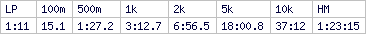
SkiErg :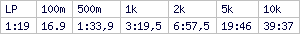
ModelD:
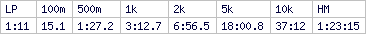
SkiErg :
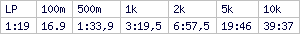
-
NovemberSierra
- Paddler
- Posts: 6
- Joined: February 11th, 2015, 3:43 am
Re: PM5 - no wireless connection
Well, I erased and reloaded version 17 firmware onto the PM5 using a PC (instead of a USB stick). Still does not connect to the Garmin HRM. Have thoroughly wet the HRM contacts, tightened the belt, repositioned it. Nothing works. The PM5 does not pick it up.
I don't know if this is related but when I went to view a summary of row history on the PM5 with the USB stick inserted, I received the following message:
Code 1842-86
This PM5 may have a problem.
Record the code number
then press Continue. If
this code appears again
contact Concept2 for help.
concept2.com/PM5
Whenever I pressed Continue, the message re-appeared. I had received an error message like this once before but it cleared when I pressed the Menu button. Not this time. Eventually, I did a factory reset and re-installed version 17 firmware using the PC. Garmin HRM still doesn't connect. Not sure what to try now... except perhaps Concept2's returns policy! But do I return (a) the Garmin HRM (b) the PM5 or (c) both? Unfortunately, I don't have any other ANT+ device to test connectivity with the Garmin HRM.
I don't know if this is related but when I went to view a summary of row history on the PM5 with the USB stick inserted, I received the following message:
Code 1842-86
This PM5 may have a problem.
Record the code number
then press Continue. If
this code appears again
contact Concept2 for help.
concept2.com/PM5
Whenever I pressed Continue, the message re-appeared. I had received an error message like this once before but it cleared when I pressed the Menu button. Not this time. Eventually, I did a factory reset and re-installed version 17 firmware using the PC. Garmin HRM still doesn't connect. Not sure what to try now... except perhaps Concept2's returns policy! But do I return (a) the Garmin HRM (b) the PM5 or (c) both? Unfortunately, I don't have any other ANT+ device to test connectivity with the Garmin HRM.
Re: PM5 - no wireless connection
I have a Garman HRM which came with my PM4 which I believe is the same as the model sold separately on the Concept 2 site and this works with a PM5 at my local gym that was using a V15 firmware equipped PM5 so it could be the belt at fault. If you are willing to use the PM without any HRM until such time as the belt is replaced then return the belt only. Otherwise, I would be inclined to hedge your bets and return both of them.NovemberSierra wrote:Well, I erased and reloaded version 17 firmware onto the PM5 using a PC (instead of a USB stick). Still does not connect to the Garmin HRM. Have thoroughly wet the HRM contacts, tightened the belt, repositioned it. Nothing works. The PM5 does not pick it up.
I don't know if this is related but when I went to view a summary of row history on the PM5 with the USB stick inserted, I received the following message:
Code 1842-86
This PM5 may have a problem.
Record the code number
then press Continue. If
this code appears again
contact Concept2 for help.
concept2.com/PM5
Whenever I pressed Continue, the message re-appeared. I had received an error message like this once before but it cleared when I pressed the Menu button. Not this time. Eventually, I did a factory reset and re-installed version 17 firmware using the PC. Garmin HRM still doesn't connect. Not sure what to try now... except perhaps Concept2's returns policy! But do I return (a) the Garmin HRM (b) the PM5 or (c) both? Unfortunately, I don't have any other ANT+ device to test connectivity with the Garmin HRM.
Re: PM5 - no wireless connection
Suggestion, play with battery on the HR belt.
-
NovemberSierra
- Paddler
- Posts: 6
- Joined: February 11th, 2015, 3:43 am
Re: PM5 - no wireless connection
I replaced the battery with a new one. Still no connection to the PM5. Took the back off the Garmin HRM, snapped it back on the belt, put the belt on, wet the belt contacts with water then pressed the battery onto the battery contacts with my thumb to be guaranteed that battery contact was being made. Still no connection to the PM5.
Re: PM5 - no wireless connection
Does this belt/transmitter combination connect successfully with the Garmin watch? We need to be sure that the issue is with the PM5, and not your HRM. I've had a couple BELTS go bad (not transmitter) and replacing the belt itself immediately fixed the problem.NovemberSierra wrote:I replaced the battery with a new one. Still no connection to the PM5. Took the back off the Garmin HRM, snapped it back on the belt, put the belt on, wet the belt contacts with water then pressed the battery onto the battery contacts with my thumb to be guaranteed that battery contact was being made. Still no connection to the PM5.
Lee
Age:61 Ht: 186 cm Wt: 102kg
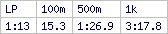
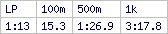
-
braecottage
- Paddler
- Posts: 1
- Joined: February 23rd, 2015, 7:16 pm
Re: PM5 - no wireless connection
Hi
I got a new PM5 last week and am running it on my model C. I am having exactly the same problems with a Garmin belt.
I can pair the belt, confirm it and ask it to remember it, but when I start a row it often disappears. When I start an online row with RowPro it also looses contact with my HRM. Most annoying - I hope the next firmware update provides a fix.
The belt works perfectly with my Garmin bike computer and the electrodes hardly need to be moist at all for it to work.
If anyone finds a fix please post.
Thanks
I got a new PM5 last week and am running it on my model C. I am having exactly the same problems with a Garmin belt.
I can pair the belt, confirm it and ask it to remember it, but when I start a row it often disappears. When I start an online row with RowPro it also looses contact with my HRM. Most annoying - I hope the next firmware update provides a fix.
The belt works perfectly with my Garmin bike computer and the electrodes hardly need to be moist at all for it to work.
If anyone finds a fix please post.
Thanks
Re: PM5 - no wireless connection
I'm having to do this before every row.btlnorway wrote:About connecting Garmin HRM: You have to wet the sensors on the belt and put the belt on with the Garmin logo up (not upside down). The heartbelt should be placed at the bottom of the chest muscles.
At the PM monitor I think you click: More options" - > connect heartrate belt. Garmin, Suunto etc..Then it should pop up, and you will have to comfirm the belt.
Should my PM5 'remember' my HR Belt, or is this normal?
Thanks
Bob
Started Rowing 28 Feb 2015, my 56th Birthday
Initial PB's, 500m 1.58.9, 5,000m 20.52.7, 10,000m 47.56.5, 21,097m 1.44.54.8
Current Status
Injured Runner, rowing to maintain fitness
Initial PB's, 500m 1.58.9, 5,000m 20.52.7, 10,000m 47.56.5, 21,097m 1.44.54.8
Current Status
Injured Runner, rowing to maintain fitness
Re: PM5 - no wireless connection
My Garmin belt also connects but have to do it before every row. Looking to see if this is normal as well.BobGear wrote:I'm having to do this before every row.btlnorway wrote:About connecting Garmin HRM: You have to wet the sensors on the belt and put the belt on with the Garmin logo up (not upside down). The heartbelt should be placed at the bottom of the chest muscles.
At the PM monitor I think you click: More options" - > connect heartrate belt. Garmin, Suunto etc..Then it should pop up, and you will have to comfirm the belt.
Should my PM5 'remember' my HR Belt, or is this normal?
Thanks
Bob
Re: PM5 - no wireless connection
I have a Tickr HRM and confirm I have to connect it each session.
John
John
Re: PM5 - no wireless connection
I am a new user since last week. Received a fresh new Concept2 type D rowing machine with PM5.
Just bougt a new Runtastic Bluetouth smart heartrate belt some days ago. I also have to connect the belt after each training.
Even when connected and rowing - when i take a pause some minutes i have to reconnect (pair) the belt.
PM5 detects the belt and it works fine during the first session. It seems that the PM5 sleeps when not rowing and forgets the Bluetooth sensor.
Yesterday I formatted a usb stick and inserted it in the PM5. Works fine so far.
But the connection problem is the same.
Have to check the software version on the PM5. Haven't done any updates so far.
Any news from the concept2 crew?
Just bougt a new Runtastic Bluetouth smart heartrate belt some days ago. I also have to connect the belt after each training.
Even when connected and rowing - when i take a pause some minutes i have to reconnect (pair) the belt.
PM5 detects the belt and it works fine during the first session. It seems that the PM5 sleeps when not rowing and forgets the Bluetooth sensor.
Yesterday I formatted a usb stick and inserted it in the PM5. Works fine so far.
But the connection problem is the same.
Have to check the software version on the PM5. Haven't done any updates so far.
Any news from the concept2 crew?