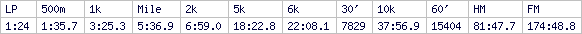If you use
http://concept2.com/sranking03/small_co ... ser=142454 (with your ranking ID number)
You can get the raw HTML. It's a bit ugly and could do with some nicely named <DIV></DIV> containers wrapped round the raw data (to make scripting easier). I'd also like Bill to generated that as XML (rather than HTML) with some nice <TAGS></TAGS> round each data item as that's more versatile.
Code: Select all
<HTML>
<HEAD>
<META HTTP-EQUIV="REFRESH" CONTENT="30;URL=http://www.concept2.com/sranking03/small_counter.asp?user=142454">
</HEAD>
<STYLE>
table {font-family: Helvetica, sans-serif; font-size: 10px}
</STYLE>
<BODY>
<FONT SIZE=-2 FACE=arial>
Dougie Lawson's total: 6,275,000m<BR>
Season Total: 562,336,832m<BR>
Last Entry: Steve V. GBR 452m
Total Online: 793<BR>
<TABLE><TR><TD>Team</TD><TD>#</TD><TD>Distance</TD></TR><TR><TR><TD>Free Spirits</TD><TD>232</TD><TD>39,886,009</TD></TR><TR><TD>Age Without Limits</TD><TD>101</TD><TD>20,635,360</TD></TR><TR><TD>Iron Oarsman</TD><TD>80</TD><TD>12,524,452</TD></TR><TR><TD>Ancient Mariners - The Ancients Organization (TAO)</TD><TD>35</TD><TD>8,157,852</TD></TR><TR><TD>SUB-7 IRC</TD><TD>39</TD><TD>7,585,098</TD></TR>
</FONT>
</BODY>
</HTML>
Parse that with Javascript and you can pluck out your metres. You can then feed those into one of those pretty webcounters as a mash-up.
The technology is: soap, web 2.0, ajax, json, rest and stuff to do that.
jessbern wrote:It would have:
- a mark along a horizontal bar that displays my progress toward a million meters (or more generally, the next million), like I've seen in some signatures on the forum.
- a label at the right end of the bar indicating the projected date I should reach the next million meters (based on my average daily meters)
- a chart that indicates my standing for each of my ranked workouts. My thought for this is a series of vertical lines (of equal length), with a hash mark indicating my standing. Obviously, this would also require getting my standing percentage and the total number of standings for each of my ranked workouts.
So at the moment that's not going to be easy.