Wonky Split Time On PM1 On Model B
-
RowingCrazyCatMan
- Paddler
- Posts: 11
- Joined: July 1st, 2021, 10:31 am
Wonky Split Time On PM1 On Model B
So in the past few months this has happened twice. It only happens on 1 or 2 strokes and then it goes back to normal. I'll be doing my usual 30 minute row at about a 2:00 split and then the split time will drop down to a 1:10 split for 1 stroke. It's only happened twice. Does anybody have any idea what could causing this? Batteries? Bad pickup wire? Reinitialize the monitor? Upgrade to a PM5? Dirty pickup wire sensor? Is it just some random fluke? Like I said, it's only happened twice in the last 3 or 4 months and I've been using the rower for about 3 1/2 years very regularly. I just want to make sure I'm ahead of a potential issue. Thanks in advance!
Re: Wonky Split Time On PM1 On Model B
I think you've outlined the possibilities pretty well. New batteries is probably the easiest place to start. Bad connection is a likely cause, but difficult to troubleshoot. Carl will tell you to buy a PM5.
Re: Wonky Split Time On PM1 On Model B
Ha!
Actually, most of the time I think it's a perfectly reasonable recommendation.
In this case I think he'd most likely tell the OP to check the wiring and the sensor first - in this case those would be the "Usual Suspects."
Since it's one of my favorite movies, and the tagline does seem to be appropriate...
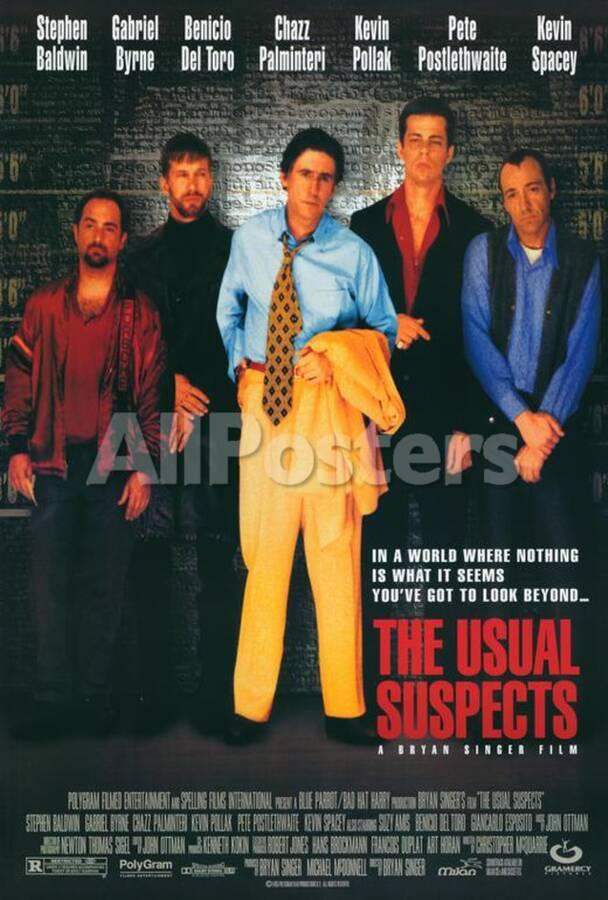
- Carl Watts
- Marathon Poster
- Posts: 4690
- Joined: January 8th, 2010, 4:35 pm
- Location: NEW ZEALAND
Re: Wonky Split Time On PM1 On Model B
Well in all fairness the PM1 made back in 1986 has probably had its day.
Personally I would buy a whole new Model D rower with a PM5, especially if what you currently have is a Model B, its well past its use by date.
I don't think you will look back and if your using it 3 or 4 times a week you will not regret it.
Personally I would buy a whole new Model D rower with a PM5, especially if what you currently have is a Model B, its well past its use by date.
I don't think you will look back and if your using it 3 or 4 times a week you will not regret it.
Carl Watts.
Age:56 Weight: 108kg Height:183cm
Concept 2 Monitor Service Technician & indoor rower.
http://log.concept2.com/profile/863525/log
Age:56 Weight: 108kg Height:183cm
Concept 2 Monitor Service Technician & indoor rower.
http://log.concept2.com/profile/863525/log
-
RowingCrazyCatMan
- Paddler
- Posts: 11
- Joined: July 1st, 2021, 10:31 am
Re: Wonky Split Time On PM1 On Model B
While I agree with you, at the moment that is a lot of money for me. As much as I want to buy a new machine, I would prefer to troubleshoot beginning with the cheapest approach and go from there.Carl Watts wrote: ↑May 23rd, 2022, 5:58 pmWell in all fairness the PM1 made back in 1986 has probably had its day.
Personally I would buy a whole new Model D rower with a PM5, especially if what you currently have is a Model B, its well past its use by date.
I don't think you will look back and if your using it 3 or 4 times a week you will not regret it.
-
RowingCrazyCatMan
- Paddler
- Posts: 11
- Joined: July 1st, 2021, 10:31 am
Re: Wonky Split Time On PM1 On Model B
I cleaned the sensor and changed out the batteries in the PM1 along with a reinitialize.
-
RowingCrazyCatMan
- Paddler
- Posts: 11
- Joined: July 1st, 2021, 10:31 am
Re: Wonky Split Time On PM1 On Model B
You were right. I found a Model D on the Facebook market place for $300. It has a PM3 but it only has around 300,000 lifetime meters. The thing looks brand new. Shock cord is decent with some tightening to get me through until my new shock cord gets here. Time to sell the model B.Carl Watts wrote: ↑May 23rd, 2022, 5:58 pmWell in all fairness the PM1 made back in 1986 has probably had its day.
Personally I would buy a whole new Model D rower with a PM5, especially if what you currently have is a Model B, its well past its use by date.
I don't think you will look back and if your using it 3 or 4 times a week you will not regret it.
- Carl Watts
- Marathon Poster
- Posts: 4690
- Joined: January 8th, 2010, 4:35 pm
- Location: NEW ZEALAND
Re: Wonky Split Time On PM1 On Model B
Tips.
1. Only ever put quality Alkaline batteries in your monitor.
2. Attach a rope the diameter of the cord or smaller to both ends of the shock cord by stitching in a link and pull the cord out as it pulls the rope in. Swap the old cord for the new cord and pull it back in.
3. Update the monitor firmware, hardly anyone does this, its free via the utility on the C2 Website.
1. Only ever put quality Alkaline batteries in your monitor.
2. Attach a rope the diameter of the cord or smaller to both ends of the shock cord by stitching in a link and pull the cord out as it pulls the rope in. Swap the old cord for the new cord and pull it back in.
3. Update the monitor firmware, hardly anyone does this, its free via the utility on the C2 Website.
Carl Watts.
Age:56 Weight: 108kg Height:183cm
Concept 2 Monitor Service Technician & indoor rower.
http://log.concept2.com/profile/863525/log
Age:56 Weight: 108kg Height:183cm
Concept 2 Monitor Service Technician & indoor rower.
http://log.concept2.com/profile/863525/log
Re: Wonky Split Time On PM1 On Model B
That's a great price. Well done.RowingCrazyCatMan wrote: ↑June 1st, 2022, 5:27 amYou were right. I found a Model D on the Facebook market place for $300. It has a PM3 but it only has around 300,000 lifetime meters. The thing looks brand new. Shock cord is decent with some tightening to get me through until my new shock cord gets here. Time to sell the model B.
I wonder if there's a post-COVID (for some definition of post) glut of equipment. A year ago you'd have been lucky to get a used one for three times that price.
-
RowingCrazyCatMan
- Paddler
- Posts: 11
- Joined: July 1st, 2021, 10:31 am
Re: Wonky Split Time On PM1 On Model B
I just changed out the shock cord. There is a difference. The old one was the original. The old one seemed ok with some tightening but I figured a 13 year old bungee cord will definitely not be as good as a new one. It was MUCH easier than changing out the shock cord on my model B!Carl Watts wrote: ↑June 1st, 2022, 8:01 amTips.
1. Only ever put quality Alkaline batteries in your monitor.
2. Attach a rope the diameter of the cord or smaller to both ends of the shock cord by stitching in a link and pull the cord out as it pulls the rope in. Swap the old cord for the new cord and pull it back in.
3. Update the monitor firmware, hardly anyone does this, its free via the utility on the C2 Website.