1 sec difference in pace around 2:00/500m makes just over 4m difference/minute. So in worst case scenario (highly unlikely) that could result in about 250 meter cap in 60' session. Personally, just like you said, I wouldn't worry about it. But it's good to be aware of it, as such a cap might rise someone's attentionJerekKruger wrote:Yeah, I don't think the specific paces are actually all that important so long as you increase/decrease with rate appropriately. In the end whether you row at 1:58, 1:57 or even (shock horror) 1:59 won't make much of a difference to the final result.hjs wrote:And the fun thing is, Mike did not even really calculate the L4 paces, he used his own training and roughly extrapolated those numbers.
wolverine plan, anyone?
-
harrythehamster
- 1k Poster
- Posts: 138
- Joined: March 30th, 2016, 3:00 pm
- Location: Finland
Re: wolverine plan, anyone?
- jackarabit
- Marathon Poster
- Posts: 5838
- Joined: June 14th, 2014, 9:51 am
Re: wolverine plan, anyone?
Ambitious, capricious, lubricious! But not complicated. 
There are two types of people in this world: Those who can extrapolate from incomplete data
M_77_5'-7"_156lb

M_77_5'-7"_156lb

- hjs
- Marathon Poster
- Posts: 10076
- Joined: March 16th, 2006, 3:18 pm
- Location: Amstelveen the netherlands
Re: wolverine plan, anyone?
jackarabit wrote:Ambitious, capricious, lubricious! But not complicated.
- jackarabit
- Marathon Poster
- Posts: 5838
- Joined: June 14th, 2014, 9:51 am
Re: wolverine plan, anyone?
At the center of this faff is the significance of the file extensions pdf and xls. Pdf stable as a woodblock print. Xls a prison with no locks on the cells! Perhaps not a big deal in terms of consequences but a waste of energy sussing out why it isn’t. Assuming L4 is worth the trouble, putting the complete tables into pdf format in the C2 document might be worth the trouble.
There are two types of people in this world: Those who can extrapolate from incomplete data
M_77_5'-7"_156lb

M_77_5'-7"_156lb

- jackarabit
- Marathon Poster
- Posts: 5838
- Joined: June 14th, 2014, 9:51 am
Re: wolverine plan, anyone?
Harry the H writes:
Little mousey saw your tracks today.
Little mousey wish you’d go away!
Little mousey.
And the duplicate of the 1:27 ref. pace noticed by MC is a row insert?Then there is the 1:27/1:28 ref pace near the top corner. That one is more strange. The reason for the different value shown on different systems is the same: The exact value in the cell is equal to 87.8 seconds. But this is not a calculated value, so it must somehow have been input with fractional seconds. Perhaps because someone originally made a calculation from a 2500m or 5000m time in full seconds and then copy/pasted the result as values in Excel.
Little mousey saw your tracks today.
Little mousey wish you’d go away!
Little mousey.
Last edited by jackarabit on May 23rd, 2018, 2:28 pm, edited 1 time in total.
There are two types of people in this world: Those who can extrapolate from incomplete data
M_77_5'-7"_156lb

M_77_5'-7"_156lb

-
Allan Olesen
- 5k Poster
- Posts: 548
- Joined: April 27th, 2018, 6:40 am
Re: wolverine plan, anyone?
The base for your Pulp Fiction calculation is not 1:28. It is 1:27.8.harrythehamster wrote: Something still puzzless me though. First of all, I have mm:ss format in all the cells and similarly all the cells have exactly the same rounding rules. So why on earth is some of the cells rounded (or just fractions of the second ignored) inconsistently?
for example (just some pickings from the tables to show the inconsistency):
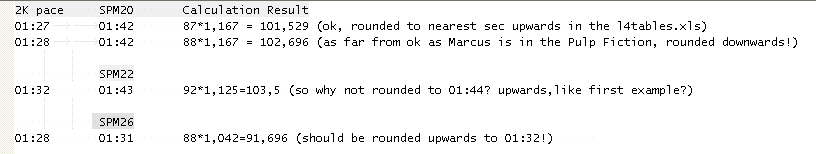
So your 88*1.167 should be 87.8*1.167=102.4626 which is rounded down.
For your example at 1:32, I have only one comment: You should never, ever question the rounding of a .5 screen value. You can't know if that .5 is .4999 or .5001 behind the screen. According to normal rounding rules those will be rounded differently.
No, A4. The one being discussed earlier in the thread.harrythehamster wrote: Are you referring to a value in cell A3?
-
Allan Olesen
- 5k Poster
- Posts: 548
- Joined: April 27th, 2018, 6:40 am
Re: wolverine plan, anyone?
No. If it was a row insert, 1:28 would not be missing.jackarabit wrote: And the duplicate of the 1:27 ref. pace noticed by MC is a row insert?
I have already explained it: The value which should have been 1:28 is in fact 1:27.8. So if you use software which rounds seconds down, it will be shown as 1:27. If you use software which rounds to nearest second, it will be shown as 1:28.
So some people see a 1:28 ref. pace while other people see a an apparent duplicate 1:27 ref. pace.
- jackarabit
- Marathon Poster
- Posts: 5838
- Joined: June 14th, 2014, 9:51 am
Re: wolverine plan, anyone?
I am schooled, Allan. Many thank. row replace?
There are two types of people in this world: Those who can extrapolate from incomplete data
M_77_5'-7"_156lb

M_77_5'-7"_156lb

-
harrythehamster
- 1k Poster
- Posts: 138
- Joined: March 30th, 2016, 3:00 pm
- Location: Finland
Re: wolverine plan, anyone?
Thanks for the reply. Unfortunately there's still some confusion on my side. Biggest confusion comes from this: you say that value in A4 is 1:27.8, not 1:28 (2k pace in cell A4). However what I see in that cell is not 01:27.8 but 01:28 (cell format is time; mm:ss), and if change that time format to be number format then it shows that value as a friction of 24hours, as I wrote earlier (0,00100694444444444) and that calculation gives result of exact 88 (sec), not 87.8 or anything else. So, how did you get that value of 1:27.8 (as a number format you must have something else than 0,00100694444444444, maybe your last digits differ from mine?) in that cell)? The seconds question is why would Mike Caviston use 1:27.8 as a 2K ref base as they are all ment to be full seconds? That 1:27.8 as a 2K "base" pace makes no sense to me.Allan Olesen wrote:The base for your Pulp Fiction calculation is not 1:28. It is 1:27.8.harrythehamster wrote: Something still puzzless me though. First of all, I have mm:ss format in all the cells and similarly all the cells have exactly the same rounding rules. So why on earth is some of the cells rounded (or just fractions of the second ignored) inconsistently?
for example (just some pickings from the tables to show the inconsistency):
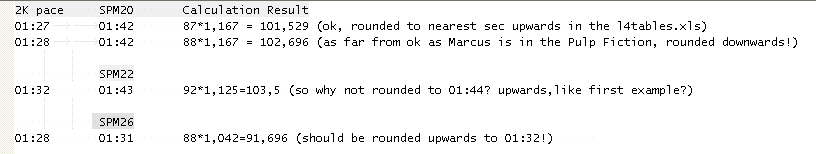
So your 88*1.167 should be 87.8*1.167=102.4626 which is rounded down.
For your example at 1:32, I have only one comment: You should never, ever question the rounding of a .5 screen value. You can't know if that .5 is .4999 or .5001 behind the screen. According to normal rounding rules those will be rounded differently.
No, A4. The one being discussed earlier in the thread.harrythehamster wrote: Are you referring to a value in cell A3?
What comes to Pulp fiction calculations, I used Windows Calculator for those, so not much to do how excel calculates or rounds numbers. I used 2K pace (as seconds) and then multiplied those seconds by the multipliers you can see in the excels fx-bar. 92*1,125 is exactly 103,5 if you ask me. But in general I agree what you wrote about Excel roundings.
-
Allan Olesen
- 5k Poster
- Posts: 548
- Joined: April 27th, 2018, 6:40 am
Re: wolverine plan, anyone?
I think you have confused cell A3 by cell A4.harrythehamster wrote:
Thanks for the reply. Unfortunately there's still some confusion on my side. Biggest confusion comes from this: you say that value in A4 is 1:27.8, not 1:28 (2k pace in cell A4). However what I see in that cell is not 01:27.8 but 01:28 (cell format is time; mm:ss), and if change that time format to be number format then it shows that value as a friction of 24hours, as I wrote earlier (0,00100694444444444)
Cell A3 is the one which is intended to show 1:27. It contains 0.00100694444444444. If you multiply that by 24*60*60, you get 87. So everything is fine here.
Cell A4 is the problematic one. It was intended to show 1:28, but it contains 0.0010162037037037. If you multiply that by 24*60*60, you get 87.8.
To you and me, yes. To a computer using floating point variables, not always.harrythehamster wrote:92*1,125 is exactly 103,5 if you ask me.
A floating point variable is almost always a little imprecise. There may exist an exact representation of 103.499999998 and another exact representation of 103.5000000003, but there may not necessarily exist an exact representation of 103.5. So what you see as 103.5 may be a little less or a little more.
Try this for an example:
In one cell type this (without the ""): "=101.5/86400".
The cell will show 0.00117476851851852. This value is 101.5 seconds converted to days.
Change the format of the cell to mm:ss.
The cell will show 1:42. So the 101.5 seconds has been rounded correctly up to 102 seconds.
Now change the contents of the cell to this: "=103.5/86400".
By the same logic as before, we would expect it to show 1:44, right?
But it doesn't. It shows 1:43.
Keine hexerei. Nur floating point numbers...
Re: wolverine plan, anyone?
L4
2500m warmup
60’ 1,176 strokes 19.6 spm Ref Pace 1:41
194/196/198/194/196/198
Goal meters: 15,162
Meters rowed: 15,175
2500m cooldown
2500m warmup
60’ 1,176 strokes 19.6 spm Ref Pace 1:41
194/196/198/194/196/198
Goal meters: 15,162
Meters rowed: 15,175
2500m cooldown
- jackarabit
- Marathon Poster
- Posts: 5838
- Joined: June 14th, 2014, 9:51 am
Re: wolverine plan, anyone?
13m strong on goal. Appears that the ephemera have been subdued. 
There are two types of people in this world: Those who can extrapolate from incomplete data
M_77_5'-7"_156lb

M_77_5'-7"_156lb

Re: wolverine plan, anyone?
Yeah nice to be back on track
L2
5x1500 Avg goal pace with negative splits: 1:46.2
4K warmup
1:46.4
1:46.2
1:46.2
1:46.0
1:45.9
4K cooldown
L2
5x1500 Avg goal pace with negative splits: 1:46.2
4K warmup
1:46.4
1:46.2
1:46.2
1:46.0
1:45.9
4K cooldown
Re: wolverine plan, anyone?
L4
2500m warmup
60’ 1,176 strokes 19.6 spm. Ref pace 1:41
194/196/198/194/196/198
Goal meters: 15,162
Meters rowed: 15,170
2500m cooldown
2500m warmup
60’ 1,176 strokes 19.6 spm. Ref pace 1:41
194/196/198/194/196/198
Goal meters: 15,162
Meters rowed: 15,170
2500m cooldown
Re: wolverine plan, anyone?
L3
2500m warmup
Continuous 18,500m
Avg pace: 1:57.1
Time: 1:12:16
Avg spm: 26
2500m cooldown
2500m warmup
Continuous 18,500m
Avg pace: 1:57.1
Time: 1:12:16
Avg spm: 26
2500m cooldown