How to Record Workout Data
How to Record Workout Data
I'm new to rowing and have not found answers to questions i have on the concept2 website.
I only row at a public gym and DO NOT own my own concept2 rowing machine. the equipement at the gym are fitted with PM4
what is the best way to record my workout and training data?
there is a card slot and ethernet port...
can i buy a card and plug it into my laptop? dosn't look like an SD card size, do i need to buy a separate card reader?
can i plug my laptop directly into the ethernet port?
what software do i need to be able to read the data and present it in accurate form... ie charts to show strokes per min over workout time, or my force curve over workout?
i've signed up to http://log.concept2.com/log.... how can i get my data into this without having to type everything? is there a phone app?
is there a better solution for training on the concept2 and recording my workouts?
can i record my workouts on a phone app, or at least view and analyse my workouts on a phone app?
Is the concept2 PM4 capable of recording such minute dat from an individual workout, whereby i can see every individual stroke?
I only row at a public gym and DO NOT own my own concept2 rowing machine. the equipement at the gym are fitted with PM4
what is the best way to record my workout and training data?
there is a card slot and ethernet port...
can i buy a card and plug it into my laptop? dosn't look like an SD card size, do i need to buy a separate card reader?
can i plug my laptop directly into the ethernet port?
what software do i need to be able to read the data and present it in accurate form... ie charts to show strokes per min over workout time, or my force curve over workout?
i've signed up to http://log.concept2.com/log.... how can i get my data into this without having to type everything? is there a phone app?
is there a better solution for training on the concept2 and recording my workouts?
can i record my workouts on a phone app, or at least view and analyse my workouts on a phone app?
Is the concept2 PM4 capable of recording such minute dat from an individual workout, whereby i can see every individual stroke?
- Citroen
- SpamTeam
- Posts: 8039
- Joined: March 16th, 2006, 3:28 pm
- Location: A small cave in deepest darkest Basingstoke, UK
Re: How to Record Workout Data
It's an I2C card, so you need a USB card reader for it.
Software to read it is here: http://www.concept2.com/service/softwar ... t2-utility
If you take a laptop and a USB printer cable into your gym you can plug that in to the PM4 (as long as the gym management don't disapprove).
The data on your logcard isn't stroke by stroke, it's summary data on each split. Exactly what you see if you look at the workout from the PM4 menu.
Main menu --> More Options --> Memory (no LogCard) or Main menu --> More Options --> LogCard --> List by Date (with a LogCard inserted)
With the Ergdata App and a suitable cable you can connect that to the PM4.
Software to read it is here: http://www.concept2.com/service/softwar ... t2-utility
If you take a laptop and a USB printer cable into your gym you can plug that in to the PM4 (as long as the gym management don't disapprove).
The data on your logcard isn't stroke by stroke, it's summary data on each split. Exactly what you see if you look at the workout from the PM4 menu.
Main menu --> More Options --> Memory (no LogCard) or Main menu --> More Options --> LogCard --> List by Date (with a LogCard inserted)
With the Ergdata App and a suitable cable you can connect that to the PM4.
Re: How to Record Workout Data
I'm confused by your answer. What is an I2C card? Is it proprietary to Concept2 or available elsewhere? And the link to a card reader on the c2 site is broken (http://www.concept2.com/indoor-rowers/a ... ard-reader). Is this also proprietary?
- Citroen
- SpamTeam
- Posts: 8039
- Joined: March 16th, 2006, 3:28 pm
- Location: A small cave in deepest darkest Basingstoke, UK
Re: How to Record Workout Data
I2C is a bus protocol developed by Philips. There's a few commercial users of I2C but it's not a common format for smartcards, it's just a little bit old (fifteen year old technology) and has been superseded in the big wide world by SDCard, USB sticks, NFC phones and RFID cards. The Concept2 card has a whole 32768 bytes of data on it.
There are two easily available readers. The Athena III which is now unsupported by the manufacturer and the OmniKey 3121 (which works OK on Windows). The other card reader is the PM3 or PM4. For PM5 Concept2 have stopped using I2C smartcards and now use a regular USB stick.
http://www.ebay.co.uk/itm/Omnikey-Cardm ... 1985097618
http://www.ebay.co.uk/itm/Omnikey-3121- ... 1677110296
http://www.ebay.co.uk/itm/OK-Omnikey-Ca ... 1536690010
Don't spend more than a tenner ($10 or £10 depending which side of the pond your on) on it.
There are two easily available readers. The Athena III which is now unsupported by the manufacturer and the OmniKey 3121 (which works OK on Windows). The other card reader is the PM3 or PM4. For PM5 Concept2 have stopped using I2C smartcards and now use a regular USB stick.
http://www.ebay.co.uk/itm/Omnikey-Cardm ... 1985097618
http://www.ebay.co.uk/itm/Omnikey-3121- ... 1677110296
http://www.ebay.co.uk/itm/OK-Omnikey-Ca ... 1536690010
Don't spend more than a tenner ($10 or £10 depending which side of the pond your on) on it.
- thecrashton
- 1k Poster
- Posts: 113
- Joined: December 9th, 2015, 1:32 pm
Re: How to Record Workout Data
Laptop + RowPro (get the free trial to make sure you like it). You'll never look back! What Citroen said, just take the laptop to the gym, plug into PM4, open up RowPro, have at er.
Chris
Age: 31 Weight: 97.5kg Height: 200cm
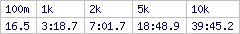
Age: 31 Weight: 97.5kg Height: 200cm
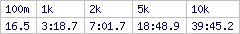
-
fredmallrich
- Paddler
- Posts: 1
- Joined: January 29th, 2016, 8:24 pm
Re: How to Record Workout Data
Hi, I'd like to record the strenght values of each stroke. Is there a software to collect this data?
We can see on PM4 the strenght curve, but not the values.
For exemple: I'd like to know in witch moment of the drive length, was the peak force.
We can see on PM4 the strenght curve, but not the values.
For exemple: I'd like to know in witch moment of the drive length, was the peak force.
- Carl Watts
- Marathon Poster
- Posts: 4703
- Joined: January 8th, 2010, 4:35 pm
- Location: NEW ZEALAND
Re: How to Record Workout Data
Get a book and write it down from the top line of the results in the PM4.
You also want the likes of a Garmin Ant+ chest strap, then you have wireless heartrate with the PM4 in the results as well.
Realistically its all you need to see if your making progress. Sure you can get a LogCard and then you need a reader but if your meticulous at writing it down then thats going to be very useful information to look back on.
I would rather spend the money on the chest strap than the Logcard/reader.
Over 5 years of rowing has shown me I don't need tons of data to show progress and I certainly don't need stroke by stroke analysis, its total overkill unless your planning to row at Rio this year.
Essentially you need accurate values for the following..... time - distance - pace - average spm and average heartrate data.
You also want the likes of a Garmin Ant+ chest strap, then you have wireless heartrate with the PM4 in the results as well.
Realistically its all you need to see if your making progress. Sure you can get a LogCard and then you need a reader but if your meticulous at writing it down then thats going to be very useful information to look back on.
I would rather spend the money on the chest strap than the Logcard/reader.
Over 5 years of rowing has shown me I don't need tons of data to show progress and I certainly don't need stroke by stroke analysis, its total overkill unless your planning to row at Rio this year.
Essentially you need accurate values for the following..... time - distance - pace - average spm and average heartrate data.
Carl Watts.
Age:56 Weight: 108kg Height:183cm
Concept 2 Monitor Service Technician & indoor rower.
http://log.concept2.com/profile/863525/log
Age:56 Weight: 108kg Height:183cm
Concept 2 Monitor Service Technician & indoor rower.
http://log.concept2.com/profile/863525/log
Re: How to Record Workout Data
thanks for all your response, that's all great help
i think i'll investigate using the ErgData app....
https://play.google.com/store/apps/deta ... data&hl=en
Just need to get me the correct cable & cradle etc, but it dosnt appear that that will break the bank. will check phone compatibility first though, as suggested.
i think i'll investigate using the ErgData app....
https://play.google.com/store/apps/deta ... data&hl=en
Just need to get me the correct cable & cradle etc, but it dosnt appear that that will break the bank. will check phone compatibility first though, as suggested.
Re: How to Record Workout Data
The new update to the logbook website actually makes inputting your row after each session via a mobile phone quite practical. The site is responsive, so it's very easy to enter your distance and time. I've been doing this for a few weeks (I have my own rower, but only with the PM2+), and it's worked without fail.
Re: How to Record Workout Data
righty, the cable and docker turned up... very smartly.
purchased here...
http://www.concept2.co.uk/service/software/ergdata
i've tried connecting the android phone to all 3 and have got varying errors from all...
the phone appeared to connect ok and recoginsed the rower... it was ready to start recording.
the first machine gave me an error of 121-46
the second machine error 121-112
and the third machine was 121-1
i think that both the 2nd and 3rd machines have flat batteries and possibly need replacement, so i am unable to read the product information.
there were no cards in any of the PM4s
the first machine has firmware 308 and hardware 245
it appears that the firmware may need updating as well, as documented here...
http://www.concept2.co.uk/service/softw ... quirements
will raise another ticket to check the errors as i can't see these listed here...
http://www.concept2.co.uk/service/monit ... rror-codes
anyone got any other suggestions?
purchased here...
http://www.concept2.co.uk/service/software/ergdata
i've tried connecting the android phone to all 3 and have got varying errors from all...
the phone appeared to connect ok and recoginsed the rower... it was ready to start recording.
the first machine gave me an error of 121-46
the second machine error 121-112
and the third machine was 121-1
i think that both the 2nd and 3rd machines have flat batteries and possibly need replacement, so i am unable to read the product information.
there were no cards in any of the PM4s
the first machine has firmware 308 and hardware 245
it appears that the firmware may need updating as well, as documented here...
http://www.concept2.co.uk/service/softw ... quirements
will raise another ticket to check the errors as i can't see these listed here...
http://www.concept2.co.uk/service/monit ... rror-codes
anyone got any other suggestions?
- Citroen
- SpamTeam
- Posts: 8039
- Joined: March 16th, 2006, 3:28 pm
- Location: A small cave in deepest darkest Basingstoke, UK
Re: How to Record Workout Data
Run the Concept2 Utility on your Laptop or Mac to get the firmware updates installed.
http://www.concept2.com/service/softwar ... t2-utility
It needs the USB-A to USB-B cable for PM3/PM4 updates, or with recent PM5s you can use the USB stick to carry the firmware from your Laptop to your PM5.
Most of the error codes are NOT published by Concept2. (I've been asking for that for ten years, but it's never appeared.)
http://www.concept2.com/service/softwar ... t2-utility
It needs the USB-A to USB-B cable for PM3/PM4 updates, or with recent PM5s you can use the USB stick to carry the firmware from your Laptop to your PM5.
Most of the error codes are NOT published by Concept2. (I've been asking for that for ten years, but it's never appeared.)
Re: How to Record Workout Data
thanks for the link, citroen
i've got great communication with the guys that run the gym, and so hopefully between us we'll get this sorted.
although, and perhaps more importantly, it's still not gunna enable me to row a sub 7.
more power... less tech
i've got great communication with the guys that run the gym, and so hopefully between us we'll get this sorted.
although, and perhaps more importantly, it's still not gunna enable me to row a sub 7.
more power... less tech