New Model D owner - usb flash drive problem
Re: New Model D owner - usb flash drive problem
Why don't you contact C2 directly? The forum is fine as far as it goes, but the company itself is the ultimate source for that kind of problem,
- Citroen
- SpamTeam
- Posts: 8011
- Joined: March 16th, 2006, 3:28 pm
- Location: A small cave in deepest darkest Basingstoke, UK
Re: New Model D owner - usb flash drive problem
Stick the USB stick in your laptop and encourage the operating system to reformat it as a FAT32 file system with a basic partition table.
On Linux I'd do that with gparted. Doing it on Win or OSX will be different.
On Linux I'd do that with gparted. Doing it on Win or OSX will be different.
-
Dangleberry
- Paddler
- Posts: 5
- Joined: December 16th, 2015, 7:10 am
Re: New Model D owner - usb flash drive problem
Good advice. I have written to C2 and will let you know what they advise.Bob S. wrote:Why don't you contact C2 directly? The forum is fine as far as it goes, but the company itself is the ultimate source for that kind of problem,
Thanks.
-
nickb4782a
- Paddler
- Posts: 3
- Joined: December 25th, 2015, 9:33 am
- Location: Ayrshire
Re: New Model D owner - usb flash drive problem
iSubject: New Model D owner - usb flash drive problem
just got back into rowing and the forum after a long absence so just seen your post so this may or not be of use to you or classed as old.
I row in my local gym who use a usb stick rather than a logcard which is what I was used to using.
After having problems with using my new 16gb stick I contated C2 in the UK and was told
1. The monitor cannot cope with a large storage usb stick and will not work, a 1gb or 2gb should be used although I use a 4gb only because I was struggling to find a smaller memory stick.
2, The battery for optimum use by the usb stick should be over 85% although when down the gym.
I am taking the batteries out the monitor at about 60% as it flashes on the date screen requesting that the correct date is entered
I have also notice that sometimes when the stick is inserted to record my session which is normally multiple rows it does not always record the first row and I have to transfer it manually from the monitor to the stick.
This was part of the reason that I purchaesed rowpro but even that has issues with it at the moment.
Hi,Dangleberry wrote:Good advice. I have written to C2 and will let you know what they advise.Bob S. wrote:Why don't you contact C2 directly? The forum is fine as far as it goes, but the company itself is the ultimate source for that kind of problem,
Thanks.
just got back into rowing and the forum after a long absence so just seen your post so this may or not be of use to you or classed as old.
I row in my local gym who use a usb stick rather than a logcard which is what I was used to using.
After having problems with using my new 16gb stick I contated C2 in the UK and was told
1. The monitor cannot cope with a large storage usb stick and will not work, a 1gb or 2gb should be used although I use a 4gb only because I was struggling to find a smaller memory stick.
2, The battery for optimum use by the usb stick should be over 85% although when down the gym.
I am taking the batteries out the monitor at about 60% as it flashes on the date screen requesting that the correct date is entered
I have also notice that sometimes when the stick is inserted to record my session which is normally multiple rows it does not always record the first row and I have to transfer it manually from the monitor to the stick.
This was part of the reason that I purchaesed rowpro but even that has issues with it at the moment.
Weight Class: Hwt Ages: 50-59
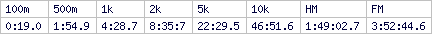
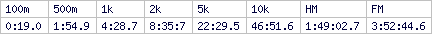
Re: New Model D owner - usb flash drive problem
Hi!
I'm using a 4GB usb stick at the moment with my PM5. It works without problems. Battery charge is about 80%. What I can say is that smaller usb sticks are not better than larger ones. It simply seems to be a case of how much power the usb stick needs while the PM5 writes on it. I have tried all kind of different sticks (new/old, large/small) with my PM5. Beside the usb stick that came with my PM5 I only found one other stick the PM5 is working with. All other 6 sticks from 1GB to 32GB that I tried didn't work.
Mat
I'm using a 4GB usb stick at the moment with my PM5. It works without problems. Battery charge is about 80%. What I can say is that smaller usb sticks are not better than larger ones. It simply seems to be a case of how much power the usb stick needs while the PM5 writes on it. I have tried all kind of different sticks (new/old, large/small) with my PM5. Beside the usb stick that came with my PM5 I only found one other stick the PM5 is working with. All other 6 sticks from 1GB to 32GB that I tried didn't work.
Mat
-
Dangleberry
- Paddler
- Posts: 5
- Joined: December 16th, 2015, 7:10 am
Re: New Model D owner - usb flash drive problem
Hello, a belated update. I contacted Concept 2 and they recommended the following flash drive:
http://www.amazon.co.uk/SanDisk-SDCZ50- ... mory+Stick
I purchased this and it seems to work fine.
Thanks for the help.
http://www.amazon.co.uk/SanDisk-SDCZ50- ... mory+Stick
I purchased this and it seems to work fine.
Thanks for the help.
-
psychopomp1
- Paddler
- Posts: 9
- Joined: December 23rd, 2015, 3:06 am
Re: New Model D owner - usb flash drive problem
Just a heads up, I bought this 8GB Sandisk USB stick and it does NOT work with my PM5, however a 10 year old knackered 1GB one works fine.
http://www.ebay.co.uk/itm/SanDisk-Cruze ... 2251977223?
http://www.ebay.co.uk/itm/SanDisk-Cruze ... 2251977223?
Re: New Model D owner - usb flash drive problem
I recently took delivery (1/18/2016) on a new Model D. Since then I've put about a 1/2 dozen workouts on the erg.
I formatted (FAT32, allocation 16kb) a Sandisk Cruzer Glide 16GB USB drive, that we already owned, and used that with the PM5 without any issues.
I then obtained a 4GB USB drive. I attempted to duplicate my log from the 16GB Sandisk to the 4GB drive using the Concept 2 Utility (6.97). That would not work. I did not receive any error messages. The 'OK' simply remained greyed out when I removed the 16GM drive and inserted the 4GB drive when prompted to "Remove the original USB drive, insert NEW USB drive then press OK". I can only speculate that it was due to the respective drive capacities?
Oddly enough it I found I could use the Concept 2 Utility and duplicate the 16GB drive to its self.
I was also able to use Windows to duplicate my user log by simply copying the Concept2 folder from the 16GB to the 4GB drive. The 4GB drive now appears to work fine with the PM5.
I formatted (FAT32, allocation 16kb) a Sandisk Cruzer Glide 16GB USB drive, that we already owned, and used that with the PM5 without any issues.
I then obtained a 4GB USB drive. I attempted to duplicate my log from the 16GB Sandisk to the 4GB drive using the Concept 2 Utility (6.97). That would not work. I did not receive any error messages. The 'OK' simply remained greyed out when I removed the 16GM drive and inserted the 4GB drive when prompted to "Remove the original USB drive, insert NEW USB drive then press OK". I can only speculate that it was due to the respective drive capacities?
Oddly enough it I found I could use the Concept 2 Utility and duplicate the 16GB drive to its self.
I was also able to use Windows to duplicate my user log by simply copying the Concept2 folder from the 16GB to the 4GB drive. The 4GB drive now appears to work fine with the PM5.
"The older I get, the better I was."
Re: New Model D owner - usb flash drive problem
Hi! I had the same problems. I couldn't copy a usb logbook using the concept2 utility. There seems to be a bug in the program. I copied all files/folders from the old stick to the new formatted stick without using the C2 utility. This worked for me.
I agree that C2 should make a public list of usb drives that work with the PM5. And maybe they should sell an appoved usb drive in the C2 shop.
Mat
I agree that C2 should make a public list of usb drives that work with the PM5. And maybe they should sell an appoved usb drive in the C2 shop.
Mat
- Citroen
- SpamTeam
- Posts: 8011
- Joined: March 16th, 2006, 3:28 pm
- Location: A small cave in deepest darkest Basingstoke, UK
Re: New Model D owner - usb flash drive problem
A better way to diagnose the problem would be to send the USB Sticks that don't work to Concept2 (in return for a SanDisk one that works) so that they can run it on their sandbox machines. There may be a bug in the firmware that needs shooting.
Creating lists of things that work for some folks is not productive, because they may not be available in all parts of the World, they go obsolete and the list gets out of date.
Creating lists of things that work for some folks is not productive, because they may not be available in all parts of the World, they go obsolete and the list gets out of date.
Re: New Model D owner - usb flash drive problem
Sorry Sir! But then I would have to send 4 sticks to Concept2. With Firmware 19 and battery charge at 90% I tried 6 different sticks of different brand, size and age. The original stick that came with my rower was a 1GB stick that I used for a few months. Then I tried 5 other sticks that I reformatted and tested. The only other one that worked was a 4GB stick from 2008. So, if a list is not possible, I would recommend a stick sold in the Concept 2 shop.
Don't get me wrong, I now have 2 usb sticks that work with my PM5 and I can live with that. I love the PM5! And for my workouts everything is fine. But I start thinking that the PM5 has an energy consumption problem that can't be solved with a firmware update... I really hope I'm wrong with this.
BTW: Is anybody out there who is using the PM5 with a usb Flash, a heart rate belt and ErgData on a mobile device? Last time I tried this, my complete usb logbook was gone. So ErgData is a NO NO for me now.
Mat
Don't get me wrong, I now have 2 usb sticks that work with my PM5 and I can live with that. I love the PM5! And for my workouts everything is fine. But I start thinking that the PM5 has an energy consumption problem that can't be solved with a firmware update... I really hope I'm wrong with this.
BTW: Is anybody out there who is using the PM5 with a usb Flash, a heart rate belt and ErgData on a mobile device? Last time I tried this, my complete usb logbook was gone. So ErgData is a NO NO for me now.
Mat
- Carl Watts
- Marathon Poster
- Posts: 4689
- Joined: January 8th, 2010, 4:35 pm
- Location: NEW ZEALAND
Re: New Model D owner - usb flash drive problem
I'm freaking out what I'm going to do if my PM4 suddenly dies on me and I cannot repair it.
Carl Watts.
Age:56 Weight: 108kg Height:183cm
Concept 2 Monitor Service Technician & indoor rower.
http://log.concept2.com/profile/863525/log
Age:56 Weight: 108kg Height:183cm
Concept 2 Monitor Service Technician & indoor rower.
http://log.concept2.com/profile/863525/log
- jackarabit
- Marathon Poster
- Posts: 5838
- Joined: June 14th, 2014, 9:51 am
Re: New Model D owner - usb flash drive problem
I've got a 3 and a 4 at home. Doesn't everyone? 
There are two types of people in this world: Those who can extrapolate from incomplete data
M_77_5'-7"_156lb

M_77_5'-7"_156lb

Re: New Model D owner - usb flash drive problem
Hello Mat,Mat wrote:BTW: Is anybody out there who is using the PM5 with a usb Flash, a heart rate belt and ErgData on a mobile device? Last time I tried this, my complete usb logbook was gone. So ErgData is a NO NO for me now.
I use it in exactly this way. I have seen occasional glitches but without data loss. I've recently gone to using a USB cable plugged into a wall charger to reduce the load on the batteries.
- jackarabit
- Marathon Poster
- Posts: 5838
- Joined: June 14th, 2014, 9:51 am
Re: New Model D owner - usb flash drive problem
Doing the same with cell battery backup charger and USB A to B cable on YMCA PM5. Rowed alongside a lady Friday last who complained about repeatedly wasting her workout time (6AM before work) requesting the gym attendant to change batteries. I have learned the true value of the workaround when dealing with imported gizmozis and homegrown bureaucrats. Priceless!
There are two types of people in this world: Those who can extrapolate from incomplete data
M_77_5'-7"_156lb

M_77_5'-7"_156lb
