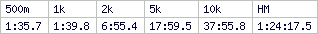Maintenance, accessories, operation. Anything to do with making your erg work.
-
Bob S.
- Marathon Poster
- Posts: 5142
- Joined: March 16th, 2006, 12:00 pm
Post
by Bob S. » January 19th, 2016, 4:15 pm
Carl Watts wrote: The majority of monitors I see for service have nothing even in the internal memory of the monitor and 95% of users don't have a LogCard.
Very interesting item, Carl. It certainly confirms the idea that a lot of indoor rowers don't bother to rank their results or even enter them in the online Logbook. I have a friend, who had been an elite OTW rower many years ago. She had a model C/PM2 for quite a while and meticulously kept written records of all her workouts. Eventually she got a model D/PM3 or 4, but never got a log card reader. She continued to record her data by hand. Old habits never die, I guess.
Bob S.
-
lcantey
- 1k Poster
- Posts: 120
- Joined: January 20th, 2012, 2:45 pm
- Location: Near Santa Cruz, CA
Post
by lcantey » January 19th, 2016, 4:42 pm
Carl Watts wrote:I'm with you Bob, will stick to the PM4 for as long as it lasts, there are no advantages for me to move to a PM5. If they had sorted out some of the long time flaws in the data and really utilised the USB then I probably would have "Upgraded" as it is I don't need all the problems I'm reading here about it
In my experience once they ironed out the initial issues with the PM5 it's been quite good in the year that I've had it. The dual ANT/BT heart rate ability is nice (I switch around depending what I last took to the gym) and upgrading from the external Polar receiver is like night and day. Maybe the range on mine was worse than normal but it was extremely finicky to the point that I stopped using it after awhile and relied just on the watch. The at least one of the PM3s at the gym would occasionally decide my log card wasn't readable and I'd have to reformat using the utility. The USB isn't blameless here as a couple of times it locked up while copying and I had to remove and reinsert to complete (seems to be prone when the battery has dropped a bit). I'll admit to holding hope that they will finally start to log more than summary data soon but I guess we'll see what the next utility update brings. The backlight I find useful as I row in a dimly lit garage or, during the nicer weather, outside at night (though an adjustable setting for dimming would be great).
-
lindsayh
- Half Marathon Poster
- Posts: 3635
- Joined: June 23rd, 2013, 3:32 am
- Location: Sydney, Australia
Post
by lindsayh » January 19th, 2016, 5:29 pm
Bob S. wrote:Carl Watts wrote: The majority of monitors I see for service have nothing even in the internal memory of the monitor and 95% of users don't have a LogCard.
Very interesting item, Carl. It certainly confirms the idea that a lot of indoor rowers don't bother to rank their results or even enter them in the online Logbook. Bob S.
FWIW I have never recorded a single session beyond what goes on the threads from time to time - no log card, erg data or row pro - I am afraid to say it out loud - what a slacker!!
Lindsay
72yo 93kg
Sydney Australia
Forum Flyer
PBs (65y+) 1 min 349m, 500m 1:29.8, 1k 3:11.7 2k 6:47.4, 5km 18:07.9, 30' 7928m, 10k 37:57.2, 60' 15368m
-
psychopomp1
- Paddler
- Posts: 9
- Joined: December 23rd, 2015, 3:06 am
Post
by psychopomp1 » January 19th, 2016, 6:37 pm
Well folks, it seems Concept2 UK are giving out wrong advice wrt to using the correct type of USB stick on the PM5. I was told very clearly by the C2 technician a few days ago that "any USB drive less than 64gb will work on the PM5" so i bought a tiny Sandisk 8GB USB drive from ebay for £4 and guess what? it doesn't work on my PM5

I get the "USB overload
Code: Select all
" message. Tried formatting using FAT32, 16kb and various other options on my pc but to no avail. I managed to dig up a 10 year old 1GB USB drive measuring 5 inches long and surprise surprise that works. So it seems the PM5 doesn't like large memory USB drives (>4gb?) I only bought the tiny 8GB from ebay so that i could plug it in and forget about it so that it remembers my HR Suunto belt - i have absolutely no desire to transfer any data to my PC or to RowPro software. IMHO C2 have boobed big timed, they should also have made the PM5 logcard compatible because not everyone will have the right type of USB drive. I'm going to call them in the morning and give them a piece of my mind.... :(
-
Carl Watts
- Marathon Poster
- Posts: 4688
- Joined: January 8th, 2010, 4:35 pm
- Location: NEW ZEALAND
Post
by Carl Watts » January 19th, 2016, 7:37 pm
thecrashton wrote:Tried a USB stick last night that I wiped and ensured was FAT32, didn't work. Error'd on the PM lol.
There's no way I'm going to spend time and money trying to figure out what stick is going to work.
Guess I'm just gonna be the guy who brings my laptop and USB cable to the gym to use RowPro

haha
I think if you put it in your PC and format it then it first will work, however it sounds like you want a small density one that is getting harder to find. Bit of a push to find anything less than 4Gb in the PC stores these days, in fact I bought two Strontium 4Gb sticks last week for $5 each, so cheap. I can remember when a 256Mb stick was like $95.Still if you know anything about Flash memory you will know there are big differences in quality. Industrial flash is on a whole different level, got this on a few CF Cards for mission critical storage.
You can choose between different "Allocation size" try different ones and also do a full format not a quick format.
Pretty much any USB stick should work if its formatted correctly.
Like I said before, Concept 2 should come up with a list of approved USB sticks that work and spec for formatting them first before use. The "stick it in and see" approach does nothing but piss people off.
Not sure if the PM5 is the same as the PM3/4 but there is a hidden menu on the monitor itself that I use to format the LogCard, obviously this HAS to work if you find it on the PM5 !
-
e-Clair
- Paddler
- Posts: 36
- Joined: December 12th, 2015, 8:22 pm
- Location: Florida, USA
Post
by e-Clair » January 19th, 2016, 9:08 pm
Tried my 32 GB FAT32-16kb flash drive with no luck. Went to an old 128 MB one with erratic results. Reformatted from FAT32-2kb to FAT32-16kb with some improvement. Still, sometimes it fails to connect and I'm left waiting 3 minutes, lights flashing furiously, for the PM5 to shut off, hoping that will avoid corrupting the drive. Not always that lucky.
Got ErgData running on an iPad. Extra button presses to get it set up each time, but no trouble. The PM5 seems to stay on if ErgData is not closed and device in range. More extra button pressing at end of session, but that at least could be a virtue when programming long rest intervals, so I don't have to touch the PM5 to keep it from shutting off. Not brave enough to try it though. Today I went back to just using a bare PM5 to see how I feel about that. My PM5 does record just row sessions just fine.
e-Clair

-
Moo
- Paddler
- Posts: 9
- Joined: September 16th, 2015, 3:41 pm
Post
by Moo » January 22nd, 2016, 9:28 am
I've got a 16GB kingston in my PM5 and it works fine (mostly!)
Age: 38yrs. Hgt: 195cm. Wgt: 105Kg.
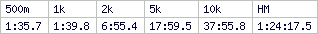
-
jackarabit
- Marathon Poster
- Posts: 5838
- Joined: June 14th, 2014, 9:51 am
Post
by jackarabit » January 22nd, 2016, 11:58 am
I use a 32 gig San)isk in the gym PM5 with reasonably reliable recognition of stick, user, ANT+ chest belt. PM4 at home does the same tasks with chipcard in less time. I love the performance of the el cheapo Garmin HRM1g chest belts with either monitor. I finally removed my Polar standard HR sensor from the rower beam. I hope I won't be going back to my bulletproof PM3 but you never know.
There are two types of people in this world: Those who can extrapolate from incomplete data
M_77_5'-7"_156lb

-
psychopomp1
- Paddler
- Posts: 9
- Joined: December 23rd, 2015, 3:06 am
Post
by psychopomp1 » January 22nd, 2016, 1:22 pm
C2 sent me a replacement PM5 today (brand new unit) and this displays the same behaviour when inserting my 8gb Sandisk memory stick - 'USB overload - please remove disk [error 342]' So it appears only some USB drives work with the PM5, probably down to pot luck.
-
Carl Watts
- Marathon Poster
- Posts: 4688
- Joined: January 8th, 2010, 4:35 pm
- Location: NEW ZEALAND
Post
by Carl Watts » January 22nd, 2016, 5:07 pm
psychopomp1 wrote:C2 sent me a replacement PM5 today (brand new unit) and this displays the same behaviour when inserting my 8gb Sandisk memory stick - 'USB overload - please remove disk [error 342]' So it appears only some USB drives work with the PM5, probably down to pot luck.
Perhaps some users reading this could post more details of their stick if it works perfectly. full accurate information, maybe even a link to the exact one they have so others can purchase the same one.
Its not like they are expensive but you don't want to have to try 20 of them to find one that works.
I'm sure there could quickly be a consensus on what works, perhaps someone with a PM5 could start a thread and call it "
List of USB sticks that work with the PM5" or something similar and save other users no end of grief. This is what this forum is about, helping others.
-
psychopomp1
- Paddler
- Posts: 9
- Joined: December 23rd, 2015, 3:06 am
Post
by psychopomp1 » January 22nd, 2016, 5:52 pm
Carl Watts wrote:
Perhaps some users reading this could post more details of their stick if it works perfectly. full accurate information, maybe even a link to the exact one they have so others can purchase the same one.
Its not like they are expensive but you don't want to have to try 20 of them to find one that works.
I'm sure there could quickly be a consensus on what works, perhaps someone with a PM5 could start a thread and call it "List of USB sticks that work with the PM5" or something similar and save other users no end of grief. This is what this forum is about, helping others.
IMHO C2 should start issuing PM5 compatible C2 branded USB sticks (say 2gb) to all PM5 owners, they should be cheap as chips to produce for C2. Anyway i've now ordered this small profile 1GB USB pen drive from Amazon, should arrive by Monday and if it works i'll start a new thread and hopefully this will help others. If it doesn't work i'll set my PM5 on fire and buy a PM4 instead.
http://www.amazon.co.uk/gp/product/B003 ... ge_o00_s00
-
rowbike
- 500m Poster
- Posts: 76
- Joined: December 19th, 2012, 7:59 pm
Post
by rowbike » January 25th, 2016, 4:51 pm
psychopomp1 wrote:Carl Watts wrote:
Perhaps some users reading this could post more details of their stick if it works perfectly. full accurate information, maybe even a link to the exact one they have so others can purchase the same one.
Its not like they are expensive but you don't want to have to try 20 of them to find one that works.
I'm sure there could quickly be a consensus on what works, perhaps someone with a PM5 could start a thread and call it "List of USB sticks that work with the PM5" or something similar and save other users no end of grief. This is what this forum is about, helping others.
IMHO C2 should start issuing PM5 compatible C2 branded USB sticks (say 2gb) to all PM5 owners, they should be cheap as chips to produce for C2. Anyway i've now ordered this small profile 1GB USB pen drive from Amazon, should arrive by Monday and if it works i'll start a new thread and hopefully this will help others. If it doesn't work i'll set my PM5 on fire and buy a PM4 instead.
http://www.amazon.co.uk/gp/product/B003 ... ge_o00_s00
I agree it would be a good idea for C2 to provide a list of qualified USB flash drives that they have determined to work on the PM5. At this point one would think that C2 has some testing results to provide in this regard, at least for one or two readily available off the shelf USB flash drives.
If C2 did create and market its own flash drive it may very well get some volume discounts, but fewer and fewer smaller memory chips are being produced as production shifts to larger GB memory, so it is unlikely anything less than 8GB or maybe even 16GB would be a viable size going forward for any period of time. Those are the cheapest size chips at this point. 2GB is expensive and may not even be produced anymore.
However, if C2 was involved in development, one would think that the USB drive could be made PM5 compatible.
-
Citroen
- SpamTeam
- Posts: 8010
- Joined: March 16th, 2006, 3:28 pm
- Location: A small cave in deepest darkest Basingstoke, UK
Post
by Citroen » January 25th, 2016, 5:51 pm
You're now going to struggle to get anything smaller than 4GB. The 4GB sticks are for sale around £3.99 (< $6.00).
-
Carl Watts
- Marathon Poster
- Posts: 4688
- Joined: January 8th, 2010, 4:35 pm
- Location: NEW ZEALAND
Post
by Carl Watts » January 25th, 2016, 11:33 pm
Citroen wrote:You're now going to struggle to get anything smaller than 4GB. The 4GB sticks are for sale around £3.99 (< $6.00).
One hopes that Concept 2 continues to develop the firmware in the USB area because I have an old card reader that cannot handle anything over 4Gb because it probably never existed at the time they made it.
As mentioned all the 1Gb and 2Gb stuff has appeared to have gone from the PC stores over here and 4Gb was so cheap they look to be phasing that out so very soon 8Gb will be the minimum. Hate to think where we will be in 10 years time. Have to laugh because my first laptop had a 2Gb HARDRIVE and flash drives did not even exist.