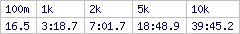rowpro and pm5
rowpro and pm5
Hi,
I am a newbie. Just got a concept2 with pm 5 .
I downloaded rowpro but was not able to connect the pm5 to the computer.
PM5 was alsno no option in rowpro (just till pm4).
I used de the square usb-output ( not the one for the logstick) of the pm 5 , but the device was not recognized bij the pc, running win7.
Is there a solution or I am doing something wrong?
TY
I am a newbie. Just got a concept2 with pm 5 .
I downloaded rowpro but was not able to connect the pm5 to the computer.
PM5 was alsno no option in rowpro (just till pm4).
I used de the square usb-output ( not the one for the logstick) of the pm 5 , but the device was not recognized bij the pc, running win7.
Is there a solution or I am doing something wrong?
TY
- Citroen
- SpamTeam
- Posts: 8011
- Joined: March 16th, 2006, 3:28 pm
- Location: A small cave in deepest darkest Basingstoke, UK
Re: rowpro and pm5
You'll need to contact Digital Rowing http://www.digitalrowing.com/Support/index.htm they probably need to update their software for the new PM5.
I've tweeted to them asking about support for the PM5 in RowPro.
I've tweeted to them asking about support for the PM5 in RowPro.
- Carl Watts
- Marathon Poster
- Posts: 4689
- Joined: January 8th, 2010, 4:35 pm
- Location: NEW ZEALAND
Re: rowpro and pm5
Yes they are going to have to write the PM5 into the RowPro software. The old PM2+ is still in there already but it took a bit of work for them to get that right when I hassled them a few years ago to do it.
I wish that Digital Rowing had a little more resources at their finger tips and this would have been done before the PM5 even got released. Have to feel for those guys trying to keep up with the changes, its an amazing product and I'm really thankful they developed it.
If it was me I wouldn't be diving into a new PM5 yet anyway, there are always problems with new products that take a while to stabilise. I never considered it would't work with RowPro so until thats sorted its a total waste of time as I cannot use it.
I wish that Digital Rowing had a little more resources at their finger tips and this would have been done before the PM5 even got released. Have to feel for those guys trying to keep up with the changes, its an amazing product and I'm really thankful they developed it.
If it was me I wouldn't be diving into a new PM5 yet anyway, there are always problems with new products that take a while to stabilise. I never considered it would't work with RowPro so until thats sorted its a total waste of time as I cannot use it.
Carl Watts.
Age:56 Weight: 108kg Height:183cm
Concept 2 Monitor Service Technician & indoor rower.
http://log.concept2.com/profile/863525/log
Age:56 Weight: 108kg Height:183cm
Concept 2 Monitor Service Technician & indoor rower.
http://log.concept2.com/profile/863525/log
Re: rowpro and pm5
any update? I have the latest code and just tried PM5 with 4.3 Rowpro that is "supposed" to work. I get an error on the PM5
Re: rowpro and pm5
Email assist@digitalrowing.com -- they have always responded relatively quickly (a day or two) when I have emailed them.
Re: rowpro and pm5
Well it works ( at least for me) so I'm guessing it's a software issue. Digital rowing would be the ones to contact
Dean
2020 Season: 196cm / 96kg : M51
Training Log - ʕʘ̅͜ʘ̅ʔ -Blog
~seven days without rowing makes one weak~
2020 Season: 196cm / 96kg : M51
Training Log - ʕʘ̅͜ʘ̅ʔ -Blog
~seven days without rowing makes one weak~
- Carl Watts
- Marathon Poster
- Posts: 4689
- Joined: January 8th, 2010, 4:35 pm
- Location: NEW ZEALAND
Re: rowpro and pm5
RowPro V5.0 shouldn't be far away, you would hope all the connectivity issues are resolved with this.
In terms of reliability I find it pays to just stay one step behind, i.e a PM3 or PM4 and Windows 8.1.
Wouldn't think about so called "Upgrading" for a while longer.
RowPro really adds to the complexity of your rowing set-up and there is nothing more frustrating than technology issues interfering with your training.
In terms of reliability I find it pays to just stay one step behind, i.e a PM3 or PM4 and Windows 8.1.
Wouldn't think about so called "Upgrading" for a while longer.
RowPro really adds to the complexity of your rowing set-up and there is nothing more frustrating than technology issues interfering with your training.
Carl Watts.
Age:56 Weight: 108kg Height:183cm
Concept 2 Monitor Service Technician & indoor rower.
http://log.concept2.com/profile/863525/log
Age:56 Weight: 108kg Height:183cm
Concept 2 Monitor Service Technician & indoor rower.
http://log.concept2.com/profile/863525/log
- thecrashton
- 1k Poster
- Posts: 113
- Joined: December 9th, 2015, 1:32 pm
Re: rowpro and pm5
I just got a new PM5 and also got an error code. Using Windows 10, 64-bit.
Concept2 suggested pulling the batteries for 5 minutes, which actually worked. No more errors.
However, I've noticed that when connecting/disconnecting the laptop from the PM, it's essential to follow a specific sequence.
When connecting, I have RowPro application closed, plug in PM, wait for Windows to install driver/recognize device.
Open RowPro, PM connector indicator should be green.
When DISCONNECTING, it is easy to break the device recognition and you'll have to uninstall the device from device manager or you'll continue to get "Windows does not recognize this device" errors.
I close RowPro, and then remove the USB cable.
Following this order of events, I haven't had any problems getting RowPro to sync up with the PM.
Concept2 suggested pulling the batteries for 5 minutes, which actually worked. No more errors.
However, I've noticed that when connecting/disconnecting the laptop from the PM, it's essential to follow a specific sequence.
When connecting, I have RowPro application closed, plug in PM, wait for Windows to install driver/recognize device.
Open RowPro, PM connector indicator should be green.
When DISCONNECTING, it is easy to break the device recognition and you'll have to uninstall the device from device manager or you'll continue to get "Windows does not recognize this device" errors.
I close RowPro, and then remove the USB cable.
Following this order of events, I haven't had any problems getting RowPro to sync up with the PM.
Chris
Age: 31 Weight: 97.5kg Height: 200cm
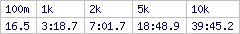
Age: 31 Weight: 97.5kg Height: 200cm
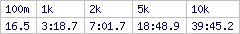
Re: rowpro and pm5
thecrashton wrote:I just got a new PM5 and also got an error code. Using Windows 10, 64-bit.
Concept2 suggested pulling the batteries for 5 minutes, which actually worked. No more errors.
However, I've noticed that when connecting/disconnecting the laptop from the PM, it's essential to follow a specific sequence.
When connecting, I have RowPro application closed, plug in PM, wait for Windows to install driver/recognize device.
Open RowPro, PM connector indicator should be green.
When DISCONNECTING, it is easy to break the device recognition and you'll have to uninstall the device from device manager or you'll continue to get "Windows does not recognize this device" errors.
I close RowPro, and then remove the USB cable.
Following this order of events, I haven't had any problems getting RowPro to sync up with the PM.
what, everytime you start rowpro ?
how unusual - I don't have these problems - it maybe the powersaving options of the laptop (i'm using a mini comp runing Win10) disconnecting the USB slots (ACPI)...
I certainly don't have to install the driver everytime I start the computer...how weird.
Dean
2020 Season: 196cm / 96kg : M51
Training Log - ʕʘ̅͜ʘ̅ʔ -Blog
~seven days without rowing makes one weak~
2020 Season: 196cm / 96kg : M51
Training Log - ʕʘ̅͜ʘ̅ʔ -Blog
~seven days without rowing makes one weak~
- thecrashton
- 1k Poster
- Posts: 113
- Joined: December 9th, 2015, 1:32 pm
Re: rowpro and pm5
Agreed that it's weird, haven't figured it out but if i do it any other way Windows 10 gives me the "device not recognized" error.
Gonna mess around with it tonight. I didn't think of the power-saving options. To be honest this Windows 10 laptop is less than 6 months old and causes me some strannnngggeeee problems.
Gonna mess around with it tonight. I didn't think of the power-saving options. To be honest this Windows 10 laptop is less than 6 months old and causes me some strannnngggeeee problems.
Chris
Age: 31 Weight: 97.5kg Height: 200cm
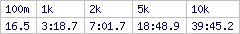
Age: 31 Weight: 97.5kg Height: 200cm
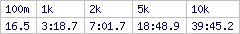
- Carl Watts
- Marathon Poster
- Posts: 4689
- Joined: January 8th, 2010, 4:35 pm
- Location: NEW ZEALAND
Re: rowpro and pm5
Did that laptop come out of the factory with Win 10 or did you upgrade it from a download ?
I have found on an i7 Hp laptop when we went to Win 10 using the download upgrade it was a total dog.
Once you have done the upgrade post 15th November 2015 however and have got all the updates it pays to rebuild it with a fresh install. You don't even have to write down the Win 10 product Key now, when you connect to the net Microsoft recognizes your PC as being Win 10 activated.
I pulled the 750Gb standard Western Digital SATA drive out and put in a 120Gb SSD from Samsung, transferred the Win 10 .iso file download using the Microsoft tool to a DVD and put a clean Win 10 install on the laptop and its much better now.
I have found on an i7 Hp laptop when we went to Win 10 using the download upgrade it was a total dog.
Once you have done the upgrade post 15th November 2015 however and have got all the updates it pays to rebuild it with a fresh install. You don't even have to write down the Win 10 product Key now, when you connect to the net Microsoft recognizes your PC as being Win 10 activated.
I pulled the 750Gb standard Western Digital SATA drive out and put in a 120Gb SSD from Samsung, transferred the Win 10 .iso file download using the Microsoft tool to a DVD and put a clean Win 10 install on the laptop and its much better now.
Carl Watts.
Age:56 Weight: 108kg Height:183cm
Concept 2 Monitor Service Technician & indoor rower.
http://log.concept2.com/profile/863525/log
Age:56 Weight: 108kg Height:183cm
Concept 2 Monitor Service Technician & indoor rower.
http://log.concept2.com/profile/863525/log
- thecrashton
- 1k Poster
- Posts: 113
- Joined: December 9th, 2015, 1:32 pm
Re: rowpro and pm5
Thanks Carl maybe I'll try a fresh install. It was Win10 right out of the box - I build my own PCs but never messed much at all with laptops. I feel like it should give me better performance just wiping and installing Windows myself.
Chris
Age: 31 Weight: 97.5kg Height: 200cm
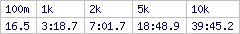
Age: 31 Weight: 97.5kg Height: 200cm