You need to write to assist@digitalrowing.com they will a) sort out your problem and b) should give you a new free trial period.aimto wrote:Hi,
I get exactly the same problem, but I've tried on a Windows 10 and Windows 7 laptop.
Did you get this resolved in the end and if so what was the fix?
I only wanted to try RowPro before deciding to buy it. Can't try it so won't buy it, obviously.
Rowpro suddenly stopped working
- Citroen
- SpamTeam
- Posts: 8041
- Joined: March 16th, 2006, 3:28 pm
- Location: A small cave in deepest darkest Basingstoke, UK
Re: Rowpro suddenly stopped working
Re: Rowpro suddenly stopped working
I'm not sure what port the orbits server is on, but did you check that the firewall isn't blocking it?rewarriner wrote:Well Digital Rowing disabled my licence remotely. I backed up my database and then performed a totally fresh install of Windows followed by RowPro. Guess what, it won't activate! Every time I try to use the activate button it won't keep a connection open to the Oarbits server. It just keeps connecting and disconnecting. I am using the same PC to connect to this forum so clearly Internet connectivity isn't an issue. I am so frustrated and concerned that I won't get this sorted out for the seasonal challenge next week. I have been using the program for years on various PCs including the one currently causing problems.
Dean
2020 Season: 196cm / 96kg : M51
Training Log - ʕʘ̅͜ʘ̅ʔ -Blog
~seven days without rowing makes one weak~
2020 Season: 196cm / 96kg : M51
Training Log - ʕʘ̅͜ʘ̅ʔ -Blog
~seven days without rowing makes one weak~
- Carl Watts
- Marathon Poster
- Posts: 4703
- Joined: January 8th, 2010, 4:35 pm
- Location: NEW ZEALAND
Re: Rowpro suddenly stopped working
Just wait for V5.0 to come out and buy a copy.
I have now had a licensed version of 4.3 working on Windows 7, Windows 8 and 8.1 as well as Windows 10.
To be honest I have had more problems getting an old printer working on Windows 10 than anything else. It worked fine on the initial Win 10 release but the "1511" version they released mid November has been a pain in the ass and now the printer doesn't work. Driver is there, everything is there, click on the troubleshooter and its tells you its all working but go to print and you get an error message. The printer is now back on a Windows 8.1 machine until they fix it.
Sometimes the race server which I understand is located in Huston, Texas can play up, possibly you just chose a bad time. The "Green Light" connection can come and go thats normal, but occasionally it can just keep dumping you. We were all checked in ready to go for a row last week, hit the start button then nothing. We exited to find the row had disappeared so we set-up a quick row.
Not sure what speeds and connectivity you get but its pretty good here now with speeds of 13.48 Mbps down the copper with ADSL2+ and a new modem. Just changing my 10 year old modem DOUBLED my connection speed and the Wi-Fi is faultless.
I have now had a licensed version of 4.3 working on Windows 7, Windows 8 and 8.1 as well as Windows 10.
To be honest I have had more problems getting an old printer working on Windows 10 than anything else. It worked fine on the initial Win 10 release but the "1511" version they released mid November has been a pain in the ass and now the printer doesn't work. Driver is there, everything is there, click on the troubleshooter and its tells you its all working but go to print and you get an error message. The printer is now back on a Windows 8.1 machine until they fix it.
Sometimes the race server which I understand is located in Huston, Texas can play up, possibly you just chose a bad time. The "Green Light" connection can come and go thats normal, but occasionally it can just keep dumping you. We were all checked in ready to go for a row last week, hit the start button then nothing. We exited to find the row had disappeared so we set-up a quick row.
Not sure what speeds and connectivity you get but its pretty good here now with speeds of 13.48 Mbps down the copper with ADSL2+ and a new modem. Just changing my 10 year old modem DOUBLED my connection speed and the Wi-Fi is faultless.
Carl Watts.
Age:56 Weight: 108kg Height:183cm
Concept 2 Monitor Service Technician & indoor rower.
http://log.concept2.com/profile/863525/log
Age:56 Weight: 108kg Height:183cm
Concept 2 Monitor Service Technician & indoor rower.
http://log.concept2.com/profile/863525/log
Re: Rowpro suddenly stopped working
Hello,
I have also problems connecting to Oarbit. I have an Acer Iconia W700 (i3), with Win 10.
When I click on Oarbits, it suddenly stops working.
My solution is:
- Open Rowpro,
- Ctrl center,
- System settings,
- Connection,
- Select "Manual detection of Proxy",
- Click on Oarbit,
- You get a message: Impossible to connect to Oarbits,
- Click on "system setting",
- Select: "Automatic detection of Proxy",
- Click again on Oarbits,
And know, it's connected to Oarbits!
If you keep "automatic detection of proxy", and go directly to Oarbits, it crashes every time...
Dominique
P.S.: Sorry for my English, but I'm french speaking from Belgium.
I have also problems connecting to Oarbit. I have an Acer Iconia W700 (i3), with Win 10.
When I click on Oarbits, it suddenly stops working.
My solution is:
- Open Rowpro,
- Ctrl center,
- System settings,
- Connection,
- Select "Manual detection of Proxy",
- Click on Oarbit,
- You get a message: Impossible to connect to Oarbits,
- Click on "system setting",
- Select: "Automatic detection of Proxy",
- Click again on Oarbits,
And know, it's connected to Oarbits!
If you keep "automatic detection of proxy", and go directly to Oarbits, it crashes every time...
Dominique
P.S.: Sorry for my English, but I'm french speaking from Belgium.
Re: Rowpro suddenly stopped working
Hi there,
Just went downstairs to get on the rowing machine....and RowPro crashes every time I start it. Guess what machine I'm using? Lenovo Yoga 2 Pro
I'm running Windows 8.1 (Windows 10 gave me other issues and I had to roll it back.)
RowPro was working just fine last week. And, as the other issue described here, I've tried every graphics setting.
At a loss.....and need to get back on my training program.
Did Digital Rowing every respond with a fix?
Just went downstairs to get on the rowing machine....and RowPro crashes every time I start it. Guess what machine I'm using? Lenovo Yoga 2 Pro
I'm running Windows 8.1 (Windows 10 gave me other issues and I had to roll it back.)
RowPro was working just fine last week. And, as the other issue described here, I've tried every graphics setting.
At a loss.....and need to get back on my training program.
Did Digital Rowing every respond with a fix?
- Citroen
- SpamTeam
- Posts: 8041
- Joined: March 16th, 2006, 3:28 pm
- Location: A small cave in deepest darkest Basingstoke, UK
Re: Rowpro suddenly stopped working
Write an email or call them. That is more likely to get a result some time this year.
Re: Rowpro suddenly stopped working
Hi I have exact same same problem. worked fine in windows 10 for 2 weeks and now will not let me set up a session or upload to c2 logbook. I have emailed digital rowing but no response yet. Any info on fixes very welcome.
- Citroen
- SpamTeam
- Posts: 8041
- Joined: March 16th, 2006, 3:28 pm
- Location: A small cave in deepest darkest Basingstoke, UK
Re: Rowpro suddenly stopped working
https://m.facebook.com/RowPro/
They're on the faceborg so that may be a reasonable way to contact DR.
They're on the faceborg so that may be a reasonable way to contact DR.
Re: Rowpro suddenly stopped working
Hi,
I have had the same problem: Rowpro crached each time I was starting it...
The only solution, for the moment: switch off the internet connection, and then start Rowpro. I could run it, and continue my training program 3 ours ago.
After that, I switched on again the internet connection (WIFI), and it didn't crash...
FYI: their internet site is also crashing (digitalrowing).
Kind regards,
Dominique
I have had the same problem: Rowpro crached each time I was starting it...
The only solution, for the moment: switch off the internet connection, and then start Rowpro. I could run it, and continue my training program 3 ours ago.
After that, I switched on again the internet connection (WIFI), and it didn't crash...
FYI: their internet site is also crashing (digitalrowing).
Kind regards,
Dominique
- LordofGreasby
- Paddler
- Posts: 5
- Joined: January 5th, 2014, 4:43 pm
Re: Rowpro suddenly stopped working
I am also experiencing a problem with Rowpro 4.3. I have a Hewlett-Packard laptop with windows 8.1 installed that has been running Rowpro 4.3 for a long time without any previous problems.
However, today whenever I load up Rowpro it crashes within approximately 30 seconds. A windows system message is displayed to say that Rowpro has stopped working and needs to close. When trying to re-start Rowpro after a crash the graphics selection screen is displayed. I have tried changing to lower spec settings but it still crashes. Interestingly if I do nothing on this screen and just leave it for 30 seconds it crashes.
I have uninstalled Rowpro and re-installed it but I still get the same problem. I checked and my laptop had last installed windows updates on 9th December 2015 but Rowpro has been working okay since then until today. So I don’t think any of those updates are causing the problem. I have manually installed some new optional windows updates today to see if any of them might fix the problem but Rowpro is still not working.
I've sent an e-mail to assist@digitalrowing.com with the details and hopefully they will get back to me with a fix.
However, today whenever I load up Rowpro it crashes within approximately 30 seconds. A windows system message is displayed to say that Rowpro has stopped working and needs to close. When trying to re-start Rowpro after a crash the graphics selection screen is displayed. I have tried changing to lower spec settings but it still crashes. Interestingly if I do nothing on this screen and just leave it for 30 seconds it crashes.
I have uninstalled Rowpro and re-installed it but I still get the same problem. I checked and my laptop had last installed windows updates on 9th December 2015 but Rowpro has been working okay since then until today. So I don’t think any of those updates are causing the problem. I have manually installed some new optional windows updates today to see if any of them might fix the problem but Rowpro is still not working.
I've sent an e-mail to assist@digitalrowing.com with the details and hopefully they will get back to me with a fix.
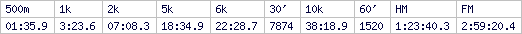
Re: Rowpro suddenly stopped working
¡Eureka! This is the solution. Today I had to do a planned session and I've have to row without the laptop. After I read your post I've tried sucessfully.domi26 wrote:Hi,
I have had the same problem: Rowpro crached each time I was starting it...
The only solution, for the moment: switch off the internet connection, and then start Rowpro. I could run it, and continue my training program 3 ours ago.
After that, I switched on again the internet connection (WIFI), and it didn't crash...
FYI: their internet site is also crashing (digitalrowing).
Kind regards,
Dominique
Thanks Dominique
Re: Rowpro suddenly stopped working
Looking at their Facebook page (linked above) it seems there's a problem. I've been suffering from crashes since yesterday. I've restored my Windows 7 HP laptop back to a date in September, and it still crashes. Yet to try turning off WIFI - but I'd wager that would fix it for me (well, it'd stop the software crashing at startup I'd hope at least!).
And in the meantime, I'll keep an eye out on the DigitalRowing FB page to find out what's going on - and anyone else who's having issues might want to too.
John
And in the meantime, I'll keep an eye out on the DigitalRowing FB page to find out what's going on - and anyone else who's having issues might want to too.
John
John
www.RowAlong.com
www.RowAlong.com
Re: Rowpro suddenly stopped working
Quick update - as suspected, turning off the connection to the Internet made the software work again. So at least I can do offline sessions again.
John
John
John
www.RowAlong.com
www.RowAlong.com
- LordofGreasby
- Paddler
- Posts: 5
- Joined: January 5th, 2014, 4:43 pm
Re: Rowpro suddenly stopped working
My Rowpro is working again today. I didn't have to turn off the internet on my laptop as Rowpro just worked as normal.
I wonder if the crashing problem was somehow connected to the problem that Digital Rowing were having with their website and server.
However, I can't upload my completed rows to my online logbook. I just keep getting the popup box asking me to enter my Concept2 user details and then the upload fails. So I uploaded my rows via the Concept2 Utility software. I had this same fault for a day or two just before x-mas but then Digital Rowing fixed that bug.
I'll e-mail an update to Digital Rowing to let them know.
I wonder if the crashing problem was somehow connected to the problem that Digital Rowing were having with their website and server.
However, I can't upload my completed rows to my online logbook. I just keep getting the popup box asking me to enter my Concept2 user details and then the upload fails. So I uploaded my rows via the Concept2 Utility software. I had this same fault for a day or two just before x-mas but then Digital Rowing fixed that bug.
I'll e-mail an update to Digital Rowing to let them know.
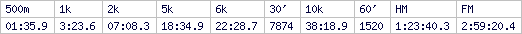
Re: Rowpro suddenly stopped working
I thought that was just me. It started for me today after a Windows 10 update and full activation of Rowpro. I'm sort of relieved it isn't something I have messed up at my end.LordofGreasby wrote: However, I can't upload my completed rows to my online logbook. I just keep getting the popup box asking me to enter my Concept2 user details and then the upload fails. So I uploaded my rows via the Concept2 Utility software. I had this same fault for a day or two just before x-mas but then Digital Rowing fixed that bug.
They do seem to be having all kinds of problems at the moment.
Jon