Rowpro not connecting to new logbook
-
G-dub
- Half Marathon Poster
- Posts: 3215
- Joined: September 27th, 2014, 12:52 pm
- Location: Asheville, NC
Rowpro not connecting to new logbook
Anyone else experience this? I have the ranking ID user name and password right.
Glenn Walters: 5'-8" X 192 lbs. Bday 01/09/1962
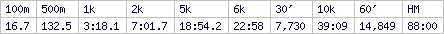
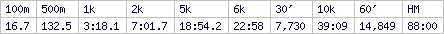
- Carl Watts
- Marathon Poster
- Posts: 4690
- Joined: January 8th, 2010, 4:35 pm
- Location: NEW ZEALAND
Re: Rowpro not connecting to new logbook
Already a thread on this, same for everyone with RowPro trying to upload their rows.
Just hold fire for a week or so, I'm sure they are working on fixing up several issues. Currently its a mess.
Just hold fire for a week or so, I'm sure they are working on fixing up several issues. Currently its a mess.
Carl Watts.
Age:56 Weight: 108kg Height:183cm
Concept 2 Monitor Service Technician & indoor rower.
http://log.concept2.com/profile/863525/log
Age:56 Weight: 108kg Height:183cm
Concept 2 Monitor Service Technician & indoor rower.
http://log.concept2.com/profile/863525/log
-
G-dub
- Half Marathon Poster
- Posts: 3215
- Joined: September 27th, 2014, 12:52 pm
- Location: Asheville, NC
Re: Rowpro not connecting to new logbook
10-4. I have a nice row I'm dying to post!
Glenn Walters: 5'-8" X 192 lbs. Bday 01/09/1962
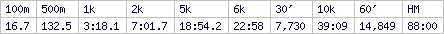
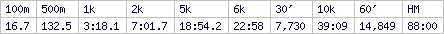
Re: Rowpro not connecting to new logbook
So the question I have is, why isn't anyone from C2 or RP putting out a 'known bug' list or at least some explanation that they are working on the problem? You know, something like a 'sticky' on this forum. I have personally contacted RP by email but haven't even received a response to that email. It's not like they are giving out some deep, dark secret. Things are broke right now and people know it. Customer support is important and failing to provide that can result in a long lasting black eye.Carl Watts wrote:Already a thread on this, same for everyone with RowPro trying to upload their rows.
Just hold fire for a week or so, I'm sure they are working on fixing up several issues. Currently its a mess.
Just my 2 cents worth.
Been worked over by the erg since the 2nd week of October 2015
- Citroen
- SpamTeam
- Posts: 8012
- Joined: March 16th, 2006, 3:28 pm
- Location: A small cave in deepest darkest Basingstoke, UK
Re: Rowpro not connecting to new logbook
Send an email to ranking@concept2.com or they won't know you've got a problem.
That's what I did for my problem with the logbook changes and David Hart responded instantly. He doesn't always follow the forum. He also may be a bit busy shooting some bugs in the new logbook.
That's what I did for my problem with the logbook changes and David Hart responded instantly. He doesn't always follow the forum. He also may be a bit busy shooting some bugs in the new logbook.
- jackarabit
- Marathon Poster
- Posts: 5838
- Joined: June 14th, 2014, 9:51 am
Re: Rowpro not connecting to new logbook
G-dub writes:
Glenn, may be a bit late for this kludge if you want to rank today's 5k but until the the "exterminators" have finished with the logbook, run RP with your logcard or stick in the monitor. After you finish, use "move workout" to get the result on media and upload thru reader or USB port to C2 utility. Perhaps USB cable monitor to PC would also work? I did this today with my PB row. It's logged, ranked, home and dry and the RP results report exported to Excel as well. I know ErgData and logcard don't play well together. RP and card are mutually tolerant.10-4. I have a nice row I'm dying to post!
There are two types of people in this world: Those who can extrapolate from incomplete data
M_77_5'-7"_156lb

M_77_5'-7"_156lb

-
G-dub
- Half Marathon Poster
- Posts: 3215
- Joined: September 27th, 2014, 12:52 pm
- Location: Asheville, NC
Re: Rowpro not connecting to new logbook
Anyone out there know anything more about this inconvenience?
Glenn Walters: 5'-8" X 192 lbs. Bday 01/09/1962
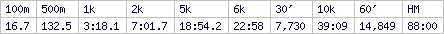
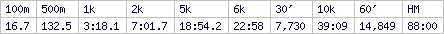
- Carl Watts
- Marathon Poster
- Posts: 4690
- Joined: January 8th, 2010, 4:35 pm
- Location: NEW ZEALAND
Re: Rowpro not connecting to new logbook
Its still on the "To Do List" so in the meantime just keep rowing !G-dub wrote:Anyone out there know anything more about this inconvenience?
Carl Watts.
Age:56 Weight: 108kg Height:183cm
Concept 2 Monitor Service Technician & indoor rower.
http://log.concept2.com/profile/863525/log
Age:56 Weight: 108kg Height:183cm
Concept 2 Monitor Service Technician & indoor rower.
http://log.concept2.com/profile/863525/log
-
G-dub
- Half Marathon Poster
- Posts: 3215
- Joined: September 27th, 2014, 12:52 pm
- Location: Asheville, NC
Re: Rowpro not connecting to new logbook
"To do list" means that nothing is happening and there isn't much concern about it. Funny, it's the only reason many of have the program (or the only reason we use it) is for the interface with the logbook.
Glenn Walters: 5'-8" X 192 lbs. Bday 01/09/1962
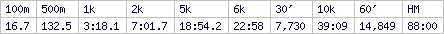
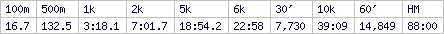
Re: Rowpro not connecting to new logbook
From their twitter account:G-dub wrote:"To do list" means that nothing is happening and there isn't much concern about it. Funny, it's the only reason many of have the program (or the only reason we use it) is for the interface with the logbook.
Digital Rowing @DigitalRowing 19 hours ago
UPDATE - ROWPRO LOGBOOK ISSUE
Hi all, You can expect a fix for the RowPro logbook issue within the next 24 hours. Watch this space!
-
G-dub
- Half Marathon Poster
- Posts: 3215
- Joined: September 27th, 2014, 12:52 pm
- Location: Asheville, NC
Re: Rowpro not connecting to new logbook
Thanks for that!
Glenn Walters: 5'-8" X 192 lbs. Bday 01/09/1962
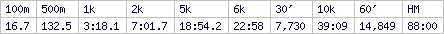
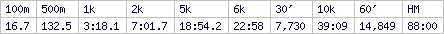
- Carl Watts
- Marathon Poster
- Posts: 4690
- Joined: January 8th, 2010, 4:35 pm
- Location: NEW ZEALAND
Re: Rowpro not connecting to new logbook
Did mention it to Pete at Digital Rowing yesterday in an e-mail.
The main reason for the e-mail however is that my rows are randomly coming up as using slides, even when this is NOT checked in the user settings.
What I noticed is there is a second tick box in the RowPro Logbook NOTES, i.e. you right click on the row and in the notes option which is useful for entering the temperature, humidity and number of strokes/rating and averahe HR etc the tickbox needs looking at before you export/upload to the C2 Log.
The main reason for the e-mail however is that my rows are randomly coming up as using slides, even when this is NOT checked in the user settings.
What I noticed is there is a second tick box in the RowPro Logbook NOTES, i.e. you right click on the row and in the notes option which is useful for entering the temperature, humidity and number of strokes/rating and averahe HR etc the tickbox needs looking at before you export/upload to the C2 Log.
Carl Watts.
Age:56 Weight: 108kg Height:183cm
Concept 2 Monitor Service Technician & indoor rower.
http://log.concept2.com/profile/863525/log
Age:56 Weight: 108kg Height:183cm
Concept 2 Monitor Service Technician & indoor rower.
http://log.concept2.com/profile/863525/log
- Carl Watts
- Marathon Poster
- Posts: 4690
- Joined: January 8th, 2010, 4:35 pm
- Location: NEW ZEALAND
Re: Rowpro not connecting to new logbook
Now RowPro is uploading but looks like the uploads are not appearing on the C2 Website and updating the Log on there.G-dub wrote:"To do list" means that nothing is happening and there isn't much concern about it. Funny, it's the only reason many of have the program (or the only reason we use it) is for the interface with the logbook.
Carl Watts.
Age:56 Weight: 108kg Height:183cm
Concept 2 Monitor Service Technician & indoor rower.
http://log.concept2.com/profile/863525/log
Age:56 Weight: 108kg Height:183cm
Concept 2 Monitor Service Technician & indoor rower.
http://log.concept2.com/profile/863525/log
-
G-dub
- Half Marathon Poster
- Posts: 3215
- Joined: September 27th, 2014, 12:52 pm
- Location: Asheville, NC
Re: Rowpro not connecting to new logbook
Back in business. Thanks.
Glenn Walters: 5'-8" X 192 lbs. Bday 01/09/1962
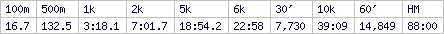
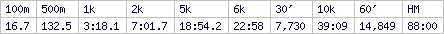
- Carl Watts
- Marathon Poster
- Posts: 4690
- Joined: January 8th, 2010, 4:35 pm
- Location: NEW ZEALAND
Re: Rowpro not connecting to new logbook
Yep great its been fixed and uploads are now counted as verified as well.
The C2 site just needs a few more tweeks to significantly improve it over the old version.
The C2 site just needs a few more tweeks to significantly improve it over the old version.
Carl Watts.
Age:56 Weight: 108kg Height:183cm
Concept 2 Monitor Service Technician & indoor rower.
http://log.concept2.com/profile/863525/log
Age:56 Weight: 108kg Height:183cm
Concept 2 Monitor Service Technician & indoor rower.
http://log.concept2.com/profile/863525/log