PM2 monitor and support arm
-
Famous Shoes
- Paddler
- Posts: 7
- Joined: August 19th, 2015, 2:25 pm
PM2 monitor and support arm
Hi, all. One of those "lurkers" on the forum, but saw the message from back in 2008 about the frequency with which lurkers are in reality spammers and figured I should weigh in to establish my bona fides. I have a Model C I purchased a month ago with a PM2 monitor-- the monitor tracked time, meters and spm, but I could never get it to set up workouts. I have the erg at work in a fairly dark hangar and decided to spring for a PM5 for the back light and full functionality. I know we have some techs on the forum who work on these things, and I know it's an old monitor. I'd be happy to ship it to someone if they thought they could put it back in order. I don't want anything for it, and will cover the shipping (within reason-- don't know about NZ, Mr Watts. Ha!) as my gesture of good will and nod toward a greener world. 
- Carl Watts
- Marathon Poster
- Posts: 4696
- Joined: January 8th, 2010, 4:35 pm
- Location: NEW ZEALAND
Re: PM2 monitor and support arm
The PM2 can setup time or a distance workout no problem, as long as all the buttons work that is.
Thanks for the offer of sending it ! LOL but it would cost you money to airmail it. At the moment I'm pretty well off for spare PM2 bits. If its 100% working then you could probably still sell it.
Not sure why Concept 2 made the mounting arm a different size, I just ran a drop saw (that had a fine pitch blade for cutting aluminium) down the side and took like 1.6mm off it and then put the PM3 on, job done.
Thanks for the offer of sending it ! LOL but it would cost you money to airmail it. At the moment I'm pretty well off for spare PM2 bits. If its 100% working then you could probably still sell it.
Not sure why Concept 2 made the mounting arm a different size, I just ran a drop saw (that had a fine pitch blade for cutting aluminium) down the side and took like 1.6mm off it and then put the PM3 on, job done.
Carl Watts.
Age:56 Weight: 108kg Height:183cm
Concept 2 Monitor Service Technician & indoor rower.
http://log.concept2.com/profile/863525/log
Age:56 Weight: 108kg Height:183cm
Concept 2 Monitor Service Technician & indoor rower.
http://log.concept2.com/profile/863525/log
-
Famous Shoes
- Paddler
- Posts: 7
- Joined: August 19th, 2015, 2:25 pm
Re: PM2 monitor and support arm
Thanks, Carl. I saw some previous posts about cleaning the circuit board with Q-tips and alcohol (Do you really use IPA, and is that the beverage I'm thinking of, or is there another meaning to"IPA"?) because it's failing to go into the "New Workout" menus where setting up intervals is allowed. If I can get it operating, a posting on Craigslist might be in order.
- Citroen
- SpamTeam
- Posts: 8025
- Joined: March 16th, 2006, 3:28 pm
- Location: A small cave in deepest darkest Basingstoke, UK
Re: PM2 monitor and support arm
IPA == isopropyl alcohol
IPA != India Pale Ale (in this case)
Are you doing the right sequence of key presses to attempt to program it?
RTFM @ http://www.concept2.com/service/monitors/pm2/manuals
IPA != India Pale Ale (in this case)
Are you doing the right sequence of key presses to attempt to program it?
RTFM @ http://www.concept2.com/service/monitors/pm2/manuals
-
Famous Shoes
- Paddler
- Posts: 7
- Joined: August 19th, 2015, 2:25 pm
Re: PM2 monitor and support arm
Thanks, Citroen. I'll double check the process, but I think it's not too different from the PM4 and PM5, and I've set them for intervals before. No, I think some free time and a couple IPA's (one for me, another for the Q-tips) are in order. You guys have my curiosity up now re: the PM2's innards.
Re: PM2 monitor and support arm
Hey Famous Shoes. Long time "lurker" myself and came across your post. My PM2 just packed it in and despite my efforts to get it fixed following all the guides on the forum I haven't had any success. If your monitor was still around I would happily pay shipping to get me back in action (not quite ready to spring for a PM5), I am happy without the ability to set workouts for now.
Thanks and look forward to hearing from you,
Gabe
Thanks and look forward to hearing from you,
Gabe
- thecrashton
- 1k Poster
- Posts: 113
- Joined: December 9th, 2015, 1:32 pm
Re: PM2 monitor and support arm
I also have a PM2 on a model C and noticed that I THOUGHT the button press sequences to get into the workout setup (pre-set distance, times, etc.) were not working.
However, the problem was (is) an older board in the PM2 that has seen some wear and tear and is just not that sensitive to the button pushes, or simply need some cleaning. However, if I press with the tip of my finger to really get that button down OR give it a firm press and hold for half a second I find the buttons work great.
Took me a bit of playing around but I'm now able to setup workouts no problems.
Might not be the same on your end but worth a shot!
The button sequences are very easy. Just download and print the Concept2 PM2 manual online and it outlines how to view drag factor, set up intervals, intervals w/ rest periods, distances, etc. I wasn't aware I could do this stuff until someone on the board pointed me in the right direction.
That said, I'm buying a PM5 in January so I can use RowPro and log my workouts automatically!
However, the problem was (is) an older board in the PM2 that has seen some wear and tear and is just not that sensitive to the button pushes, or simply need some cleaning. However, if I press with the tip of my finger to really get that button down OR give it a firm press and hold for half a second I find the buttons work great.
Took me a bit of playing around but I'm now able to setup workouts no problems.
Might not be the same on your end but worth a shot!
The button sequences are very easy. Just download and print the Concept2 PM2 manual online and it outlines how to view drag factor, set up intervals, intervals w/ rest periods, distances, etc. I wasn't aware I could do this stuff until someone on the board pointed me in the right direction.
That said, I'm buying a PM5 in January so I can use RowPro and log my workouts automatically!
Chris
Age: 31 Weight: 97.5kg Height: 200cm
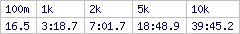
Age: 31 Weight: 97.5kg Height: 200cm
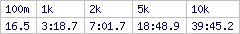
- Carl Watts
- Marathon Poster
- Posts: 4696
- Joined: January 8th, 2010, 4:35 pm
- Location: NEW ZEALAND
Re: PM2 monitor and support arm
The RowPro Logbook is excellent, if you right click on the row you can also add notes.
For each row I put in the number of strokes, average spm for the row and the average heartrate. There are also boxes for Temperature and Humidity that are worth putting in for future reference.
The notes you make also appear on the Concept 2 Log as comments, pretty useful set-up to have.
The PM5 would be a good upgrade now and RowPro V5 should be out by January in both formats so if the automatic export to the C2 logbook also comes with this it will be great.
For each row I put in the number of strokes, average spm for the row and the average heartrate. There are also boxes for Temperature and Humidity that are worth putting in for future reference.
The notes you make also appear on the Concept 2 Log as comments, pretty useful set-up to have.
The PM5 would be a good upgrade now and RowPro V5 should be out by January in both formats so if the automatic export to the C2 logbook also comes with this it will be great.
Carl Watts.
Age:56 Weight: 108kg Height:183cm
Concept 2 Monitor Service Technician & indoor rower.
http://log.concept2.com/profile/863525/log
Age:56 Weight: 108kg Height:183cm
Concept 2 Monitor Service Technician & indoor rower.
http://log.concept2.com/profile/863525/log