PM5 USB problems
PM5 USB problems
Is anybody else having problems getting a USB drive to work reliably with the PM5?
Have current model SkiErg with PM5, fresh batteries in PM5; firmware 719; hardware 411.
Have 2Gb Cruzer Micro USB drive, FAT32 formatted, which works on every Windows and Linux machine in the house. The PM5 either does not recognize this USB drive at all, shows "USB Device Overload," or shows an error code and shuts down.
Have 8Gb and 16Gb USB drives, FAT32 formatted, which likewise work with every computer in the house. These are usually recognized by the PM5 after a minute or so wait time. Sometimes, not. At completion of the workout
..about 40% of the time the PM5 records the session properly to the USB;
..40% of the time the PM5 shows the "there was a problem, but might be able to recover the data by pressing the bottom button" message;
..10% of the time the PM5 sticks the data in internal memory; and
..10% of the time the PM5 just totally drops the data.
I give up. My PM5 does NOT reliably work with a USB drive as advertised. Aint worth the frustration.
We'll try it without the USB drive, and see if the PM5 will at least reliably record to internal memory.
Have current model SkiErg with PM5, fresh batteries in PM5; firmware 719; hardware 411.
Have 2Gb Cruzer Micro USB drive, FAT32 formatted, which works on every Windows and Linux machine in the house. The PM5 either does not recognize this USB drive at all, shows "USB Device Overload," or shows an error code and shuts down.
Have 8Gb and 16Gb USB drives, FAT32 formatted, which likewise work with every computer in the house. These are usually recognized by the PM5 after a minute or so wait time. Sometimes, not. At completion of the workout
..about 40% of the time the PM5 records the session properly to the USB;
..40% of the time the PM5 shows the "there was a problem, but might be able to recover the data by pressing the bottom button" message;
..10% of the time the PM5 sticks the data in internal memory; and
..10% of the time the PM5 just totally drops the data.
I give up. My PM5 does NOT reliably work with a USB drive as advertised. Aint worth the frustration.
We'll try it without the USB drive, and see if the PM5 will at least reliably record to internal memory.
- Citroen
- SpamTeam
- Posts: 8010
- Joined: March 16th, 2006, 3:28 pm
- Location: A small cave in deepest darkest Basingstoke, UK
Re: PM5 USB problems
If you wire the USB-B to a laptop (or a phone charger wall wart) does it reliably read the USB stick?
Re: PM5 USB problems
Good question. Plugged in power from a USB wall outlet adapter. The 2Gb USB drive still throws "USB Overload! Unplug USB drive and try another." errors sometimes. Trying now with a 4Gb USB chip.
Also have ordered a 16 ft cable to power the PM5 from the computer in our TV/exercise room. (The long cable that came with the PM3 upgrade for the Model B rower has been hard-wired into the Pm3. Don't ask.) Be interesting to see what the Concept2 software in the computer does with two devices tied in by USB.
Also have ordered a 16 ft cable to power the PM5 from the computer in our TV/exercise room. (The long cable that came with the PM3 upgrade for the Model B rower has been hard-wired into the Pm3. Don't ask.) Be interesting to see what the Concept2 software in the computer does with two devices tied in by USB.
Re: PM5 USB problems
Have also same problem with my PM5 SkiEg . comes up code 33-1412 . Without USB memory it works as it should . Is there any solution ?
Re: PM5 USB problems
I have the same problems, not really giving error codes but sometimes the PM5 'hangs' or forgets tot save workouts to the USB-stick. Now i always do the workouts without USB-memory stick inserted.
After some days i copy the workouts from internal memory to USB-memory stick.
Only disadvantage is that you have to select each workout separately to transfer (group transfer tot usb-stick is not possible i think).
Haven't lost one workout and the PM5 works without any problem.
I'm confident the crew is working hard to solve these problems.
One reason might be that the PM5 is battery-driven and it keeps switching off to save power. The USB-interface (to me) seems a proven technology.
After some days i copy the workouts from internal memory to USB-memory stick.
Only disadvantage is that you have to select each workout separately to transfer (group transfer tot usb-stick is not possible i think).
Haven't lost one workout and the PM5 works without any problem.
I'm confident the crew is working hard to solve these problems.
One reason might be that the PM5 is battery-driven and it keeps switching off to save power. The USB-interface (to me) seems a proven technology.
Re: PM5 USB problems
Have found that the PM5:
..handles the USB thumb well when PM5 is powered through its square USB port, but cannot keep the thumb drive reliably mounted on PM5 battery power;
..smoothly mounts the USB thumb drive if the PM5 is wakened by mashing a button, whether thumb drive is inserted before or after wakening; but
..has difficulty recognising the thumb drive if the PM5 is wakened by pulling on the hadles, whether thumb drive insertion is before or after wakening.
With the PM5 connected to a computer running the Concept2 Utility, and a thumb drive plugged into the PM5, the Concept2 Utility program cannot see the USB thumb drive on the PM5.
Wife uses the Model B rower (PM3), often puts in some time on the SkiErg, but does not log her work. I use only the SkiErg and do log my work. Both Performance Monitors are powered from USB ports on a computer The Concept2 Utility crashes if asked upload workouts, confused by the presence of two Performance Monitors.
I keep a thumb drive on the small deck of the SkiErg above the PM5, plugging it in for my workouts and removing it after. Every few days I plug the thumb drive into the computer to upload recorded workouts. The Concept2 Utility program reliably goes to the thumb drive, even with two Performance Monitors on other USB ports.
Not totally convenient, having to bring the thumb drive to the computer to upload workouts. Major relief of frustration was learning to waken the PM5 with a button push rather than a handle pull, avoiding long wait time for the PM5 to mount the thumb drive. As an extra precaution that everything stays properly sorted, my workouts are integer thousand meters, Wife's are random.
- Shu
..handles the USB thumb well when PM5 is powered through its square USB port, but cannot keep the thumb drive reliably mounted on PM5 battery power;
..smoothly mounts the USB thumb drive if the PM5 is wakened by mashing a button, whether thumb drive is inserted before or after wakening; but
..has difficulty recognising the thumb drive if the PM5 is wakened by pulling on the hadles, whether thumb drive insertion is before or after wakening.
With the PM5 connected to a computer running the Concept2 Utility, and a thumb drive plugged into the PM5, the Concept2 Utility program cannot see the USB thumb drive on the PM5.
Wife uses the Model B rower (PM3), often puts in some time on the SkiErg, but does not log her work. I use only the SkiErg and do log my work. Both Performance Monitors are powered from USB ports on a computer The Concept2 Utility crashes if asked upload workouts, confused by the presence of two Performance Monitors.
I keep a thumb drive on the small deck of the SkiErg above the PM5, plugging it in for my workouts and removing it after. Every few days I plug the thumb drive into the computer to upload recorded workouts. The Concept2 Utility program reliably goes to the thumb drive, even with two Performance Monitors on other USB ports.
Not totally convenient, having to bring the thumb drive to the computer to upload workouts. Major relief of frustration was learning to waken the PM5 with a button push rather than a handle pull, avoiding long wait time for the PM5 to mount the thumb drive. As an extra precaution that everything stays properly sorted, my workouts are integer thousand meters, Wife's are random.
- Shu
Re: PM5 USB problems
Can I suggest Ergdata?  Just buy the android/iphonekit and syck after workout so you don't have to take the USBstick to the computer for each workout
Just buy the android/iphonekit and syck after workout so you don't have to take the USBstick to the computer for each workout 
Age: 33yrs. Hgt: 193cm. Wgt: 100kg.
ModelD: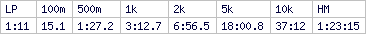
SkiErg :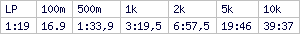
ModelD:
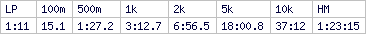
SkiErg :
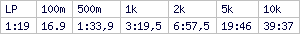
- Citroen
- SpamTeam
- Posts: 8010
- Joined: March 16th, 2006, 3:28 pm
- Location: A small cave in deepest darkest Basingstoke, UK
Re: PM5 USB problems
If you're just using the USB for power then plug it in to a cell phone wall wart not the computer.