New PM5 Firmware 18 available
New PM5 Firmware 18 available
Hi
Anyone know what has changed?
Anyone know what has changed?
A newbie with a Concept2 Model D & PM5
Re: New PM5 Firmware 18 available
Hi!
"-A fix for the Bluetooth Smart for Android connection"
I could not commect my Samsung Galaxy S4 to the PM5 monitor.
I find the PM5 on the phone, but got a error message like "Failed to communicate with the PM5"
"-A fix for the Bluetooth Smart for Android connection"
I could not commect my Samsung Galaxy S4 to the PM5 monitor.
I find the PM5 on the phone, but got a error message like "Failed to communicate with the PM5"
Age: 33yrs. Hgt: 193cm. Wgt: 100kg.
ModelD: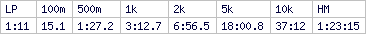
SkiErg :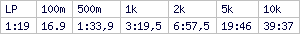
ModelD:
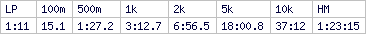
SkiErg :
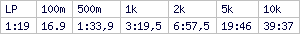
Re: New PM5 Firmware 18 available
Hi,
I had the same problem and Josh from C2 gave me the below sollution
Thanks for trying all those things out, but I am afraid it is not going to work for you right now. I was made aware this morning that Version 1.04 currently available in the Google Play App store is for PM3/4 only. There is a ‘beta’ version of ErgData available at /software.concept2.com/ErgData-Android/ErgData.apk if you want to get started right away, but we feel it best to wait for version 1.09 or higher to show up on the Google Play app store which should be soon.
Further, please note that the connection to the PM5:
- Requires firmware version 18 or above
- Connection should be made within the ErgData App itself,
- Customers attempting to connect to the PM5 through the phone’s “Settings”, “Bluetooth”, etc. may see a brief connection but then be disappointed.
First make sure Bluetooth is working and your phone is visible. Then open the Ergdata app (beta) on your phone. Choose for "Wireless on" on the PM5. If there is no prompted question about connecting to PM5 go in Ergdate on your phone to settings and choose for the option "Connect phone to PM via Bluetooth". Your PM5 will be shown and then choose for connect.
Grtz and good luck.
I had the same problem and Josh from C2 gave me the below sollution
Thanks for trying all those things out, but I am afraid it is not going to work for you right now. I was made aware this morning that Version 1.04 currently available in the Google Play App store is for PM3/4 only. There is a ‘beta’ version of ErgData available at /software.concept2.com/ErgData-Android/ErgData.apk if you want to get started right away, but we feel it best to wait for version 1.09 or higher to show up on the Google Play app store which should be soon.
Further, please note that the connection to the PM5:
- Requires firmware version 18 or above
- Connection should be made within the ErgData App itself,
- Customers attempting to connect to the PM5 through the phone’s “Settings”, “Bluetooth”, etc. may see a brief connection but then be disappointed.
First make sure Bluetooth is working and your phone is visible. Then open the Ergdata app (beta) on your phone. Choose for "Wireless on" on the PM5. If there is no prompted question about connecting to PM5 go in Ergdate on your phone to settings and choose for the option "Connect phone to PM via Bluetooth". Your PM5 will be shown and then choose for connect.
Grtz and good luck.
-
ChrisPBacon
- 500m Poster
- Posts: 52
- Joined: November 4th, 2014, 12:29 pm
- Location: USA
Re: New PM5 Firmware 18 available
I am finding 18 to be less stable than 17 in regard to saving workouts to the thumb drive. With 18, on several occasions I have been prompted to remove and replace the thumb drive as the workout cannot be saved.
After removing and replacing the thumb drive, I can then transfer the workout from the PM5 to the thumb drive.
After removing and replacing the thumb drive, I can then transfer the workout from the PM5 to the thumb drive.
199 cm, 99 kg, 47 yrs, started rowing 11/2014
Re: New PM5 Firmware 18 available
Me too, exactly the same behaviour. PaoloC
ChrisPBacon wrote:I am finding 18 to be less stable than 17 in regard to saving workouts to the thumb drive. With 18, on several occasions I have been prompted to remove and replace the thumb drive as the workout cannot be saved.
After removing and replacing the thumb drive, I can then transfer the workout from the PM5 to the thumb drive.
Paolo Cecchini. Age:65 - xWeight:64.5kg - Height:166cm (5'5")


-
Livio Livius
- 1k Poster
- Posts: 136
- Joined: December 5th, 2009, 5:20 pm
Re: New PM5 Firmware 18 available
Also after updating to v18 the PM5 doesnot turn off ie goes to idle status. Anybody else have the same experience?
Re: New PM5 Firmware 18 available
Same problem here. I now do the workouts without USB-stick plugged in the PM5. Afterwards i copy the workouts to the stick. So far no problem.
USB stick plugged in the PM5 during workouts gives problems. PM5 hangs (once - had to reset the PM5) or fails to save the workouts. I even lost a workout.
Heartrate monitor: still have to confirm and connect the bluetooth Runtastic monitor each time i start to workout. Even after pause (bluetooth out of reach?) i have to reconnect the monitor.
I hope the guys keep on improving the firmware while we are rowing ...
USB stick plugged in the PM5 during workouts gives problems. PM5 hangs (once - had to reset the PM5) or fails to save the workouts. I even lost a workout.
Heartrate monitor: still have to confirm and connect the bluetooth Runtastic monitor each time i start to workout. Even after pause (bluetooth out of reach?) i have to reconnect the monitor.
I hope the guys keep on improving the firmware while we are rowing ...
Re: New PM5 Firmware 18 available
You can turn off the PM% by pressing 4x the menu button in the main menu screen.Livio Livius wrote:Also after updating to v18 the PM5 doesnot turn off ie goes to idle status. Anybody else have the same experience?
-
Livio Livius
- 1k Poster
- Posts: 136
- Joined: December 5th, 2009, 5:20 pm
Re: New PM5 Firmware 18 available
Thks, still stupid that it doesn't turn off automatically.
Re: New PM5 Firmware 18 available
http://software.concept2.com/ErgData-An ... rgData.apk
I just tested this software on my Sony Z1 Compact with my Garmin HRM ANT+ belt and everything worked. The app displayed all the work out data including my heart rate and synced it to my online account.
I just tested this software on my Sony Z1 Compact with my Garmin HRM ANT+ belt and everything worked. The app displayed all the work out data including my heart rate and synced it to my online account.
Re: New PM5 Firmware 18 available
Turn off the Bluetooth on your phone and the PM5 will shut off. It will not shut down if it still has a Bluetooth link.