PM5 Firmware Version 17 Now Available
PM5 Firmware Version 17 Now Available
PM5 Firmware Version 17 is now available. This release improves the ability to update firmware via the USB flash drive. For more information about this release, please visit the following:
Re: PM5 Firmware Version 17 Now Available
It looks like it just older Garmin watches that are supported. Possible to connect it to Garmin 920XT?
I tried it earlier today, but couldn't fint out how to pair them. Do I use Bluetooth or ANT FE?
I tried it earlier today, but couldn't fint out how to pair them. Do I use Bluetooth or ANT FE?
Age: 33yrs. Hgt: 193cm. Wgt: 100kg.
ModelD: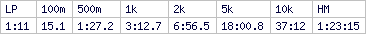
SkiErg :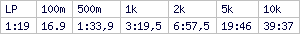
ModelD:
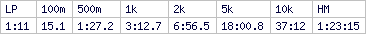
SkiErg :
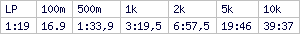
Re: PM5 Firmware Version 17 Now Available
I believe from what I've read that Garmin has dropped ANT+ Fitness Equipment on their new devices like the 920XT.btlnorway wrote:It looks like it just older Garmin watches that are supported. Possible to connect it to Garmin 920XT?
I tried it earlier today, but couldn't fint out how to pair them. Do I use Bluetooth or ANT FE?
Example from Garmin forums: https://forums.garmin.com/showthread.ph ... -spin-bike
Re: PM5 Firmware Version 17 Now Available
Yikes!!! Downloaded Version 17 to USB drive. Inserted in monitor and started update normally. Monitor displays percent of install completed. At 12%, display shows Error 1842-46 and indicates problem with PM5 monitor. Pressed continue and error code reappeared. 2-3 more repetitions of same. Then, pressed Continue 4-5 times in rapid succession. This yielded a different screen with incomplete segments and phrases for about 15 seconds. Screen then started to display descriptions of components being installed, eg, images, content, etc., but the original install screen never returned. After just a few seconds, monitor displayed normal start-up screen. Checked information and indicates ver 17 installed. Prior memory on drive accessible and unit appears to be functioning normally.
I don't seem to have of these issues with my sundial in the backyard.
Dennis L
I don't seem to have of these issues with my sundial in the backyard.
Dennis L
Re: PM5 Firmware Version 17 Now Available
Dennis: Code 1842 means that the firmware that was running at the time (probably version 15 or 16) was having trouble opening a file, in this case probably the next firmware file it wanted to copy.
All: If you get error messages during an update, feel free to pull out the USB Stick, reset the monitor, and try again. You can also choose to update the monitor with the Concept2 Utility directly connected to the PM5 just like older PM3 & PM4's.
All: If you get error messages during an update, feel free to pull out the USB Stick, reset the monitor, and try again. You can also choose to update the monitor with the Concept2 Utility directly connected to the PM5 just like older PM3 & PM4's.
Re: PM5 Firmware Version 17 Now Available
Thanks Scott - Quick update: Tested Ver 17 with short row. HR monitor synced without having to go through any setup. Piece was stored in memory. USB memory stick connects much faster to laptop when finished than previously as usually had to insert several times in order to be found. All is good as of right now.
Out of curiosity, I checked online for updates to my backyard sundial. Even though it is almost 300 years old, the company indicates that it is still using Ver 1.0 for their firmware, but I should continue to check occasionally for updates.
Dennis L
Out of curiosity, I checked online for updates to my backyard sundial. Even though it is almost 300 years old, the company indicates that it is still using Ver 1.0 for their firmware, but I should continue to check occasionally for updates.
Dennis L
Re: PM5 Firmware Version 17 Now Available
Scott,c2scott wrote:Dennis: Code 1842 means that the firmware that was running at the time (probably version 15 or 16) was having trouble opening a file, in this case probably the next firmware file it wanted to copy.
All: If you get error messages during an update, feel free to pull out the USB Stick, reset the monitor, and try again. You can also choose to update the monitor with the Concept2 Utility directly connected to the PM5 just like older PM3 & PM4's.
It appears that the USB stick firmware update process still has issues which seem not to be fully corrected given what you've said and the remedy you propose. I am wanting to update a gym erg currently running V15 via the USB stick but now am concerned this will result in an unrecoverable error and dare not risk it. I am unable to get a laptop into do this.
Is there work underway to prevent users having to try recovering the PM during a firmware update as described by another poster? I would like to feel that at some point in the near future that USB stick firmware updates will be smooth and reliable processes.
Thanks.
Re: PM5 Firmware Version 17 Now Available
I don't trust the c2 usb-stick anymore. I put it in wrong way some times and now it have problem to read at my computer and the pm5. If i hit the right position (like the games on 8-bit Nintendo) it works fine.
Could it be another option to use another regular usbstick? (The dumbsafe version that you cant put in the wrong way)
Or is the usb-issue not related to the c2 usb stick?
Could it be another option to use another regular usbstick? (The dumbsafe version that you cant put in the wrong way)
Or is the usb-issue not related to the c2 usb stick?
Age: 33yrs. Hgt: 193cm. Wgt: 100kg.
ModelD: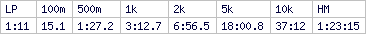
SkiErg :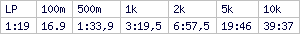
ModelD:
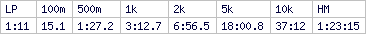
SkiErg :
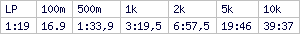
Re: PM5 Firmware Version 17 Now Available
I don't use a C2 USB stick and instead use a generic one, so these issues do not specifically relate to the C2 USB stick. I would imagine all issues are firmware related rather than inherent USB problems given other USB devices are not so flaky.btlnorway wrote:I don't trust the c2 usb-stick anymore. I put it in wrong way some times and now it have problem to read at my computer and the pm5. If i hit the right position (like the games on 8-bit Nintendo) it works fine.
Could it be another option to use another regular usbstick? (The dumbsafe version that you cant put in the wrong way)
Or is the usb-issue not related to the c2 usb stick?
I'm actually a little surprised that C2 did not opt to use an SD card in place of a USB stick. It can only fit one way, is compact and could slot into the underside of the PM and not stick out the back likely to be hit by a passing gym user ripping the stick out and damaging the PM as bound to happen.
PM6 anyone?
-
Hollywood_Kuma
- 1k Poster
- Posts: 108
- Joined: February 5th, 2014, 4:18 am
Re: PM5 Firmware Version 17 Now Available
My update via USB stick failed with three separate error codes, but updating from my laptop went perfectly and v17 of the firmware looks to be solid.
I don't think it is a good idea to try updating the firmware from a USB stick ... it's safer to use a PC (or a Mac).
With ErgData there isn't so much need for a USB stick anymore, so probably not a lot of point adding the SD slot. As we need the USB port for firmware updates, I think C2 took the decision to use the same port for firmware updates and for storing row data.
Personally, I'm really happy with ErgData for storing workouts, so I don't see myself using a USB stick with my C2 anymore.
I don't think it is a good idea to try updating the firmware from a USB stick ... it's safer to use a PC (or a Mac).
With ErgData there isn't so much need for a USB stick anymore, so probably not a lot of point adding the SD slot. As we need the USB port for firmware updates, I think C2 took the decision to use the same port for firmware updates and for storing row data.
Personally, I'm really happy with ErgData for storing workouts, so I don't see myself using a USB stick with my C2 anymore.
Re: PM5 Firmware Version 17 Now Available
Updated via USB without issue.
Half a dozen rows on and no sign of connectivity issues with rowpro, HRM rock solid, all good - thanks
Half a dozen rows on and no sign of connectivity issues with rowpro, HRM rock solid, all good - thanks
-
Tallahassee
- Paddler
- Posts: 14
- Joined: August 12th, 2014, 4:02 pm
Re: PM5 Firmware Version 17 Now Available
Updated to v. 17 via USB stick; no issues.
Re: PM5 Firmware Version 17 Now Available
Had a problem with the USB stick (4-gig, non-concept2 stick) on my PM5 (firmware 17) last night.
I rowed a 30min workout. I also connected ergdata on my iPhone 6 to the PM5 and connected a Polar H7 heartratebelt to the PM5.
After i finished the 30min workout, the status at the bottom on my ergdata screen did not change from 'workout active' to 'workout complete'. It kept saying 'workout active'.
So i waited for about a minute, perhaps the ergdata app needed some time to 'feel' i was finished.
But no change, so i pressed the 'menu' button on my PM5, hoping this would initiate ergdata to change the status to 'workout complete'.
It didnt (i had this problem before on other workouts).
The result is that ergdata does not store the workout, and i am not able to sync the workout to my online logbook.
Frustrating, but ok, i can enter the workout manually.
But this time, entering the USB logbook on my PM5 gave an 18xx-xx error.
This errorcode showed a few times.
I also saw a screen with 4 (or 5) options, like 'remove USB' and 're-enter USB'.
The result now is that my log on my USB is totally gone. The USB also doenst have my user anymore.
This also is very frustrating, because i like to keep track on my workouts.
So in the end, i think the PM5 still has some problems.
Also not changing the status on my ergdata app while i finished the workout, it very frustrating.
But my big question is, what to do about the 18xx-xx code and how can i prevent this (erasing the USB stick) in the future? What causes this?
I rowed a 30min workout. I also connected ergdata on my iPhone 6 to the PM5 and connected a Polar H7 heartratebelt to the PM5.
After i finished the 30min workout, the status at the bottom on my ergdata screen did not change from 'workout active' to 'workout complete'. It kept saying 'workout active'.
So i waited for about a minute, perhaps the ergdata app needed some time to 'feel' i was finished.
But no change, so i pressed the 'menu' button on my PM5, hoping this would initiate ergdata to change the status to 'workout complete'.
It didnt (i had this problem before on other workouts).
The result is that ergdata does not store the workout, and i am not able to sync the workout to my online logbook.
Frustrating, but ok, i can enter the workout manually.
But this time, entering the USB logbook on my PM5 gave an 18xx-xx error.
This errorcode showed a few times.
I also saw a screen with 4 (or 5) options, like 'remove USB' and 're-enter USB'.
The result now is that my log on my USB is totally gone. The USB also doenst have my user anymore.
This also is very frustrating, because i like to keep track on my workouts.
So in the end, i think the PM5 still has some problems.
Also not changing the status on my ergdata app while i finished the workout, it very frustrating.
But my big question is, what to do about the 18xx-xx code and how can i prevent this (erasing the USB stick) in the future? What causes this?
Re: PM5 Firmware Version 17 Now Available
I download the concept 2 utility to pc desktop and onto a standard 4 gig non concept 2 USB stick.
I then plugged the usb stick into my PM5 monitor and engaged the update. It took a while for the upgrade to complete but the process completed without any errors and is now showing version 17.
I then plugged the usb stick into my PM5 monitor and engaged the update. It took a while for the upgrade to complete but the process completed without any errors and is now showing version 17.