V16 got pulled after a couple of PM5s got bricked with it. Current generally available firmware is V15keith7747 wrote: Make sure you have the FIRMWARE UPDATE 16 on your PM5.
PM5 is here ...
- Citroen
- SpamTeam
- Posts: 8063
- Joined: March 16th, 2006, 3:28 pm
- Location: A small cave in deepest darkest Basingstoke, UK
Re: PM5 is here ...
Re: PM5 is here ...
I agree with Citroen. Some folks here were adamant that V16 was available. V16 may work for some of the folks who downloaded it during the few days it was on the website, but the identified issues caused it to be pulled.
Lee
Lee
Age:61 Ht: 186 cm Wt: 102kg
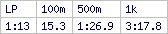
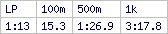
Re: PM5 is here ...
Any update on when the PM5 bluetooth connection to IOS will be available? Just bought a new D with PM5 and was surprised that this doesn't work yet, considering the C2 website talks about this function as if it's already working. Or does my PM5 have an issue?
Re: PM5 is here ...
Bluetooth between iPhone and the PM5 works perfectly on my unit. Go into the "More Options" setting and pair your heart rate belt with the PM5. If you're using the USB stick for storage, you can "remember" the belt/transmitter ID so that it will automatically couple the next time you use it.TheSkee wrote:Any update on when the PM5 bluetooth connection to IOS will be available? Just bought a new D with PM5 and was surprised that this doesn't work yet, considering the C2 website talks about this function as if it's already working. Or does my PM5 have an issue?
Also, as I found out to my relief (and dismay), Bluetooth will only allow one device to be paired with it, so you cannot use a fitness app on your phone while you are attempting to use the PM5's heart rate receiver function.
Lee
Age:61 Ht: 186 cm Wt: 102kg
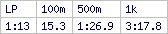
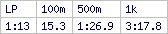
Re: PM5 is here ...
Oh.....
Under "more options" I don't have any option to connect to a phone, from memory the third button down is empty. Will have a mother go this afternoon and see if I am being stupid.
Under "more options" I don't have any option to connect to a phone, from memory the third button down is empty. Will have a mother go this afternoon and see if I am being stupid.
Re: PM5 is here ...
Back again......
Spent ages trying to work out how to use ErgData app with a bluetooth link to the PM5, but no luck. Here's what I have done so far:-
1. Bought D rower with PM5 new from C2
2. Rowed. So far, so good.
3. Downloaded ErgData app to iPhone 6
4. ErgData wouldn't pair the phone to the PM5 via Bluetooth. When I try to get ErgData to pair, it searches for ages then sometimes says to choose "More Options" from the PM5 menu, then "Connect"...but I can't now get the app to replicate this - it just hangs there, searching.....
5. Can't see anything in PM5 menus to suggest this is even possible (no 'connect' or 'bluetooth' options anywhere)
6. But ErgData blurb says functionality is there. C2 website also says it is possible but without telling you how!
So am I missing something here? Is my PM5 faulty?
Rower arrived in the last week, latest firmware (15) installed, latest ErgData app installed. IOS is latest version of 8. Even tried an older iPhone 4S and iPad 2! Nothing will talk to my PM5.
Thanks for any help on this, driving me nuts.
Spent ages trying to work out how to use ErgData app with a bluetooth link to the PM5, but no luck. Here's what I have done so far:-
1. Bought D rower with PM5 new from C2
2. Rowed. So far, so good.
3. Downloaded ErgData app to iPhone 6
4. ErgData wouldn't pair the phone to the PM5 via Bluetooth. When I try to get ErgData to pair, it searches for ages then sometimes says to choose "More Options" from the PM5 menu, then "Connect"...but I can't now get the app to replicate this - it just hangs there, searching.....
5. Can't see anything in PM5 menus to suggest this is even possible (no 'connect' or 'bluetooth' options anywhere)
6. But ErgData blurb says functionality is there. C2 website also says it is possible but without telling you how!
So am I missing something here? Is my PM5 faulty?
Rower arrived in the last week, latest firmware (15) installed, latest ErgData app installed. IOS is latest version of 8. Even tried an older iPhone 4S and iPad 2! Nothing will talk to my PM5.
Thanks for any help on this, driving me nuts.
-
Tallahassee
- Paddler
- Posts: 14
- Joined: August 12th, 2014, 4:02 pm
Re: PM5 is here ...
Well, I just got my PM5 and plan to install it this evening, but I did run across this on the Concept2 website:
"PM5—firmware version 16 or later is required for all functions including Bluetooth Smart wireless."
Here's the webpage I found it on:
http://www.concept2.com/service/monitors/pm5/firmware
Based on what I can tell, my PM5 is loaded with Firmware Version 15; I saw several posts indicating that Version 16 had some issues and they pulled it.
I certainly hope they get an update back out soon - hoping to have the ErgData app connected via bluetooth, rather than a cable (which also would require an adapter, for my 5S....)
I suspect Bluetooth connection for heart rate monitor is unrelated to Bluetooth connection for ErgData, but I don't have a heart rate monitor at this point to check out on mine.
Does this info mesh with info others have?
"PM5—firmware version 16 or later is required for all functions including Bluetooth Smart wireless."
Here's the webpage I found it on:
http://www.concept2.com/service/monitors/pm5/firmware
Based on what I can tell, my PM5 is loaded with Firmware Version 15; I saw several posts indicating that Version 16 had some issues and they pulled it.
I certainly hope they get an update back out soon - hoping to have the ErgData app connected via bluetooth, rather than a cable (which also would require an adapter, for my 5S....)
I suspect Bluetooth connection for heart rate monitor is unrelated to Bluetooth connection for ErgData, but I don't have a heart rate monitor at this point to check out on mine.
Does this info mesh with info others have?
Re: PM5 is here ...
It is somewhat amazing to me that such an excellent machine has no decent, easily user configurable monitor that was conceived in the 21st century. All of the software I have seen, PM5, RowPro, etc is like something out of the 80's.
Just sayin' , dont be mad because I am stating the obvious.
Just sayin' , dont be mad because I am stating the obvious.
Re: PM5 is here ...
I asked but didn't get a reply. Has anyone upgraded to a PM5 on a Model A, B, or C (that don't have generators)? Does the backlight work on these machines that have no generator?
Re: PM5 is here ...
Thanks for this - I thought that might be the case, hence the question about when we might expect to see version 16 again. The ErgData app says something about PM5's shipped before 1st Jan 2015 will need a firmware update, so I guess the new firmware might be coming next month? I'll probably fire off an email to C2 and see what they say. Thanks again.Tallahassee wrote: "PM5—firmware version 16 or later is required for all functions including Bluetooth Smart wireless."
-
Tallahassee
- Paddler
- Posts: 14
- Joined: August 12th, 2014, 4:02 pm
Re: PM5 is here ...
I upgraded my PM2 on my model C to a PM5. When you pull the handle, the PM and the backlight goes on.jag wrote:I asked but didn't get a reply. Has anyone upgraded to a PM5 on a Model A, B, or C (that don't have generators)? Does the backlight work on these machines that have no generator?
- Citroen
- SpamTeam
- Posts: 8063
- Joined: March 16th, 2006, 3:28 pm
- Location: A small cave in deepest darkest Basingstoke, UK
Re: PM5 is here ...
Take a look at the calendar, what event happened in Christian countries three days ago? What event happens in countries that use the Gregorian calendar on Thursday next week?TheSkee wrote:Thanks for this - I thought that might be the case, hence the question about when we might expect to see version 16 again. The ErgData app says something about PM5's shipped before 1st Jan 2015 will need a firmware update, so I guess the new firmware might be coming next month? I'll probably fire off an email to C2 and see what they say. Thanks again.
Now think about how much software development of fixed firmware and how likely a new version/release are likely to be before the first week in January and you'll have your answer for the earliest we could expect V17 to be generally available.
Re: PM5 is here ...
I've had my model D for a bit over a month and just got an iPhone 6 so I figured I'd try the ergdata app. After digging through everything I found that's needed V16, pm5 came with v15.
Couldn't get the USB flash drive to prompt for a firmware update. I upgraded the c2 utility on my computer, mad sure it was set to use beta firmware and only DL fw for the connected monitor. It would give me the option to DL V15 or the beta v16. I would select v16, it would DL and them prompt me to upgrade on the computer utility. The upgrade would only show V15 as the new firmware version, which didn't make sense since V15 was already on the PM5. I figured there may have been a minor patch to the V15 FW that was not identified in the version number and V15 needed to be updated to be able to get to 16. Stranger requirements exist in the software world. I went ahead with the upgrade to "v15".
Upgrade took about 5 minutes or so. Immediately checked the FW version. It was V16!
I was able to pair my iPhone 6. I didn't want to screw around with it because I wanted to get my workout in and didn't want to risk losing the logs so I just used the USB stick to log. I also don't have a mount for the iPhone so I wouldn't have anywhere to rest it and wanted to listen to music. I'll have to play with it in the next few days when I get some time.
Also, keep in mind I did this on the 28th at around 3:30pm est. Not sure when the "pulled" V16 as others mentioned, but I somehow have it. The whole process was confusing and a headache. It seems that the mechanism for updates could work well, but just isn't implemented properly at the moment. Glad I didn't end up with a brick, and hope v17 adds some additional functionality, and hopefully V16 doesn't cause me any issues. Probably should have stuck with V15 until I had a mount for the phone, I really just wanted the option of viewing more data parameters than the pm5 display shows. Ideally I'd like the PM5 to show the time related info, all other power related details could be on the phone.
Is there any real mount option other than the C2 iphone bundle? I have a feeling I'm going to end up making my own.
Couldn't get the USB flash drive to prompt for a firmware update. I upgraded the c2 utility on my computer, mad sure it was set to use beta firmware and only DL fw for the connected monitor. It would give me the option to DL V15 or the beta v16. I would select v16, it would DL and them prompt me to upgrade on the computer utility. The upgrade would only show V15 as the new firmware version, which didn't make sense since V15 was already on the PM5. I figured there may have been a minor patch to the V15 FW that was not identified in the version number and V15 needed to be updated to be able to get to 16. Stranger requirements exist in the software world. I went ahead with the upgrade to "v15".
Upgrade took about 5 minutes or so. Immediately checked the FW version. It was V16!
I was able to pair my iPhone 6. I didn't want to screw around with it because I wanted to get my workout in and didn't want to risk losing the logs so I just used the USB stick to log. I also don't have a mount for the iPhone so I wouldn't have anywhere to rest it and wanted to listen to music. I'll have to play with it in the next few days when I get some time.
Also, keep in mind I did this on the 28th at around 3:30pm est. Not sure when the "pulled" V16 as others mentioned, but I somehow have it. The whole process was confusing and a headache. It seems that the mechanism for updates could work well, but just isn't implemented properly at the moment. Glad I didn't end up with a brick, and hope v17 adds some additional functionality, and hopefully V16 doesn't cause me any issues. Probably should have stuck with V15 until I had a mount for the phone, I really just wanted the option of viewing more data parameters than the pm5 display shows. Ideally I'd like the PM5 to show the time related info, all other power related details could be on the phone.
Is there any real mount option other than the C2 iphone bundle? I have a feeling I'm going to end up making my own.
-
Tallahassee
- Paddler
- Posts: 14
- Joined: August 12th, 2014, 4:02 pm
Re: PM5 is here ...
I understand from discussions I had with Concept 2 a couple of months back that a new cradle is in the works. What the design will be, or what phones (or tablets) it will fit, I don't know, but I gathered it will not require you to pay for the cable that you don't need if you have a newer phone or BT compatible PM.
-
Tallahassee
- Paddler
- Posts: 14
- Joined: August 12th, 2014, 4:02 pm
Re: PM5 is here ...
Having looked at the above info about beta software, I took a chance and tried the same "upgrade" to my new PM5. I did mine via USB, and it also worked, and my PM5 now shows it has firmware V16, and I have Bluetooth connectivity with my iPhone 5S. So far, everything seems to work - as of December 30, 2014, at 4:38 p.m., Eastern Time......Wundej wrote:I've had my model D for a bit over a month and just got an iPhone 6 so I figured I'd try the ergdata app. After digging through everything I found that's needed V16, pm5 came with v15.
Couldn't get the USB flash drive to prompt for a firmware update. I upgraded the c2 utility on my computer, mad sure it was set to use beta firmware and only DL fw for the connected monitor. It would give me the option to DL V15 or the beta v16. I would select v16, it would DL and them prompt me to upgrade on the computer utility. The upgrade would only show V15 as the new firmware version, which didn't make sense since V15 was already on the PM5. I figured there may have been a minor patch to the V15 FW that was not identified in the version number and V15 needed to be updated to be able to get to 16. Stranger requirements exist in the software world. I went ahead with the upgrade to "v15".
Upgrade took about 5 minutes or so. Immediately checked the FW version. It was V16!
I was able to pair my iPhone 6. I didn't want to screw around with it because I wanted to get my workout in and didn't want to risk losing the logs so I just used the USB stick to log. I also don't have a mount for the iPhone so I wouldn't have anywhere to rest it and wanted to listen to music. I'll have to play with it in the next few days when I get some time.
Also, keep in mind I did this on the 28th at around 3:30pm est. Not sure when the "pulled" V16 as others mentioned, but I somehow have it. The whole process was confusing and a headache. It seems that the mechanism for updates could work well, but just isn't implemented properly at the moment. Glad I didn't end up with a brick, and hope v17 adds some additional functionality, and hopefully V16 doesn't cause me any issues. Probably should have stuck with V15 until I had a mount for the phone, I really just wanted the option of viewing more data parameters than the pm5 display shows. Ideally I'd like the PM5 to show the time related info, all other power related details could be on the phone.
Is there any real mount option other than the C2 iphone bundle? I have a feeling I'm going to end up making my own.