Recording meters in online logbook
-
Erik the Red
- Paddler
- Posts: 2
- Joined: November 9th, 2011, 4:14 pm
Recording meters in online logbook
Howdy, all. Wanted to get some instruction on logging my workouts. I used to row in college once upon a time, and now getting back into rowing to keep fit. When I do a five-min warmup, and then intervals or a few pieces, how do i record my meters? Do warmups count? Does rest time count? Let's use an example.
5-min warmup: 1200 m
10 * 500 with two minutes rest: 5000 m, plus whatever winded, exhasperated rowing I did in the rest interval.
How do I record this?
Many thanks.
5-min warmup: 1200 m
10 * 500 with two minutes rest: 5000 m, plus whatever winded, exhasperated rowing I did in the rest interval.
How do I record this?
Many thanks.
Re: Recording meters in online logbook
Do you have a C2 LogCard? That will keep track of everything and can be used to enter your data in the C2 Online LogBook and/or in you computer as a csv (?) file or a spread sheet. If you have your own machine, a log card should have come with it. If you work out at a public gym, you can get a card from C2 and use it in a Gym machine. They cost only about 5 bucks or so.Erik the Red wrote:Howdy, all. Wanted to get some instruction on logging my workouts. I used to row in college once upon a time, and now getting back into rowing to keep fit. When I do a five-min warmup, and then intervals or a few pieces, how do i record my meters? Do warmups count? Does rest time count? Let's use an example.
5-min warmup: 1200 m
10 * 500 with two minutes rest: 5000 m, plus whatever winded, exhasperated rowing I did in the rest interval.
How do I record this?
Many thanks.
Bob S.
- gregsmith01748
- 10k Poster
- Posts: 1359
- Joined: January 8th, 2010, 2:17 pm
- Location: Hopkinton, MA
Re: Recording meters in online logbook
Hi,
I'm a manual recorder. And here's what I do.
For an interval session, I rcorder the sum of all work meters in one line, and the sum of all other meters in another. So, a 5x1500 with a 2k warmup, 750m active rest between each interval, and a 2k cool down would go in as
7500 = 5x1500
7000 = (2000+4*750+2000)
I also put a standard description of the workout in the comments. Like "5x1500/750AR"
I do it this way because at the end of the season, I export it all to excel and I like to sort and see how my times for different workouts changed.
I'm a manual recorder. And here's what I do.
For an interval session, I rcorder the sum of all work meters in one line, and the sum of all other meters in another. So, a 5x1500 with a 2k warmup, 750m active rest between each interval, and a 2k cool down would go in as
7500 = 5x1500
7000 = (2000+4*750+2000)
I also put a standard description of the workout in the comments. Like "5x1500/750AR"
I do it this way because at the end of the season, I export it all to excel and I like to sort and see how my times for different workouts changed.
Greg
Age: 55 H: 182cm W: 90Kg

Age: 55 H: 182cm W: 90Kg

Re: Recording meters in online logbook
I used to be a manual recorder and had my own special technique. But I'd never go back, now that I use RowPro (http://www.digitalrowing.com/) which can automatically upload to my Concept2 log.
Doug
64 yrs/176 cm/74⅞ kg/8400 km
Lifetime: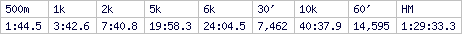
64 yrs/176 cm/74⅞ kg/8400 km
Lifetime:
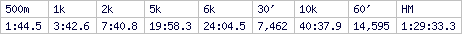
- Citroen
- SpamTeam
- Posts: 8079
- Joined: March 16th, 2006, 3:28 pm
- Location: A small cave in deepest darkest Basingstoke, UK
Re: Recording meters in online logbook
I use an OmniKey 3121 card reader and the C2 Utility program to read my logcard at home and automatically update my C2 logbook. It's trivial using that compared to manually entering stuff.djh wrote:I used to be a manual recorder and had my own special technique. But I'd never go back, now that I use RowPro (http://www.digitalrowing.com/) which can automatically upload to my Concept2 log.
Re: Recording meters in online logbook
I am a manual recorder. In the on-line logbook I enter just total time and total meters, and a short description of the workout. I actually use Sport Tracks now for the serious recording of all my trainings, including running, cycling, and the Concept2 logbook only for OTW and OTerg rowing.

Training Blog: http://blog.rowsandall.com/
Free Data and Analysis. For Rowers. By Rowers: http://rowsandall.com
-
Erik the Red
- Paddler
- Posts: 2
- Joined: November 9th, 2011, 4:14 pm
Re: Recording meters in online logbook
Many thanks, all, for your help and kind attention. I will investigate the card, and I'll record things as totals, with a description in the meanwhile. I just wondered, regarding the avgs. 500 on, 500 off isn't the same as 1000 on.
Appreciate it.
-E
Appreciate it.
-E
-
bens_crazy
- Paddler
- Posts: 15
- Joined: October 24th, 2011, 10:42 pm
Re: Recording meters in online logbook
I actually put in each rep seperately so I can track how I was accross reps also, it works since im never training twice a day so just group by day when I export (if i need to).
For example I can look at my second week of training and see where I went wrong:
Day one: 3x11' UT1 2780; 2725; 2668
Day two: 48' UT2 FAIL! 30minutes/7100
Compared to the following week:
Day one: 3x14' UT1 3404; 3414; 3431
Day two: 60' UT2 14257
The data show where I went wrong; it is clear from the first week that I pushed it too hard and overtrained leading to fatigue (shown by not only the failed training, but most importantly the fact I started my sets on day one way too fast, and couldnt maintain speed over reps) where as the second set (3rd week) shows I nailed it perfectly holding a near constant speed over reps and then went on to a good (for me) distance for 60mins.
For example I can look at my second week of training and see where I went wrong:
Day one: 3x11' UT1 2780; 2725; 2668
Day two: 48' UT2 FAIL! 30minutes/7100
Compared to the following week:
Day one: 3x14' UT1 3404; 3414; 3431
Day two: 60' UT2 14257
The data show where I went wrong; it is clear from the first week that I pushed it too hard and overtrained leading to fatigue (shown by not only the failed training, but most importantly the fact I started my sets on day one way too fast, and couldnt maintain speed over reps) where as the second set (3rd week) shows I nailed it perfectly holding a near constant speed over reps and then went on to a good (for me) distance for 60mins.
- Citroen
- SpamTeam
- Posts: 8079
- Joined: March 16th, 2006, 3:28 pm
- Location: A small cave in deepest darkest Basingstoke, UK
Re: Recording meters in online logbook
That was why I wrote my own Perl program to parse the *.CSV file from the C2 Utility and load the data into a MySQL database. The way the C2 Logbook does it is screwy but the automatic upload from logcard to logbook using the utility is a bunch easier than logging manually.bens_crazy wrote:I actually put in each rep seperately so I can track how I was accross reps also, it works since im never training twice a day so just group by day when I export (if i need to).
-
bens_crazy
- Paddler
- Posts: 15
- Joined: October 24th, 2011, 10:42 pm
Re: Recording meters in online logbook
Heh, I dont find logbook all that annoying, but then again I am used to screwy internet programs and ugly CSV's 
Re: Recording meters in online logbook
The Concept 2 Utility software provides the option of saving the data directly as an Excel file, which is what I regularly do. But the procedure is indeed a bit screwy. When I open the Utility, the Transfer Data button has 2 options: Upload to Online Logbook – which I do first – and Transfer to Spreadsheet. When I click on the TtoS panel, a dialogue box comes up that has a small box to check that is labeled Open file to Excel. I put a check in the box on the first go-around and now it always comes up checked. On clicking the OK button, I get a box that shows that the LogCard is being read. When it is complete, the file shows up as a regular Excel file. When I save the Excel file, A d-box comes up that provides the option to name the file (as a default CSV file), another to specify the destination of the file, and a third to designate the Format (again with CSV as the default). A pulldown menu is available and it provides a wide variety of formats, 7 of which are labeled Microsoft Excel. I always pick the one that appears to be the most recent (5.0) of those choices and go ahead and complete the save. I end up with two files saved – the original CSV file with the old name, stored on the desktop which I eventually trash and a new Excel file with the new name, stored in the chosen folder. I make a number of changes the format of the Excel file and, when I go to save those changes, I get a dialogue box that says: ”‘2011LogCard.xls’ was created in a previous version of Microsoft Excel. Do you want to update it to the new format?
(bullet)To update it, click Yes.
(bullet)To save it in the existing format, click No. Some types of changes may be lost.”
I don’t understand why the “new format” wasn’t one of the options, but I just go ahead and click on the Yes and there doesn’t seem to be anything lost.
I can also create the Excel file by opening the CSV file directly in Excel. Excel is not provided as one of the recommended applications, but if I enable all applications, Excel works just fine.
I have to make considerable changes in the Excel files. The damn things come up with ALL the workouts on the card going back to when I last erased it. So I have to select several thousand rows of old data and delete them. A minor nuisance really, since the selection and deletion takes only a second or so. In addition to that, I erase the first column, which is empty, and the second, which just has my name. I also erase column 5, which is labeled “Workout Name” and is, by default, filled in with the time or distance set for the workout. I also erase a lot of gaps that are used to distinguish the total workout results data and the split or work interval results. Then I erase the existing column labels and put in new ones by cutting (from an earlier workout report) and pasting (into the new report). I also adjust the column widths so that I can print it out without having a lot of extra pages. It sound time consuming, but I have it down to just a few minutes.
Here is an example:
Date--- Ended @ Time-Meters SPM HR /500mCal/hr Watts
Cool down
11/15/11 13:47 08:00.0 1571 16 106 02:33.0 637 98
18' UT1
11/15/11 13:38 18:00.0 3884 20 118 02:19.0 748 130
Split or Work Interval Results
11/15/11 13:38 00:54.0 -194 20 -97 02:19.0 746 130
11/15/11 13:38 01:48.0 -193 20 112 02:20.0 739 128
11/15/11 13:38 02:42.0 -192 20 118 02:21.0 733 126
11/15/11 13:38 03:36.0 -192 20 --0 02:21.0 733 126
11/15/11 13:38 04:30.0 -192 20 --0 02:21.0 733 126
11/15/11 13:38 05:24.0 -194 20 --0 02:19.0 746 130
11/15/11 13:38 06:18.0 -193 20 --0 02:20.0 739 128
11/15/11 13:38 07:12.0 -193 20 --0 02:20.0 739 128
11/15/11 13:38 08:06.0 -194 20 --0 02:19.0 746 130
11/15/11 13:38 09:00.0 -195 20 --0 02:18.0 753 132
11/15/11 13:38 09:54.0 -194 20 --0 02:19.0 746 130
11/15/11 13:38 10:48.0 -195 20 --0 02:18.0 753 132
11/15/11 13:38 11:42.0 -195 20 --0 02:18.0 753 132
11/15/11 13:38 12:36.0 -195 20 --0 02:18.0 753 132
11/15/11 13:38 13:30.0 -196 20 --0 02:18.0 760 134
11/15/11 13:38 14:24.0 -194 20 --0 02:19.0 746 130
11/15/11 13:38 15:18.0 -195 20 --0 02:18.0 753 132
11/15/11 13:38 16:12.0 -196 20 --0 02:18.0 760 134
11/15/11 13:38 17:06.0 -196 20 132 02:18.0 760 134
11/15/11 13:38 18:00.0 -197 20 132 02:17.0 767 136
Warm up
11/15/11 13:15 08:00.0 1602 16 ---0 02:30.0 658 104
Bob S.
(bullet)To update it, click Yes.
(bullet)To save it in the existing format, click No. Some types of changes may be lost.”
I don’t understand why the “new format” wasn’t one of the options, but I just go ahead and click on the Yes and there doesn’t seem to be anything lost.
I can also create the Excel file by opening the CSV file directly in Excel. Excel is not provided as one of the recommended applications, but if I enable all applications, Excel works just fine.
I have to make considerable changes in the Excel files. The damn things come up with ALL the workouts on the card going back to when I last erased it. So I have to select several thousand rows of old data and delete them. A minor nuisance really, since the selection and deletion takes only a second or so. In addition to that, I erase the first column, which is empty, and the second, which just has my name. I also erase column 5, which is labeled “Workout Name” and is, by default, filled in with the time or distance set for the workout. I also erase a lot of gaps that are used to distinguish the total workout results data and the split or work interval results. Then I erase the existing column labels and put in new ones by cutting (from an earlier workout report) and pasting (into the new report). I also adjust the column widths so that I can print it out without having a lot of extra pages. It sound time consuming, but I have it down to just a few minutes.
Here is an example:
Date--- Ended @ Time-Meters SPM HR /500mCal/hr Watts
Cool down
11/15/11 13:47 08:00.0 1571 16 106 02:33.0 637 98
18' UT1
11/15/11 13:38 18:00.0 3884 20 118 02:19.0 748 130
Split or Work Interval Results
11/15/11 13:38 00:54.0 -194 20 -97 02:19.0 746 130
11/15/11 13:38 01:48.0 -193 20 112 02:20.0 739 128
11/15/11 13:38 02:42.0 -192 20 118 02:21.0 733 126
11/15/11 13:38 03:36.0 -192 20 --0 02:21.0 733 126
11/15/11 13:38 04:30.0 -192 20 --0 02:21.0 733 126
11/15/11 13:38 05:24.0 -194 20 --0 02:19.0 746 130
11/15/11 13:38 06:18.0 -193 20 --0 02:20.0 739 128
11/15/11 13:38 07:12.0 -193 20 --0 02:20.0 739 128
11/15/11 13:38 08:06.0 -194 20 --0 02:19.0 746 130
11/15/11 13:38 09:00.0 -195 20 --0 02:18.0 753 132
11/15/11 13:38 09:54.0 -194 20 --0 02:19.0 746 130
11/15/11 13:38 10:48.0 -195 20 --0 02:18.0 753 132
11/15/11 13:38 11:42.0 -195 20 --0 02:18.0 753 132
11/15/11 13:38 12:36.0 -195 20 --0 02:18.0 753 132
11/15/11 13:38 13:30.0 -196 20 --0 02:18.0 760 134
11/15/11 13:38 14:24.0 -194 20 --0 02:19.0 746 130
11/15/11 13:38 15:18.0 -195 20 --0 02:18.0 753 132
11/15/11 13:38 16:12.0 -196 20 --0 02:18.0 760 134
11/15/11 13:38 17:06.0 -196 20 132 02:18.0 760 134
11/15/11 13:38 18:00.0 -197 20 132 02:17.0 767 136
Warm up
11/15/11 13:15 08:00.0 1602 16 ---0 02:30.0 658 104
Bob S.
- Citroen
- SpamTeam
- Posts: 8079
- Joined: March 16th, 2006, 3:28 pm
- Location: A small cave in deepest darkest Basingstoke, UK
Re: Recording meters in online logbook
Bob,
Your problem is the precise reason why I wrote a *.CSV parsing program in Perl which reads the data from the C2 Utility and stuffs it into a MySQL database.
Once it's in the database I can extract whatever I need in whatever format I need it. I'm using some PHP programs to do that stuff and present it in a web browser.
You can have my code if you want it (and if you have a LAMP server to run it on). If you're running on Windows you could run it on XAMPP. If you're running on Linux then most distros have a LAMP stack built-in (or downloadable with a couple of commands). [Don't know about Apple Macs, I can't afford that overpriced system.]
Your problem is the precise reason why I wrote a *.CSV parsing program in Perl which reads the data from the C2 Utility and stuffs it into a MySQL database.
Once it's in the database I can extract whatever I need in whatever format I need it. I'm using some PHP programs to do that stuff and present it in a web browser.
You can have my code if you want it (and if you have a LAMP server to run it on). If you're running on Windows you could run it on XAMPP. If you're running on Linux then most distros have a LAMP stack built-in (or downloadable with a couple of commands). [Don't know about Apple Macs, I can't afford that overpriced system.]
Re: Recording meters in online logbook
Hi Citroen,Citroen wrote: You can have my code if you want it (and if you have a LAMP server to run it on).
it would be nice if I may have your code for my new c2/pm3 to access it via linux!
Thanks!
Christian
Re: Recording meters in online logbook
Hi Citroen,
thanks for your pm, but unfortunately I'm too new in this forum to answer via pm
It would be nice if you could send the tarball to cybertiger27 (at) gmx.de
Thanks!
Christian
thanks for your pm, but unfortunately I'm too new in this forum to answer via pm
It would be nice if you could send the tarball to cybertiger27 (at) gmx.de
Thanks!
Christian