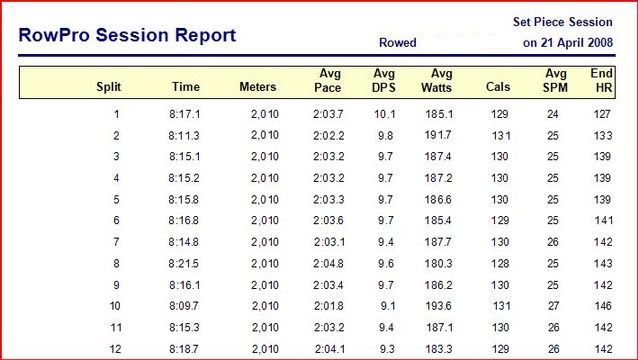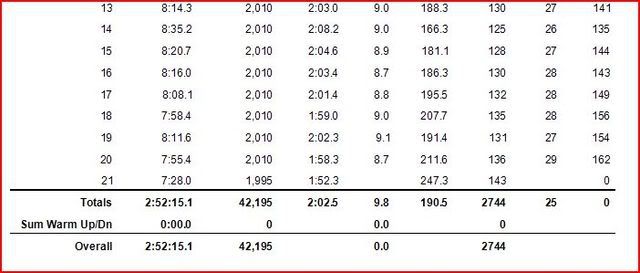[RowPro] Worst software experience I have ever encountered..
Posted: April 23rd, 2008, 1:40 pm
Hello All,
I have been rowing for some time now with my c2 and recently have been looking into the idea of using some software which will help me row against others, track progress, etc. From reading this forum and perusing the Concept2 site, it appeared that the best option was RowPro, made by DigitalRowing. Upon visiting the link, I jumped right to downloading the demo, eager to try out the newfound functionality added to my training sessions. From this point on and for the next hour plus, I would be stuck in software installation purgatory.
As a professional software developer, I know a thing or two about creating solid, stable software and these are certainly not the two adjectives I would use to describe my experience with RowPro. After the installation started, I was prompted to create a free trial from the "Row Pro Activation" wizard. Seemingly all I had to do was enter a password and my email account to get a free trial. I remember thinking to myself "Kudos to whomever developed this - Ill be up in no time". Upon entering the required fields, the software informed me I was missing the "Intended Use" field. Whoops - Rookie mistake. I filled it in and wait for a confirmation. Error - "Form fields incorrect" or something to that extent. There are only three form fields I see, what could possibly be the error?? I fill in the fields again while I admit to myself I didn’t see the intended use field the first time and this is probably my problem. Still nothing- Same Error. I try other email addresses and combinations of password and intended use with no luck.
My experience already soured, I turn my attention to the DigitalRowing website to see if there was a way to activate the software online without using the "Wizard". Upon finding an interface to accomplish this task, I once again typed in my email address, serial number (which I got from the RowPro Activation Wizard) and software revision and hit Submit. I waited but nothing appeared in the Activation Code field. No errors displayed, no indication of a problem, nothing. I switched to another email address with no luck. Frustrated AGAIN that I am still unable to get a piece of $100 software to install on the first shot, I decided to manually type the fields again instead of copying and pasting my serial number. Finally - a result! Apparently it was the extra space in my serial number (copied directly from RowPro's "Copy to Clipboard Function") that caused the issue. Shame.
Armed with my new activation code I'm excited to get started to say the least. I copy the code from the web site and paste it into the appropriate section in the RowPro activation wizard using the "Paste From Clipboard" button in RowPro and click "Activate Trial". Error - "The program has encountered an overflow error". Wow. Just when I thought I had it figured out, I get this vague, uninformative error which gives no indication of what I should do or change. I take a deep breath - Its really seeming like my evening row is not going to happen tonight. This very thought gets me even more frustrated but I put my Software Developer hat on and decide I am not going to sleep before this thing is working. At this point I feel pity for the "Average User" who may have already given up at this point. I retype the code making sure to remove any extraneous characters. Bingo - again it seems like a space did me in - two time offender. I’m presented with "Thank you for activating your free trial of RowPro - Hit ok and begin rowing" or something of that nature. I’m excited - No, elated. I tell myself it was all worth it. I click ok and begin to situate myself into a comfortable spot on my rower. I wait. And Wait. And Wait. The activation screen has not disappeared. I am not using RowPro. I am staring at the same screen I have been for the last hour. I shut down RowPro, Restart my machine and take a deep breath. Sometimes restarts work.
Windows comes back up and pretty quick I might add. After all, this is a fresh Windows XP Pro install. RowPro is the first piece of software to be installed short of Service Pack 2 - It doesnt get fresher than this. I startup RowPro and am greeted by the Activation Wizard again telling me how I can get a free trial. Didn’t it work? Didn’t I already get and activate a free trial? What on earth is going on? My frustration increases as I dismount from my rower and situate myself in front of my computer. I try the same process I did which achieved success before; go to the site, get a trial, type it in without spaces. Same Error. I close the program and try again - This time I get a totally new error "Your trial has expired and you must now purchase RowPro". This process has been excruciating long and unnecessary but I don’t think 20 days have passed. I go to the activation tab and I see "Row Pro Expires : Never".
Almost out of ideas by this point- back to the web. My idea is I if I can create a user account on the web, there is a field I noticed earlier that I can use this information. I find no indication of where I can Register for an account on the site so I click on Forgotten Your Password to see if I can enter the email address I previously registered with. I notice there is a link where I can register - I click on it. "We are unable to process your Request" is the error I get. Wow - Again.
I give up. My evening row is a wash. I have had experience with software costing a fraction of RowPro and have never had nearly this bad of an experience.
Am I a black sheep? Am I the only one who have had these issues? I am totally disappointed at the fact that I was ready willing and able to spend the money to buy this software and add a new dimension to my workout. Unfortunately, I am left with nothing but skepticism in regards to the quality and stability of this $100 product. Certainly for money, and for a version 2.0 product, I expect a great deal more.
Regards,
Adam Roussos
I have been rowing for some time now with my c2 and recently have been looking into the idea of using some software which will help me row against others, track progress, etc. From reading this forum and perusing the Concept2 site, it appeared that the best option was RowPro, made by DigitalRowing. Upon visiting the link, I jumped right to downloading the demo, eager to try out the newfound functionality added to my training sessions. From this point on and for the next hour plus, I would be stuck in software installation purgatory.
As a professional software developer, I know a thing or two about creating solid, stable software and these are certainly not the two adjectives I would use to describe my experience with RowPro. After the installation started, I was prompted to create a free trial from the "Row Pro Activation" wizard. Seemingly all I had to do was enter a password and my email account to get a free trial. I remember thinking to myself "Kudos to whomever developed this - Ill be up in no time". Upon entering the required fields, the software informed me I was missing the "Intended Use" field. Whoops - Rookie mistake. I filled it in and wait for a confirmation. Error - "Form fields incorrect" or something to that extent. There are only three form fields I see, what could possibly be the error?? I fill in the fields again while I admit to myself I didn’t see the intended use field the first time and this is probably my problem. Still nothing- Same Error. I try other email addresses and combinations of password and intended use with no luck.
My experience already soured, I turn my attention to the DigitalRowing website to see if there was a way to activate the software online without using the "Wizard". Upon finding an interface to accomplish this task, I once again typed in my email address, serial number (which I got from the RowPro Activation Wizard) and software revision and hit Submit. I waited but nothing appeared in the Activation Code field. No errors displayed, no indication of a problem, nothing. I switched to another email address with no luck. Frustrated AGAIN that I am still unable to get a piece of $100 software to install on the first shot, I decided to manually type the fields again instead of copying and pasting my serial number. Finally - a result! Apparently it was the extra space in my serial number (copied directly from RowPro's "Copy to Clipboard Function") that caused the issue. Shame.
Armed with my new activation code I'm excited to get started to say the least. I copy the code from the web site and paste it into the appropriate section in the RowPro activation wizard using the "Paste From Clipboard" button in RowPro and click "Activate Trial". Error - "The program has encountered an overflow error". Wow. Just when I thought I had it figured out, I get this vague, uninformative error which gives no indication of what I should do or change. I take a deep breath - Its really seeming like my evening row is not going to happen tonight. This very thought gets me even more frustrated but I put my Software Developer hat on and decide I am not going to sleep before this thing is working. At this point I feel pity for the "Average User" who may have already given up at this point. I retype the code making sure to remove any extraneous characters. Bingo - again it seems like a space did me in - two time offender. I’m presented with "Thank you for activating your free trial of RowPro - Hit ok and begin rowing" or something of that nature. I’m excited - No, elated. I tell myself it was all worth it. I click ok and begin to situate myself into a comfortable spot on my rower. I wait. And Wait. And Wait. The activation screen has not disappeared. I am not using RowPro. I am staring at the same screen I have been for the last hour. I shut down RowPro, Restart my machine and take a deep breath. Sometimes restarts work.
Windows comes back up and pretty quick I might add. After all, this is a fresh Windows XP Pro install. RowPro is the first piece of software to be installed short of Service Pack 2 - It doesnt get fresher than this. I startup RowPro and am greeted by the Activation Wizard again telling me how I can get a free trial. Didn’t it work? Didn’t I already get and activate a free trial? What on earth is going on? My frustration increases as I dismount from my rower and situate myself in front of my computer. I try the same process I did which achieved success before; go to the site, get a trial, type it in without spaces. Same Error. I close the program and try again - This time I get a totally new error "Your trial has expired and you must now purchase RowPro". This process has been excruciating long and unnecessary but I don’t think 20 days have passed. I go to the activation tab and I see "Row Pro Expires : Never".
Almost out of ideas by this point- back to the web. My idea is I if I can create a user account on the web, there is a field I noticed earlier that I can use this information. I find no indication of where I can Register for an account on the site so I click on Forgotten Your Password to see if I can enter the email address I previously registered with. I notice there is a link where I can register - I click on it. "We are unable to process your Request" is the error I get. Wow - Again.
I give up. My evening row is a wash. I have had experience with software costing a fraction of RowPro and have never had nearly this bad of an experience.
Am I a black sheep? Am I the only one who have had these issues? I am totally disappointed at the fact that I was ready willing and able to spend the money to buy this software and add a new dimension to my workout. Unfortunately, I am left with nothing but skepticism in regards to the quality and stability of this $100 product. Certainly for money, and for a version 2.0 product, I expect a great deal more.
Regards,
Adam Roussos