RowPro Computer Compatibility Question / Set up Question
-
mdpfirrman
- 10k Poster
- Posts: 1692
- Joined: January 23rd, 2015, 4:03 pm
- Location: Catalina, AZ
RowPro Computer Compatibility Question / Set up Question
I have a Chromebook currently (laptop) and a pretty nice desktop for work. My wife has an Apple Tablet/we both have current I-Phones. My understanding is none of this (except the desktop) is compatible with RowPro. I already have LiveRowing (it's decent, but need to upgrade to Premium really to make it work for my training). I'm very interested in what I've read about the most recent RowPro version.
I've recently purchased a rower and am setting up a 50' TV that can swing out of the wall and face the rower. My "vision" is to add in RowPro in my workout room (basement) with putting it on the TV. I've read that shouldn't be a problem at all. My issue is, I really don't need a laptop with Windows 10. I really (for that matter) don't need a computer either (I actually like the Chromebook).
I've found some used/refurbished desktops with Windows 10 on them. If I hook up a cable from the desktop to the TV and one from the desktop to the rower, this should work, correct (assuming it's got a decent processor and enough memory)? Is there any reason why this wouldn't work? I'm thinking about this because you can get a desktop refurbished around $100 versus the $150 you would pay for a laptop (which I would only use for rowing anyway).
Anyone else done something similar? If so, do they like it/feedback?
I've recently purchased a rower and am setting up a 50' TV that can swing out of the wall and face the rower. My "vision" is to add in RowPro in my workout room (basement) with putting it on the TV. I've read that shouldn't be a problem at all. My issue is, I really don't need a laptop with Windows 10. I really (for that matter) don't need a computer either (I actually like the Chromebook).
I've found some used/refurbished desktops with Windows 10 on them. If I hook up a cable from the desktop to the TV and one from the desktop to the rower, this should work, correct (assuming it's got a decent processor and enough memory)? Is there any reason why this wouldn't work? I'm thinking about this because you can get a desktop refurbished around $100 versus the $150 you would pay for a laptop (which I would only use for rowing anyway).
Anyone else done something similar? If so, do they like it/feedback?
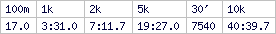
Mike Pfirrman
53 Yrs old, 5' 10" / 185 lbs (177cm/84kg)
-
Slothful1
- 6k Poster
- Posts: 664
- Joined: March 18th, 2006, 5:52 pm
- Location: Cape Town, South Africa
- Contact:
Re: RowPro Computer Compatibility Question / Set up Question
Hi Mike
I was hoping Carl Watts would have replied by now, because it sounds like he already has a similar setup to what you're looking for.
From my experience what you've described should work fine, and the cable lengths needed between TV and PC, and between PC and rower, shouldn't be a problem. A refurbished desktop should do the trick, but check that the graphics card is good enough for RowPro. I've always used a laptop, but that was more for the flexibility of moving the rower around the house.
Dave
I was hoping Carl Watts would have replied by now, because it sounds like he already has a similar setup to what you're looking for.
From my experience what you've described should work fine, and the cable lengths needed between TV and PC, and between PC and rower, shouldn't be a problem. A refurbished desktop should do the trick, but check that the graphics card is good enough for RowPro. I've always used a laptop, but that was more for the flexibility of moving the rower around the house.
Dave
-
mdpfirrman
- 10k Poster
- Posts: 1692
- Joined: January 23rd, 2015, 4:03 pm
- Location: Catalina, AZ
Re: RowPro Computer Compatibility Question / Set up Question
Thanks Dave! Yeah, I'm not the most tech savvy guy out there, for sure, but I couldn't find anything wrong with this idea. I basically just use the TV as the computer monitor and the desktop as the computer (and just make sure it's got enough power to do it). Seems easy enough to use a newer TV as the computer monitor (and this one is a new 4K resolution TV).
The rower is against the wall within 6 or so feet of the TV. Would be so simple to throw up a floating shelf, put a desktop on it, and wire it directly to the TV. Would make it like a private row studio (50' TV). I've had this in mind the entire time setting up the room.
The graphics card is something you mentioned to think about. Your comment on Carl helped me find one of his old posts, which is helpful.
I'm thinking something like this computer (I might have to go up to $150 to get a better processor/graphics card).
http://www.microcenter.com/product/4833 ... efurbished
The rower is against the wall within 6 or so feet of the TV. Would be so simple to throw up a floating shelf, put a desktop on it, and wire it directly to the TV. Would make it like a private row studio (50' TV). I've had this in mind the entire time setting up the room.
The graphics card is something you mentioned to think about. Your comment on Carl helped me find one of his old posts, which is helpful.
I'm thinking something like this computer (I might have to go up to $150 to get a better processor/graphics card).
http://www.microcenter.com/product/4833 ... efurbished
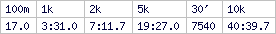
Mike Pfirrman
53 Yrs old, 5' 10" / 185 lbs (177cm/84kg)
-
Slothful1
- 6k Poster
- Posts: 664
- Joined: March 18th, 2006, 5:52 pm
- Location: Cape Town, South Africa
- Contact:
Re: RowPro Computer Compatibility Question / Set up Question
Hi Mike
The graphics card is more critical than the processor, so I tried to find some benchmark comparisons of the one in your link (Intel HD 2000) vs what I have in my laptop (the 4000). The 4000's performance is better on the benchmarks but difficult to judge whether that means it won't be great for running RowPro. I'm happy with the graphics performance I get at the moment, but can't remember if I've pushed things by joining large online races where the multiple lanes of racers can tax the graphics performance. I was definitely in a 10 person race years ago with my old laptop and it seemed fine.
I couldn't tell if your example desktop had an option to expand with an additional graphics card, but this is normally an option. So if you find that the graphics could be better once you're up and running, then you can get the additional card added later.
Dave
The graphics card is more critical than the processor, so I tried to find some benchmark comparisons of the one in your link (Intel HD 2000) vs what I have in my laptop (the 4000). The 4000's performance is better on the benchmarks but difficult to judge whether that means it won't be great for running RowPro. I'm happy with the graphics performance I get at the moment, but can't remember if I've pushed things by joining large online races where the multiple lanes of racers can tax the graphics performance. I was definitely in a 10 person race years ago with my old laptop and it seemed fine.
I couldn't tell if your example desktop had an option to expand with an additional graphics card, but this is normally an option. So if you find that the graphics could be better once you're up and running, then you can get the additional card added later.
Dave
-
mdpfirrman
- 10k Poster
- Posts: 1692
- Joined: January 23rd, 2015, 4:03 pm
- Location: Catalina, AZ
Re: RowPro Computer Compatibility Question / Set up Question
Thanks Dave. Yeah, I might ask the company that built my PC for my business at a reasonable cost how much they would charge me to upgrade graphics cards (if needed).
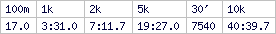
Mike Pfirrman
53 Yrs old, 5' 10" / 185 lbs (177cm/84kg)
- Carl Watts
- Marathon Poster
- Posts: 4715
- Joined: January 8th, 2010, 4:35 pm
- Location: NEW ZEALAND
Re: RowPro Computer Compatibility Question / Set up Question
Hi sorry for the late reply, been very busy.
You don't need processor grunt, all you need is something with a processor that can run Windows 10 which is everything after about 2007.
Be aware the latest version of RowPro now requires the 64 bit version of Windows 10, which was a bit of a problem for me as everything old that I used just carried through with the 32 bit version during upgrades.
2 to 4 Gb of ram but you need a really good video card if you want to start looking at 4K. The graphics on RowPro are a bit chunky still anyway so the bigger the screen the more noticeable the relatively bad graphs are by today's standards.
Then again the live water is great and if you compare it to the 2D version of blue water and a yellow boat shape on the screen, its come a long way since early 2000. You can still select about 4 graphics options in RowPro 4.3 all the way from this to full live water.
I literally have a stack of PC's that can run this sitting behind me that I found in rubbish bins, its amazing what you can do with old hardware if you choose only what you need for a specific application. Still using a Pentium 1 laptop that has just enough ram on it to put Windows Xp on it to Firmware Update all the Concept 2 monitors that was originally running Windows 95.
Once you start rowing online with other people it becomes less about the graphics and all about the rowing anyway.
With the right graphics card and a move to a SSD, an old dedicated PC with no junk on it and software you don't need on it will boot in 20 to 30 seconds, which is what you need when you run in the door late for a scheduled row, just enough time to get changed and strapped in.
You don't need processor grunt, all you need is something with a processor that can run Windows 10 which is everything after about 2007.
Be aware the latest version of RowPro now requires the 64 bit version of Windows 10, which was a bit of a problem for me as everything old that I used just carried through with the 32 bit version during upgrades.
2 to 4 Gb of ram but you need a really good video card if you want to start looking at 4K. The graphics on RowPro are a bit chunky still anyway so the bigger the screen the more noticeable the relatively bad graphs are by today's standards.
Then again the live water is great and if you compare it to the 2D version of blue water and a yellow boat shape on the screen, its come a long way since early 2000. You can still select about 4 graphics options in RowPro 4.3 all the way from this to full live water.
I literally have a stack of PC's that can run this sitting behind me that I found in rubbish bins, its amazing what you can do with old hardware if you choose only what you need for a specific application. Still using a Pentium 1 laptop that has just enough ram on it to put Windows Xp on it to Firmware Update all the Concept 2 monitors that was originally running Windows 95.
Once you start rowing online with other people it becomes less about the graphics and all about the rowing anyway.
With the right graphics card and a move to a SSD, an old dedicated PC with no junk on it and software you don't need on it will boot in 20 to 30 seconds, which is what you need when you run in the door late for a scheduled row, just enough time to get changed and strapped in.
Carl Watts.
Age:56 Weight: 108kg Height:183cm
Concept 2 Monitor Service Technician & indoor rower.
http://log.concept2.com/profile/863525/log
Age:56 Weight: 108kg Height:183cm
Concept 2 Monitor Service Technician & indoor rower.
http://log.concept2.com/profile/863525/log
-
mdpfirrman
- 10k Poster
- Posts: 1692
- Joined: January 23rd, 2015, 4:03 pm
- Location: Catalina, AZ
Re: RowPro Computer Compatibility Question / Set up Question
Thanks, Carl, very helpful. Now just a matter of getting the floating shelves set up and getting it done.
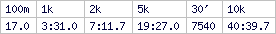
Mike Pfirrman
53 Yrs old, 5' 10" / 185 lbs (177cm/84kg)