I never had much luck using the Custom Row Studio in V4.3 - it never did seem to do quite what I was looking for. I was therefore very excited by the new Advanced Custom Row Studion in V5.
However, I had a bit of bother trying to get this to work at all. Using the new menu toolbar to access the Advanced Custom Row Studio via Tools > Advanced Custom Row > Create Custom Row I can create a new Custom Row very simply. I like it.... until I press Download and then nothing happens.
I dropped an email to RowPro but have yet to hear back. In the meantime, I have worked it out for myself. The operational route to set up a Custom Row is via: Set up a Row > Custom > Create New Custom Row > Advanced....
Now the Download button will load the custom row into the menu list.
I thought I would list out my findings just in case anyone else has hit the same wall. It looks as though there is a little cleaning up by to do by the developer on some of the menu items.
RowPro V5: Advanced Custom Row Studio
Re: RowPro V5: Advanced Custom Row Studio
Hello,
i have tried the sequence:
Set up a Row > Custom > Create New Custom Row > Advanced....
and set up a custom interval row... but when i click save, then it wont appear on the list and i cant download it. It doesnt give any error info neither.
Is there any other way or an online site for creating advanced rows?
Best regards
Denis
i have tried the sequence:
Set up a Row > Custom > Create New Custom Row > Advanced....
and set up a custom interval row... but when i click save, then it wont appear on the list and i cant download it. It doesnt give any error info neither.
Is there any other way or an online site for creating advanced rows?
Best regards
Denis
Re: RowPro V5: Advanced Custom Row Studio
Ah yes, I had this too. The simplest way is to edit the example row in the Advanced Custom Studio and then save it with a different name. It is then possible to "download" it into your database of custom rows.sinedius wrote:Hello,
i have tried the sequence:
Set up a Row > Custom > Create New Custom Row > Advanced....
and set up a custom interval row... but when i click save, then it wont appear on the list and i cant download it. It doesnt give any error info neither.
Is there any other way or an online site for creating advanced rows?
Best regards
Denis
I guess that folks at RowPro are too busy with their Mac version to bother fixing the Windows version (or even replying to my email question about how to get the Custom Row "feature" to work). A shame, really, as this could be a good bit of kit if it wasn't some darned obtuse.
- Carl Watts
- Marathon Poster
- Posts: 4705
- Joined: January 8th, 2010, 4:35 pm
- Location: NEW ZEALAND
Re: RowPro V5: Advanced Custom Row Studio
Hopefully now too busy with the Android and iOS versions.
Still on V4.3 for Windows 10 here, have got a licence for V5 but it has dropped a feature I use every stroke during online rowing that I waited years to get implemented so not moving up until its fixed.
Still on V4.3 for Windows 10 here, have got a licence for V5 but it has dropped a feature I use every stroke during online rowing that I waited years to get implemented so not moving up until its fixed.
Carl Watts.
Age:56 Weight: 108kg Height:183cm
Concept 2 Monitor Service Technician & indoor rower.
http://log.concept2.com/profile/863525/log
Age:56 Weight: 108kg Height:183cm
Concept 2 Monitor Service Technician & indoor rower.
http://log.concept2.com/profile/863525/log
Re: RowPro V5: Advanced Custom Row Studio
i keep getting san invalid file every now and again. i suspect the page code iss being parsed . i still run a 4x version for custom rows.
sorry digital rowing, just cant get it to work consistenty...
sorry digital rowing, just cant get it to work consistenty...
Dean
2020 Season: 196cm / 96kg : M51
Training Log - ʕʘ̅͜ʘ̅ʔ -Blog
~seven days without rowing makes one weak~
2020 Season: 196cm / 96kg : M51
Training Log - ʕʘ̅͜ʘ̅ʔ -Blog
~seven days without rowing makes one weak~
-
mdpfirrman
- 10k Poster
- Posts: 1692
- Joined: January 23rd, 2015, 4:03 pm
- Location: Catalina, AZ
Re: RowPro V5: Advanced Custom Row Studio
I'm considering RowPro but reading this is concerning. Right now, I'm using mostly ErgData and been playing around with LiveRowing. At least LiveRowing (not very functional unless you go Premium) is responsive to bugs. On their Facebook page, if someone has an issue, it's typically fixed within days and the owner replies to them directly. That is pretty impressive.
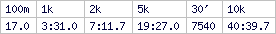
Mike Pfirrman
53 Yrs old, 5' 10" / 185 lbs (177cm/84kg)