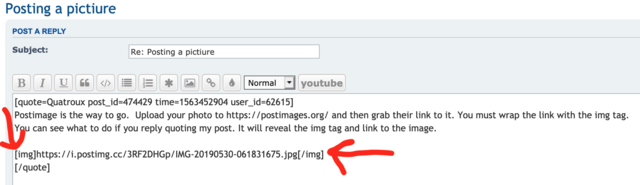Posting a pictiure
Posting a pictiure
How do people post pictures so it appears in a post? I have tried but it says the file is too large...have tried cropping and editing to reduce file size but isnt working.
34yrs 6ft 250lbs England
Started Jan 2019
500m 1:31.6
2k 6:41.0
10k 37:34
HM 1:28:58
KEEP CALM AND 30R20
Started Jan 2019
500m 1:31.6
2k 6:41.0
10k 37:34
HM 1:28:58
KEEP CALM AND 30R20
Re: Posting a pictiure
Postimage is the way to go. Upload your photo to https://postimages.org/ and then grab their link to it. You must wrap the link with the img tag.
You can see what to do if you reply quoting my post. It will reveal the img tag and link to the image.

You can see what to do if you reply quoting my post. It will reveal the img tag and link to the image.

-Andy
PaceBoat lurched ahead unforgivingly, mocking his efforts.
PaceBoat lurched ahead unforgivingly, mocking his efforts.
Re: Posting a pictiure
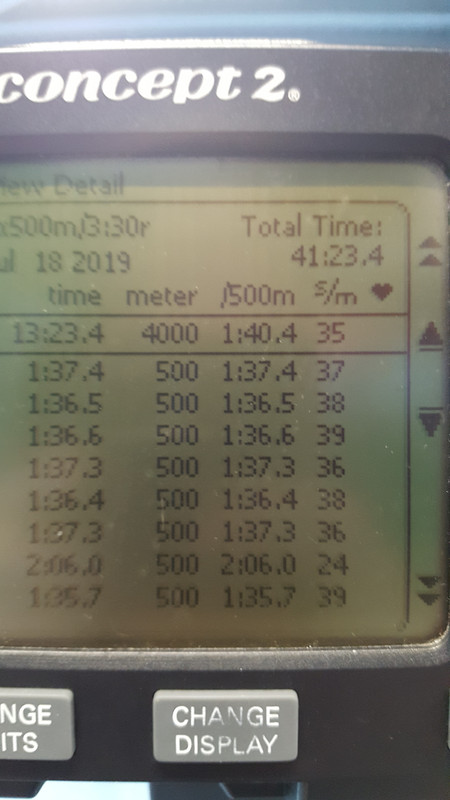
Got it...thankyou for explaining.
34yrs 6ft 250lbs England
Started Jan 2019
500m 1:31.6
2k 6:41.0
10k 37:34
HM 1:28:58
KEEP CALM AND 30R20
Started Jan 2019
500m 1:31.6
2k 6:41.0
10k 37:34
HM 1:28:58
KEEP CALM AND 30R20