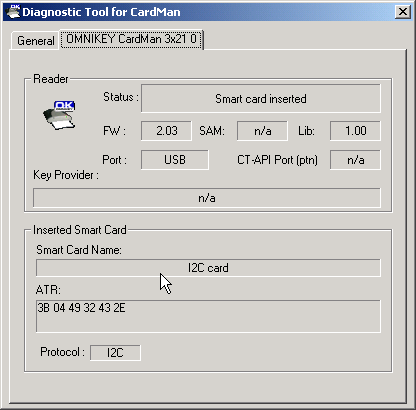Page 1 of 1
Can't Get Card Reader to Work
Posted: September 26th, 2008, 10:06 am
by sylance
Well, I got my Model D yesterday and am very excited! Everything works perfectly with the exception of the card ready I ordered from C2. I formatted my card in the P4, did two workouts and when I put the card into the card reader it refuses to see the card. The icon shows the card reader connected in the LogCard Utitlity, but no card. I've tried inserting every which way... it just refuses to see the card. Any ideas?
I'm using Vista 32 and the newest version of the card utility. Please help as I love the online log! Thank you for any assistance!
Lance
Posted: September 26th, 2008, 3:49 pm
by Nosmo
Make sure the card is installed all the way in. It goes in further then shown on C2 photos. If that doesn't work call C2. They'll take care of you.
Re: Can't Get Card Reader to Work
Posted: September 26th, 2008, 5:06 pm
by Citroen
sylance wrote: I formatted my card in the P4, did two workouts and when I put the card into the card reader it refuses to see the card.
Are you connecting your PM4 to the computer to read the card?
If the PM4 can read the card then it should work when you connect the PM4 to the computer (it uses the built-in HID driver in WinVista).
Or do you have OmniKey or Athena card reader? [Which is a bit odd if you have a PM4 at home.]
If OmniKey there is a Control Panel widget that will give you card status.
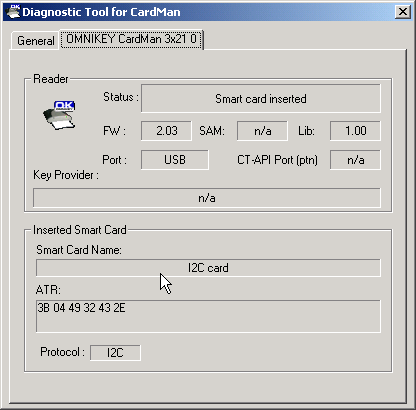
If you don't get that display then you'll need to re-install the drivers then re-install the Concept2 LogCard utility (custom mode).
If you do get that display you'll need to re-install the Concept2 LogCard utility with the "custom" option to pick up the stand-alone card reader.