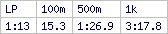Just had a new C2 with PM5 monitor delivered a few days ago. I set myself up as a user on the USB stick. After it confirmed my user name on the PM5 monitor in the top right hand corner, I rowed a session. Stopped after 2k and after around 30 seconds to a minute Iremoved the USB stick. Downloaded the C2 utility software to my PC and then placed the USB stick in a USB port. No details of the session I had rowed seemed to be on the USB stick.
Rowed again yesterday and I still couldn't find details of the session I had rowed when I plugged in my USB stick to my computer.

2 questions.
Do you need to wait a certain length of time after completing a row for it to be saved to the USB stick, or press a button or something?
Where would/should the new workout data be shown on the USB stick? i.e. under what file heading?
Many thanks for any help and happy festive rowing.