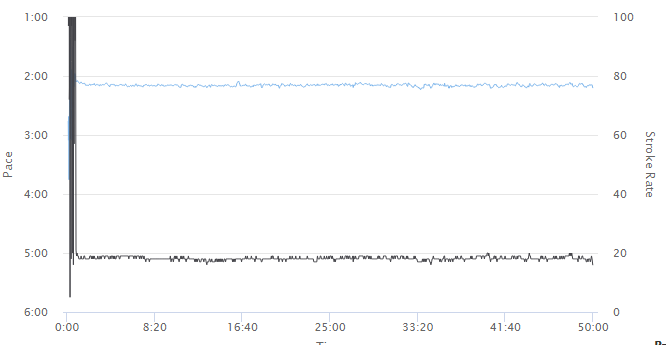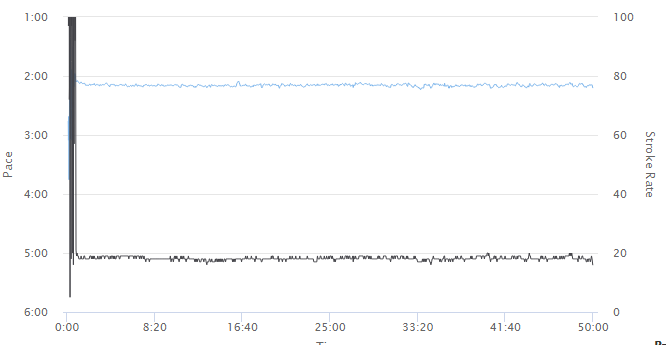Page 1 of 1
Glitches on PM5 trace
Posted: June 10th, 2021, 9:51 am
by max_ratcliffe
Hi all,
My rower has started producing very inconsistent performance traces until it "warms up".
Today's s/s
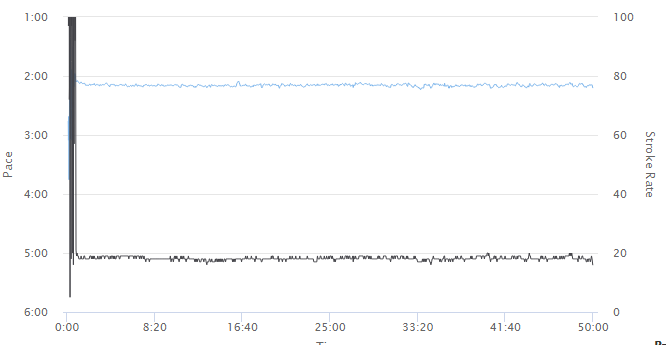
and a shorter piece from last time:

I had thought the behaviour started when I bluetoothed my phone to the erg and a speaker and then the speaker battery ran too low, but no speaker today. I think it's the rower, not the phone,
Any thoughts gratefully received.
Thanks.
Re: Glitches on PM5 trace
Posted: June 10th, 2021, 10:15 am
by Ernits
Any changes to the setup or the enviroment lately?
Re: Glitches on PM5 trace
Posted: June 10th, 2021, 10:15 am
by Tsnor
What I would do that might not help:
From the extremely high reported stroke rate I assume the first minute or so of data is wrong, and not correctly reporting what the rower is doing. If the reporting matches what you feel while rowing then ignore the following, something else is wrong.
1. Remove battery from PM5 and replace with a new battery. Why? Battery out resets things and new battery gives correct voltage until the rower generates power from flywheel generator. And its easy. And its the only thing I can think of that behaves differently electrically that might explain a "warm up".
2. Follow step3 here:
https://www.concept2.com/service/monito ... stuck-zero
-Unplug the monitor pickup wire and inspect it for frays or breaks. This is the wire that leads from the bottom of the monitor to the flywheel. If frays or breaks exist, the pickup wire will need to be replaced.
-Inspect the monitor pickup wire port on the bottom of the monitor. If there is a crack in the port, the monitor will need to be replaced.
-If the wire and port look fine, securely plug the wire back into the monitor.
Why? This wire carries the signal that is used to calculate the split and stroke rate data.
3. email concept2 support.
info@concept2.com Point at this thread. Add in your graphs (nice graphs) and see what they say.
Re: Glitches on PM5 trace
Posted: June 14th, 2021, 2:44 am
by max_ratcliffe
Hi both,
I'd tried swapping the batteries in and out, but it didn't seem to make any difference (the monitor said 58% battery FWIW).
But taking the cable out of the monitor and reinserting it seems (touch wood) to have solved the problem. Perhaps it had worked loose?
Hopefully that will be the end of the problems.
Cheers, and thanks for the help.