Manually turning off PM3
Manually turning off PM3
Hi, I'm a long time lurker to this forum but now a member. Finally purchased my Model D2 last week after months of saving. I note that the PM3 turns itself off after about 1 minute of no activity while in the main menu, however I noticed that pressing the "Menu/Back" key 3 times in quick succession while at the main menu will also turn the PM3 off - could prolong battery life a bit. I wonder if this is built in function or whether it can do damage to the PM3. This will only work though if the flywheel is static. Anyone noticed this?
- Carl Watts
- Marathon Poster
- Posts: 4734
- Joined: January 8th, 2010, 4:35 pm
- Location: NEW ZEALAND
Re: Manually turning off PM3
That is correct it will turn off like that and it is fine for the monitor.
It does take a bit of practice however as sometimes the last key press turns it back on again.
This only works with the later versions of Monitor Firmware for the older version PM3 and the new PM3's.
The latest version of Firmware automatically turn the mointor off fast enough really anyway as it use to take 3 or 4 minutes to shutdown if it had no flywheel or keypresses.
It does take a bit of practice however as sometimes the last key press turns it back on again.
This only works with the later versions of Monitor Firmware for the older version PM3 and the new PM3's.
The latest version of Firmware automatically turn the mointor off fast enough really anyway as it use to take 3 or 4 minutes to shutdown if it had no flywheel or keypresses.
Carl Watts.
Age:58 Weight: 104kg Height:183cm
Concept 2 Monitor Service Technician & indoor rower.
http://log.concept2.com/profile/863525/log
Age:58 Weight: 104kg Height:183cm
Concept 2 Monitor Service Technician & indoor rower.
http://log.concept2.com/profile/863525/log
- Citroen
- SpamTeam
- Posts: 8074
- Joined: March 16th, 2006, 3:28 pm
- Location: A small cave in deepest darkest Basingstoke, UK
Re: Manually turning off PM3
Pressing menu/back FOUR times is a built-in function to allow you to turn oif the monitor. Works on both PM3 and PM4. It will even work for a monitor connected to a live PC/laptop.Robbie100 wrote: I noticed that pressing the "Menu/Back" key 3 times in quick succession while at the main menu will also turn the PM3 off - could prolong battery life a bit. I wonder if this is built in function or whether it can do damage to the PM3. This will only work though if the flywheel is static. Anyone noticed this?
For a more permanent state of sleeping from the MAIN MENU choose MORE OPTIONS -> UTILITIES -> LANGUAGE; on that menu press [CHANGE UNITS] three times then press [CHANGE DISPLAY] three times and the PM3 or PM4 will go into "transit mode" - all buttons are deactivated. The restart from transit mode is remove/replace the batteries, pull the handle or insert a logcard.
Re: Manually turning off PM3
Gosh I just hold the button down for a few seconds. My way seems to work fine, and certainly requires no practice.Carl Watts wrote:It does take a bit of practice however as sometimes the last key press turns it back on again.
Doug
64 yrs/176 cm/74⅞ kg/8400 km
Lifetime: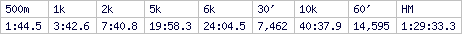
64 yrs/176 cm/74⅞ kg/8400 km
Lifetime:
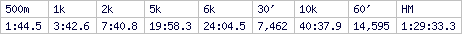
- Carl Watts
- Marathon Poster
- Posts: 4734
- Joined: January 8th, 2010, 4:35 pm
- Location: NEW ZEALAND
Re: Manually turning off PM3
Ahh okay 4 times, that probably explains why I'm making it dificult.
Thanks for the Transit mode information, didn't know that and is great timing as I will be now sending out repaired PM3's and PM's with new "D" Alkaline batteries inside. Too many people putting rubbish cells in these and decent batteries will see out the 6 month repair warranty.
Thanks for the Transit mode information, didn't know that and is great timing as I will be now sending out repaired PM3's and PM's with new "D" Alkaline batteries inside. Too many people putting rubbish cells in these and decent batteries will see out the 6 month repair warranty.
Carl Watts.
Age:58 Weight: 104kg Height:183cm
Concept 2 Monitor Service Technician & indoor rower.
http://log.concept2.com/profile/863525/log
Age:58 Weight: 104kg Height:183cm
Concept 2 Monitor Service Technician & indoor rower.
http://log.concept2.com/profile/863525/log
Re: Manually turning off PM3
My two cents in these is that leave it to shutting off automatically. Maybe it will be better for the PM3 in the long run.
54 years young, 5'7"
2K pb 7:05
2K pb 7:05
- Citroen
- SpamTeam
- Posts: 8074
- Joined: March 16th, 2006, 3:28 pm
- Location: A small cave in deepest darkest Basingstoke, UK
Re: Manually turning off PM3
It makes no difference at all.Atorrante wrote:My two cents in these is that leave it to shutting off automatically. Maybe it will be better for the PM3 in the long run.
The timeout function is so the batteries don't go flat so quick in public gyms where most folks don't care what the magic numbers on the monitor mean. They row, they finish, they walk away to the treadmill or the exercise bike.
Re: Manually turning off PM3
In my 8 years old PM3 I prefer to let it off automatically than to push buttons unnecessarily.Citroen wrote:It makes no difference at all.Atorrante wrote:My two cents in these is that leave it to shutting off automatically. Maybe it will be better for the PM3 in the long run.
The timeout function is so the batteries don't go flat so quick in public gyms where most folks don't care what the magic numbers on the monitor mean. They row, they finish, they walk away to the treadmill or the exercise bike.
54 years young, 5'7"
2K pb 7:05
2K pb 7:05